Issues related to VS Code
Known limitations for VS Code support
- C# Debugging is not supported when running in a remote Linux Container, Codespaces.
- Calls to
InitializeComponent()may show intellisense errors until the Windows head has been built once.
Troubleshooting Uno Platform VS Code issues
For assistance configuring or running Android or iOS emulators, see the Android & iOS emulator troubleshooting guide.
If you're not sure whether your environment is correctly configured for Uno Platform development, running the uno-check command-line tool should be your first step.
The Uno Platform extension provides multiple output windows to troubleshoot its activities:
- Uno Platform, which indicates general messages about the extension
- Uno Platform - Debugger, which provides activity messages about the debugger feature
- Uno Platform - Hot Reload, which provides activity messages about the Hot Reload feature
- Uno Platform - XAML, which provides activity messages about the XAML Code Completion feature
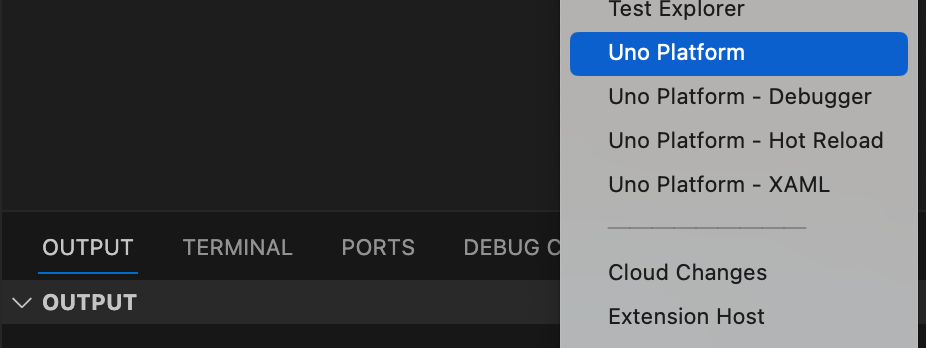
They are also accessible using the status bar Uno logo: hover your mouse pointer over the logo, and the extension status will be shown along with links to the related outputs.
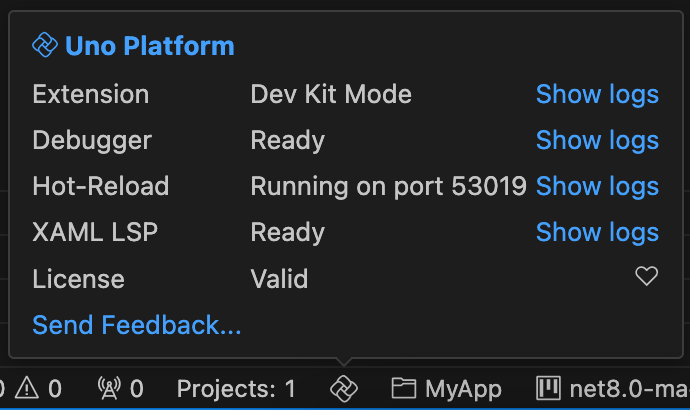
If the extension is not behaving properly, try using the Developer: Reload Window (or Ctrl+R) command in the palette.
Reporting issues
You can report issues directly from VS Code by either:
- using the Uno logo status bar (see screenshot above); or
- pressing
F1and selectingUno Platform: Report Issue...
The form is already pre-filled with some useful information to help diagnose issues. Follow the comments to complete the report.