Image
Note
There are 2 different components named Image in the Plugin. The difference is that one of them has the State property the other doesn't.
Note
The Image that will be displayed in the Plugin will be a placeholder and not the actual image. In the plugin, the visual might take a while to load depending on the current picsum server status.
Tip
Using the Image coming directly from Figma will work the same as the Uno component in the Plugin.
Tip
The size of the Image image is based on the frame oif the component and not the image it contains.
Binding: By default, Data set with the Content field in the Properties tab in the plugin will be applied to the Source property for this component.
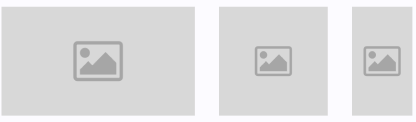
| Property | Options | Description |
|---|---|---|
| Ratio | Portrait, 1:1, 16:9 |
Changes the Width and the *Height of the image to fit the specified ratio. |
| State | Enabled, Disabled |
Alters the current state of the component, although it doesn't affect the plugin |