Text Block
Note
Text Block and the Text option from Figma will both affect the plugin in a similar way. Text Block only presets the formatting.
Binding: By default, Data set with the Content field in the Properties tab in the plugin will be applied to the Text property for this component.
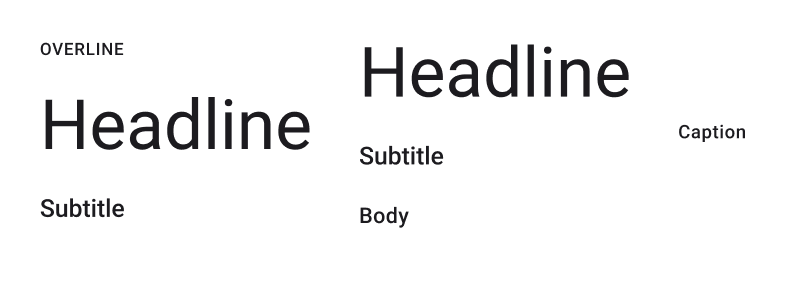
| Property | Options | Description |
|---|---|---|
| Overline | True/False |
Adds information at the top of the Text Block. If it is enabled, it will force Body and Caption to be disabled. |
| Headline | True/False |
Adds a title. If its is enabled, Caption will be disabled. If you want to enable Body, Subtitle must also be enabled. |
| Subtitle | True/False |
Adds a subtitle. If its is enabled, Caption will be disabled. If you want to enable Overline, Headline must also be enabled. |
| Body | True/False |
Adds the Text Block's body. If its is enabled, only Subtitle can be enabled. If you want to enable Headline, Subtitle must also be enabled. |
| Caption | True/False |
Adds a caption to the Text Block. If it is enabled, it will force all the other properties to be disabled. |
Extra Customization
To reach the extra customization features, you will need to work your way through the hierarchy of the component to find the specified sub-components.
- Overline, Headline, Subtitle, Body, Caption: Allows you to change the text of one of the Text Block's label. If the equivalent property is disabled the label will simply not appear.