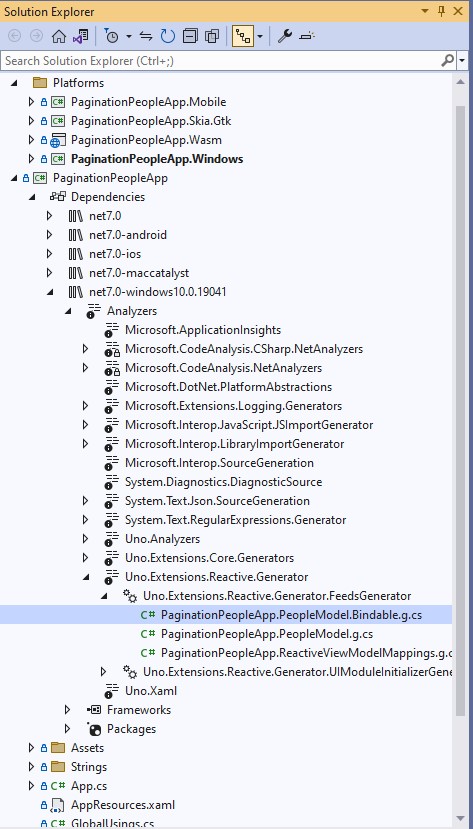Inspecting the generated code
MVUX makes extensive use of code generation. It's used to generate bindable proxies for models, entities, and commands.
Inspecting the generated code can give you a lot of insight into how the bindable proxies work under the hood as well as how MVUX operates behind the scenes.
Using Visual Studio, viewing the generated code can be achieved in several ways:
Placing the cursor on the class name and hitting F12:
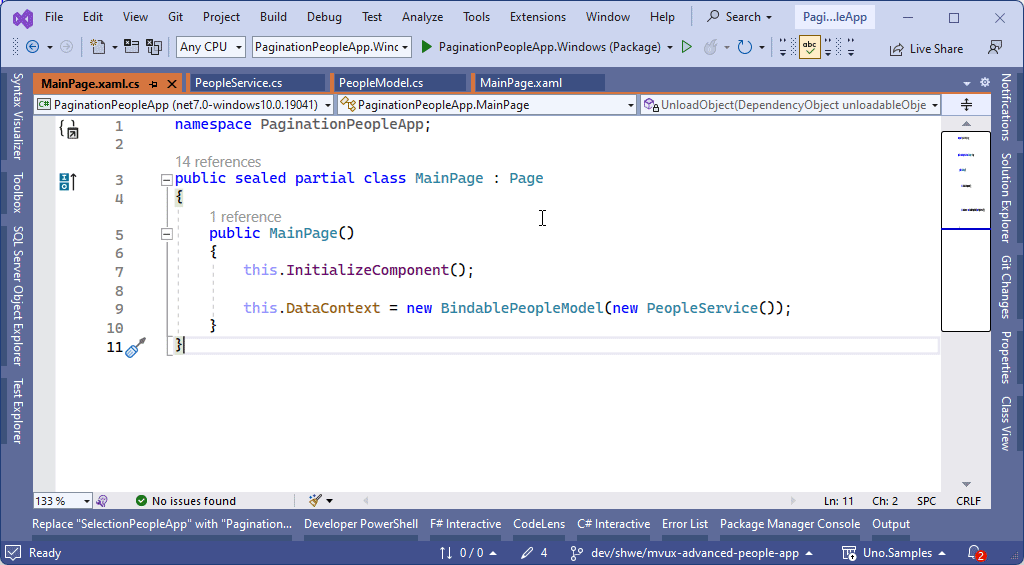
Hitting Ctrl+T and typing in the Bindable type name:
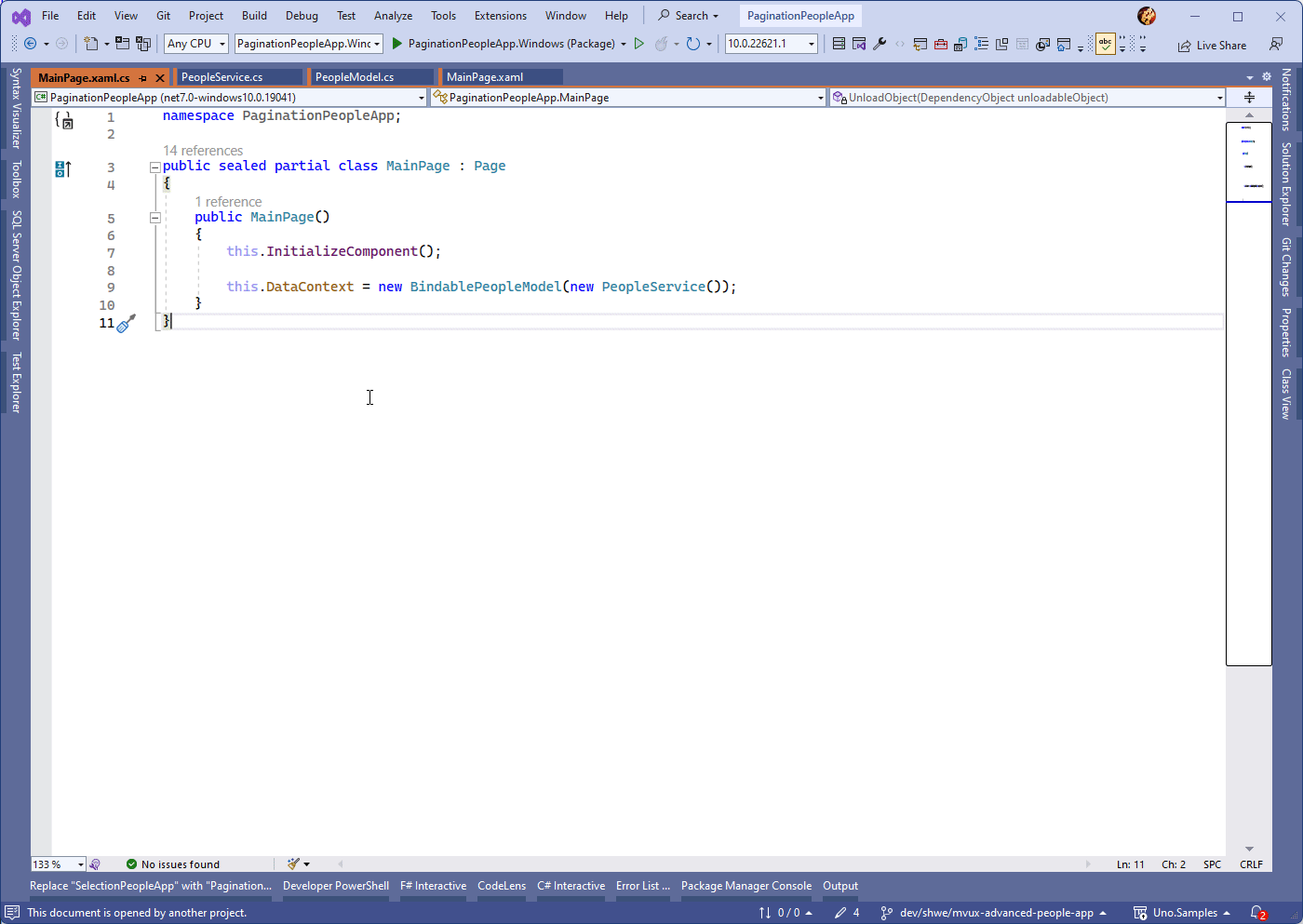
Navigating to the project's analyzers:
This method can also be used to inspect all code generated by MVUX and even other code generators.
- Expand the main project's Dependencies object (the main project is the one without platform suffixes - e.g. MyUnoApp, not MyUnoApp.Windows.
- Expand the current target platform (e.g. net7.0windows10.0...).
- Expand the Analyzers sub menu and then Uno.Extensions.Reactive.Generator.
- Under Uno.Extensions.Reactive.Generator.FeedsGenerator you'll find the generated bindable proxy types.