ChatGPT
This is a ChatGPT Sample app using the OpenAI SDK. The app was built using C# Markup for the UI and MVUX for state management, encouraging the flow of immutable data. Records are used to manage state and ensure immutability.
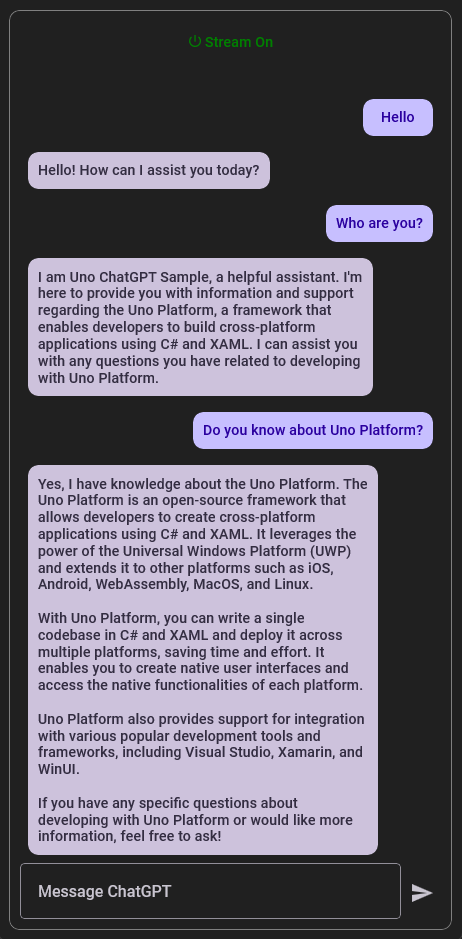
Getting Started
OpenAI API Key: Obtain your OpenAI API key by visiting https://platform.openai.com/api-keys.
Update Configuration: After obtaining your API key, update the
appsettings.jsonconfiguration file in the project with your OpenAI API key. Locate theApiKeyfield and replace the placeholder with your actual API key.
{
"AppConfig": {
"Environment": "Production",
"ApiKey": "YOUR_API_KEY_HERE"
}
}
Codebase
- MainPage.cs: Defines the main user interface using C# Markup.
- MainModel.cs: Handle user input and methods to interact with the AI.
- ChatService.cs: Manages communication with the OpenAI API using the OpenAI SDK. This file contains the code responsible for making requests to the OpenAI API and handling the responses.
- Message.cs: Record that represents a message sent by the user or the AI.
- ChatRequest.cs: Record representing a request sent to the ChatGPT model.
- ChatResponse.cs: Record representing a response received from the ChatGPT model.
Architecture Diagram
See below a Sequence Diagram showing how data is processed:
sequenceDiagram
actor User as User
participant MainPage as MainPage
participant BindableMainModel as BindableMainModel
participant MainModel as MainModel
participant ChatService as ChatService
User->>MainPage: 1. Input
MainPage->>BindableMainModel: 2. AskMessageCommand
BindableMainModel->>MainModel: 3. AskMessage(string)
MainModel->>MainModel: 4. ListState.AddUserMessage(Message) : record
MainModel->>MainModel: 5. CreateLoadingMessage(Message) : record
MainModel->>MainModel: 6. CreateChatRequest() : ChatRequest : record
MainModel->>ChatService: 7. AskAsStream(ChatRequest)
ChatService->>ChatService: 8. CreateChatResponse() : record
ChatService->>ChatService: 9. UpdateChatResponse() : record
ChatService-->>MainModel: ChatResponse : record
MainModel->>MainModel: 10. UpdateLoadingMessage(ChatResponse) : Message : record
MainModel->>MainModel: 11. ListState.UpdateAsync(Message)
MainModel-->>BindableMainModel: 12. INotifyCollectionChanged
BindableMainModel-->>MainPage: UpdateUI
MainPage-->>User: Message
Steps description:
- The user types a message in the TextBox.
- The
AskMessageCommandis invoked in the auto-generatedBindableMainModel. - The
BindableMainModelcalls theAskMessage(string)method in the MainModel. - A new
Messagerecord is created with the user's prompt and then added to theListState(ImmutableList). - A new loading
Messagerecord is created and added to theListState. - A
ChatRequestrecord is created with the user's message. - The MainModel calls the
AskAsStream()method with theChatRequest. - An empty
ChatResponserecord is created. - As the AI returns a response, the
ChatResponserecord is updated until the AI finishes. - The loading
Messagerecord (created in step 5) is updated with the AI response. ListState.UpdateAsyncfinds the message with the sameIdand updates the instance, ensuring thread safety throughout the process.INotifyCollectionChangedis raised to update the UI with the new message.