The content of the workshops is embedded as part of the Uno Platform docs using DocFx.
To test the workshop follow these instructions:
Clone the main Uno Platform repo. If this is already cloned, make sure the branch you're running is up-to-date with the upstream master branch.
Open the doc\import_extenal_docs_test.ps1 script in an editor, and modify the workshops element to point to the branch you want to test (if it's commented out, you may need to uncomment it first):
"workshops" = "master"Open a PowerShell CLI, navigate to the uno repo's doc folder and call the import_external_docs_test script:
PS> cd unoplatform/uno/doc PS> .\import_external_docs_testDocFx will run through the docs and will print out warnings and error messages found in the contents. This is a good chance to hunt for any errors in the docs (sometimes there are issues with referenced toc files, so you may need to comment those out to get docfx to build)
The browser will launch the docs site, note the port number.
Switch between browsing mode and viewing mode by including/excluding the
_siteroute and alternating between the md/html extension respectively: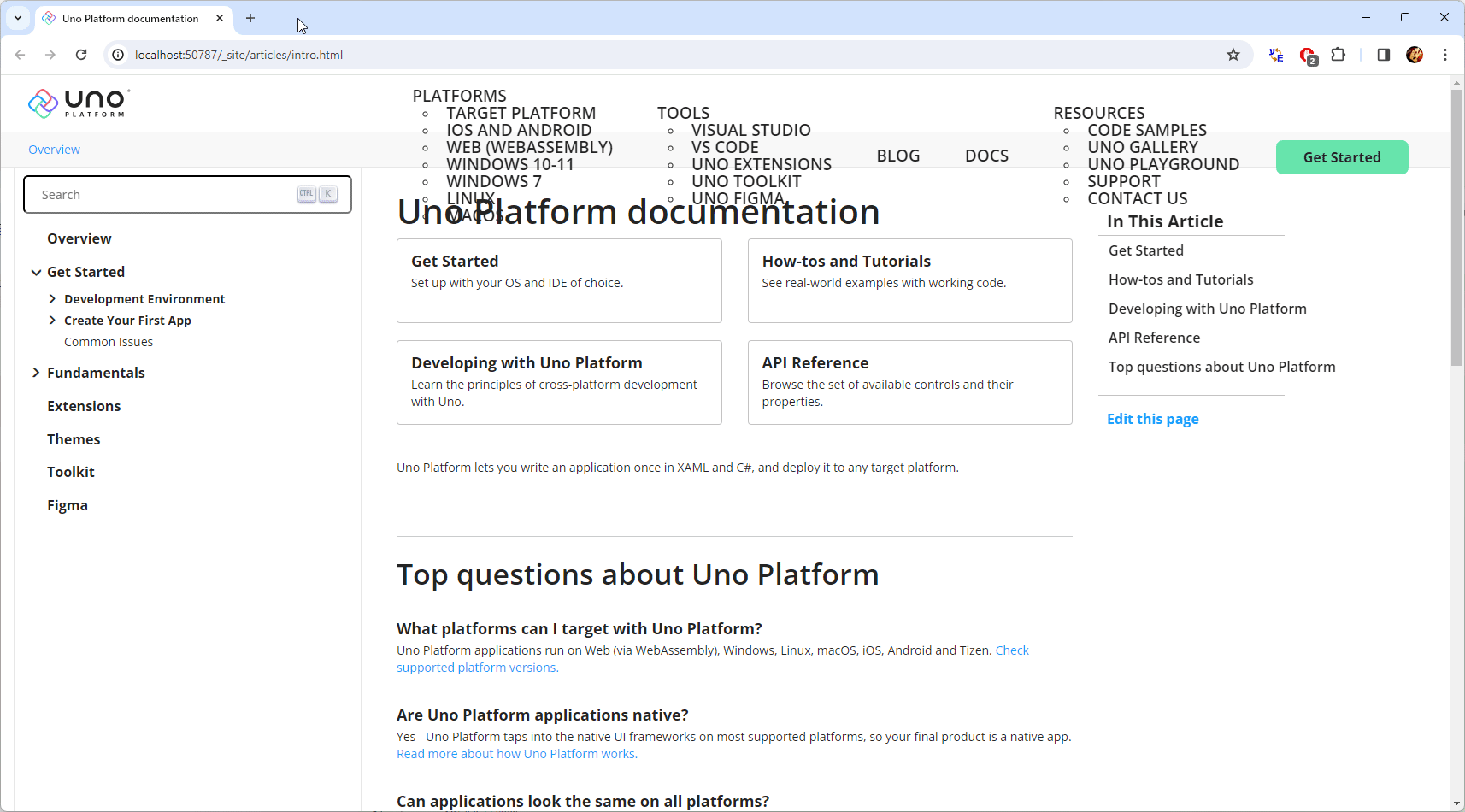
Some mis-designed objects can be ignored, these are applied from the production CSSs.
When done, come back to the CLI and press Ctrl+C to terminate the docs server.