Module 11 - Finalization
In this, you will finalize the app but adding extra bits and cleaning up the code.
App navigation bar
Right-click the following image and save it in the Assets folder.
In MainPage.cs replace the sample image with as follows:
-.Source(new BitmapImage(new Uri("https://picsum.photos/384/40"))) +.Source("ms-appx:///Assets/navigation_bar.png")The reason for using the png extension is that the image gets internally translated to PNG format (see Get started with Uno.Resizetizer).
Import the TubePlayer splash screen
Right-click the following image and save it in the TubePlayer project. Under the Splash folder, override the existing splash_screen.svg file with it.
Import the TubePlayer app icon
Right-click the following image and save it in the TubePlayer project. Under the Icons folder, override the existing icon_foreground.svg image with it.
This image is slightly different than the splash screen, as it is oriented to be displayed properly in the app drawer icon.
Run the app
When you run the app, the app icon and the splash screen, as well as the navigation bar banner will appear on the screen.
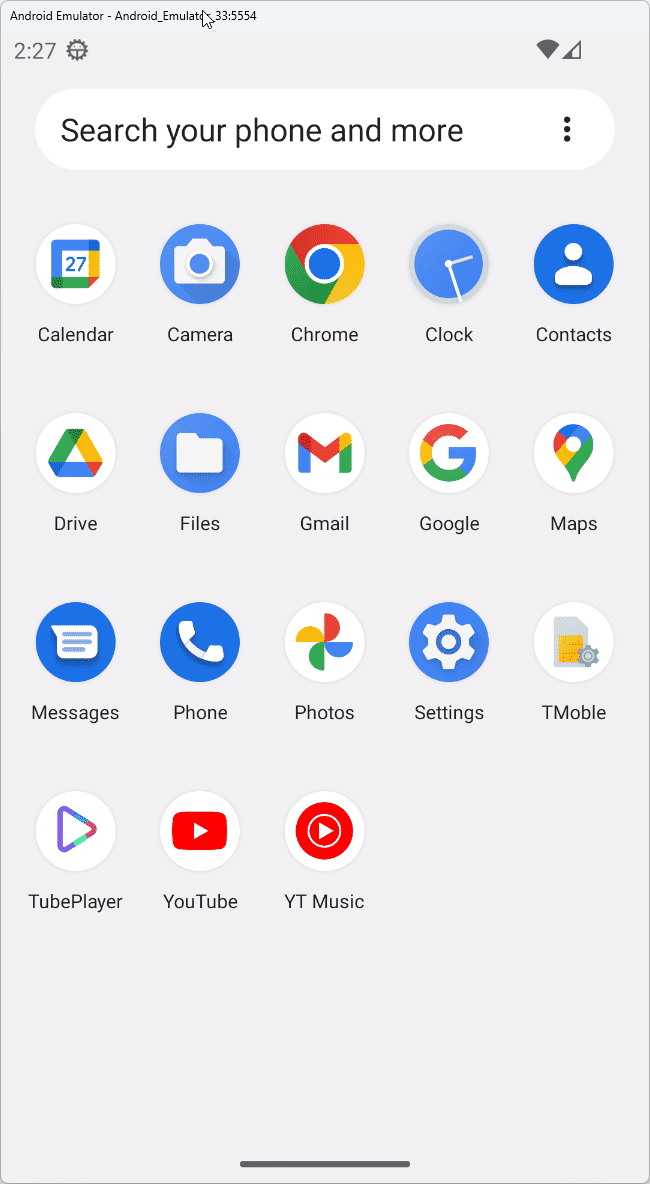
Final Sample Application
You can refer to the fully implemented sample available as a reference application in the Uno.Samples repository