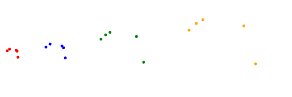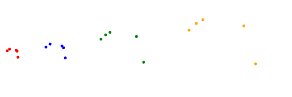
This control works on all platforms and uses the native progress ring control by default, with the exception of Wasm where there is no native progress ring control.
Note
In WinUI-based Uno Platform apps, this control is in the Uno.UI.Controls.Legacy namespace instead. It is still available as part of Uno Platform 5.x for its support of native styling.
On Android and iOS, the WUX ProgressRing uses native controls by default (UIActivityIndicatorView on iOS and ProgressBar on Android). To use the UWP rendering on these targets, you can explicitly apply the DefaultWuxProgressRingStyle Style:
<ProgressRing Style="{StaticResource DefaultWuxProgressRingStyle}" />
To use the MUX ProgressRing on non-Skia targets and WUX ProgressRing on Skia targets you can utilize platform-specific XAML syntax:
<Page
...
mux="using:Microsoft.UI.Xaml.Controls"
not_skia="http://schemas.microsoft.com/winfx/2006/xaml/presentation"
skia="http://uno.ui/skia"
mc:Ignorable="d skia">
<Grid>
<skia:Border>
<ProgressRing />
</skia:Border>
<not_skia:Border>
<mux:ProgressRing />
</not_skia:Border>
</Grid>
</Page>