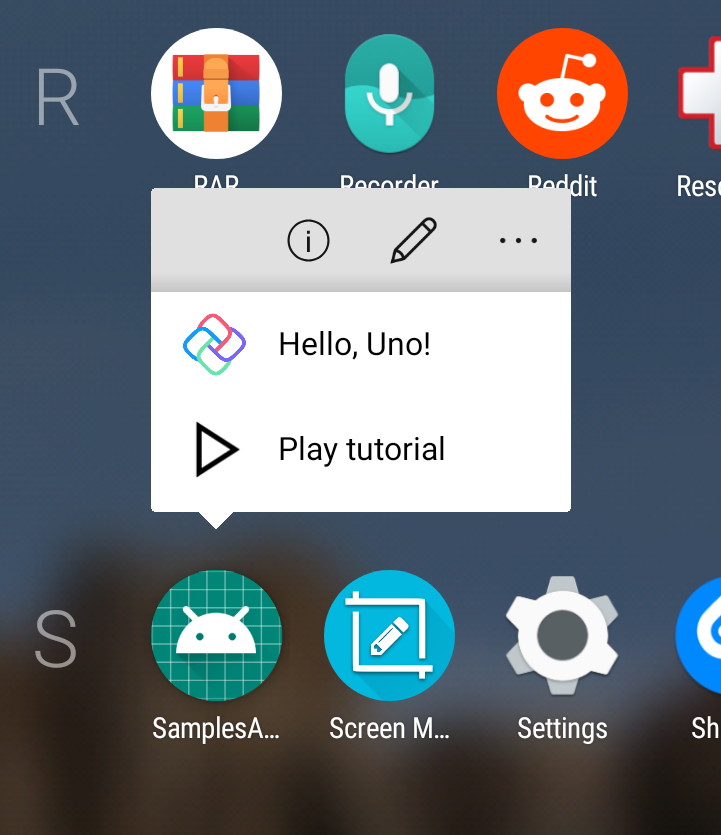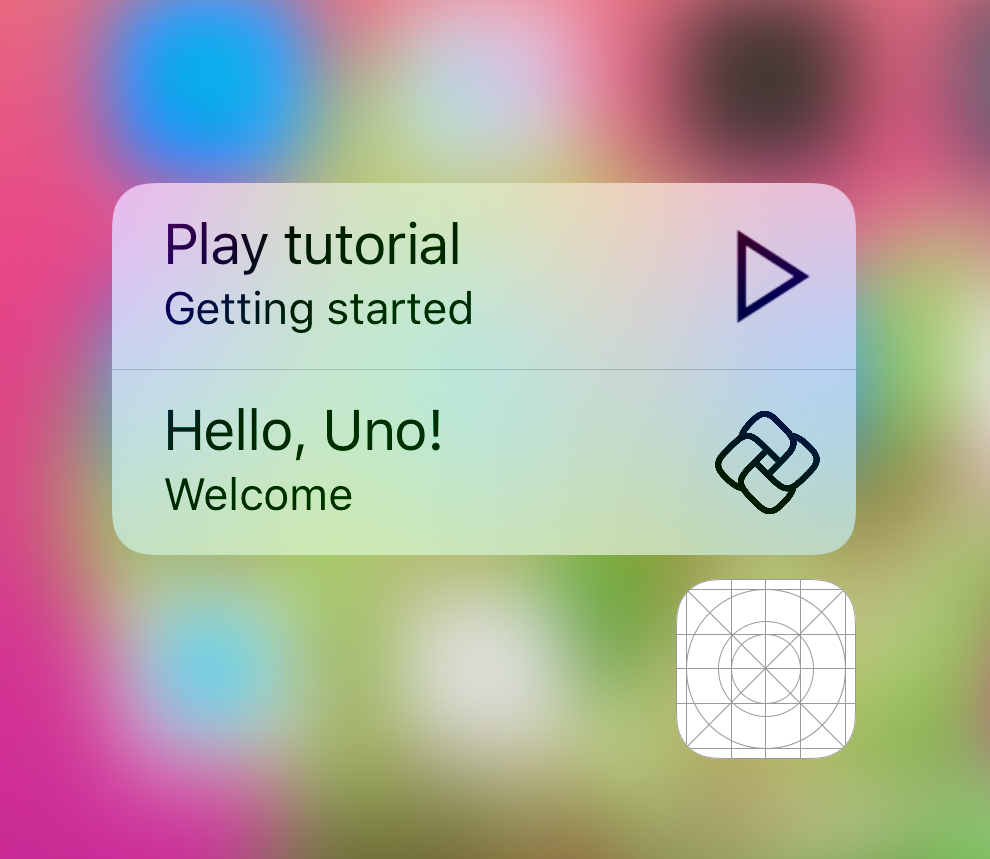Start Screen
Tip
This article covers Uno-specific information for the Windows.UI.StartScreen namespace. For a full description of the feature and instructions on using it, see Windows.UI.StartScreen Namespace.
- The
Windows.UI.StartScreennamespace provides classes for creating and managing app jump lists.
JumpList & JumpListItem
The APIs are implemented on iOS and Android. Other platforms return false when calling the JumpList.IsSupported() method.
JumpListItem supports DisplayName, Description, Arguments, and Logo properties on both Android and iOS.
DisplayName may not be empty on Android and iOS - this behavior differs from WinUI. If left empty, a single space will be used instead.
Logo property can be initialized only with ms-appx:-based images. This behavior matches WinUI and actually matches native support on both platforms as well.
To handle JumpListItem activation, check the LaunchActivatedEventArgs.Arguments in the App.OnLaunched method. Note that when the application is running, the method will still be called again (this behavior matches WinUI).
The API supports interoperability with native "app shortcuts". This means items you add using the native API instead of JumpList API will not be overwritten by JumpList and will appear first in the list of shortcuts. These non-Uno shortcuts will not be accessible in the JumpList.Items collection. To identify Uno-specific app shortcuts, a UnoShortcut key is used and set in ShortcutInfo.Extras on Android and UIApplicationShortcutItem.UserInfo on iOS.
Note the order of shortcut items on iOS is reversed. This is the default system, but you can write a platform-specific snippet that reverses the list before saving to have the same top-down order as on Android and WinUI. iOS also limits the number of items that can be displayed at the same time (for example, 4 on iPhone 6 Plus), this is device-specific.
Example