View Management
Tip
This article covers Uno-specific information for the Windows.UI.ViewManagement namespace. For a full description of the feature and instructions on using it, see Windows.UI.ViewManagement Namespace.
- The
Windows.UI.ViewManagement.ApplicationViewTitleBarclass allows working with the title bar of the application window. - The
Windows.UI.ViewManagement.StatusBarclass allows working with the status bar on mobile. - The
Windows.UI.ViewManagement.UISettingsclass allows retrieving the current system visual settings.
ApplicationViewTitleBar class
The BackgroundColor property is implemented on WASM and uses the theme-color <meta> tag.
If you set theme_color in the PWA application manifest, setting this property will override this configuration.
This functionality is currently supported in Chrome, Edge (Chromium), and Opera when the app is installed as PWA and in Chrome mobile (even without installing).
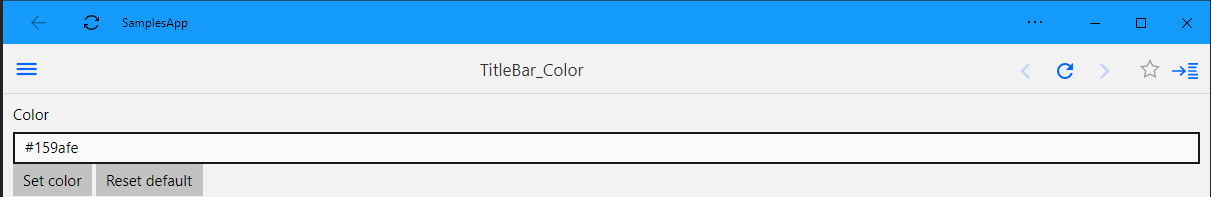
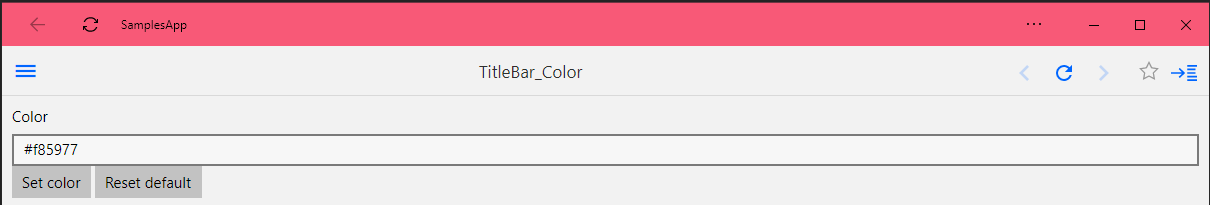
StatusBar class
The StatusBar is located at the top of the screen on mobile devices. The properties below are implemented for both iOS and Android.
You may style the status bar using the BackgroundColor and ForegroundColor properties.
Note
While you can assign any color to ForegroundColor, the status bar will render it as either light or dark. It will automatically choose the closest match to the specified color.
If you don’t explicitly set the ForegroundColor, the app will automatically choose between a light or dark foreground to try to maximize contrast with the BackgroundColor you provide.
Important
In order for the status bar colors to be customizable on iOS, the UIViewControllerBasedStatusBarAppearance property needs to be set to false in the platform's Info.plist file.

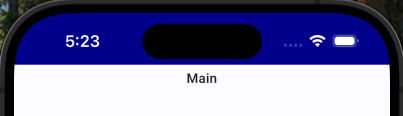
UISettings
Using the GetColorValue method, you can retrieve the system Background and Foreground color, which is useful to check if the system is currently using dark or light theme. To get notified about the color scheme changes, subscribe to the ColorValuesChanged event. Similarly to UWP, make sure to keep a reference to the UISettings instance, otherwise the instance will be collected and the event will not be raised.
On Android, the AnimationsEnabled property is implemented and allows you to check whether animations were disabled on the system level (for accessibility or battery saving). You can then use this information to disable custom animations within your app.