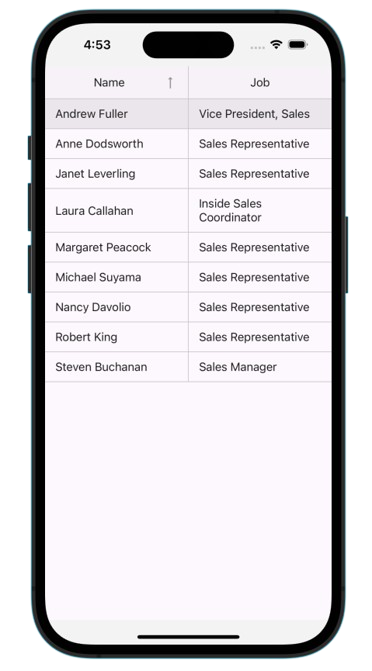.NET MAUI Embedding - DevExpress .NET MAUI Controls
The controls from DevExpress .NET MAUI Controls can be used in an Uno Platform application via .NET MAUI Embedding.
Sample App
An existing sample app that showcases the controls is available here.
Note
DevExpress .NET MAUI Controls are currently only compatible with Android and iOS with Uno Platform at the moment.
Installation
The DevExpress .NET MAUI Controls are currently available free of charge. However, in order to access the NuGet packages you do need to create an account at DevExpress website.
Once you have an account with DevExpress, you need to visit the Your DevExpress NuGet Feed URL page to retrieve a NuGet feed that's associated with your account. You can either add this as a NuGet feed in Visual Studio or use a nuget.config file.
<?xml version="1.0" encoding="utf-8"?>
<configuration>
<packageSources>
<add key="DevExpress Private Feed" value="[your NuGet feed goes here]" />
</packageSources>
</configuration>
Getting Started
Note
If you don't have the Uno Platform Extension for Visual Studio installed, follow these instructions.
Launch Visual Studio and click on Create new project on the Start Window. Alternatively, if you're already in Visual Studio, click New, Project from the File menu.
Type
Uno Platformin the search boxClick Uno Platform App, then Next
Name the project
DevExpressAppand click Create
At this point you'll enter the Uno Platform Template Wizard, giving you options to customize the generated application.
Select Blank in Presets selection
Select the Platforms tab and unselect WebAssembly, macOS (Catalyst), Windows, and Desktop platforms
Select the Features tab and click on .NET MAUI Embedding and Toolkit
Click Create to complete the wizard
The template will create a solution with a single cross-platform project, named DevExpressApp, ready to run.
For more information on all the template options, see Using the Uno Platform Template.
NuGet Packages
Add a reference to DevExpress.Maui.DataGrid to the DevExpressApp.MauiControls project.
Updating AppBuilderExtensions
In the AppBuilderExtensions class, on DevExpressApp.MauiControls project, update the UseMauiControls extension method to call the UseDevExpress method.
using DevExpress.Maui;
namespace DevExpressApp;
public static class AppBuilderExtensions
{
public static MauiAppBuilder UseMauiControls(this MauiAppBuilder builder)
=> builder
.UseDevExpress()
.ConfigureFonts(fonts =>
{
fonts.AddFont("Assets/Fonts/OpenSansRegular.ttf", "OpenSansRegular");
fonts.AddFont("Assets/Fonts/OpenSansSemibold.ttf", "OpenSansSemibold");
});
}
Adding DataGridView Control
Update the
EmbeddedControl.xamlin theDevExpressApp.MauiControlsproject with the following XAML that includes theDataGridViewcontrol:<?xml version="1.0" encoding="utf-8" ?> <ContentView x:Class="DevExpressApp.MauiControls.EmbeddedControl" xmlns="http://schemas.microsoft.com/dotnet/2021/maui" xmlns:x="http://schemas.microsoft.com/winfx/2009/xaml" xmlns:dxg="clr-namespace:DevExpress.Maui.DataGrid;assembly=DevExpress.Maui.DataGrid"> <dxg:DataGridView ItemsSource="{Binding Employees}"> <dxg:DataGridView.Columns> <dxg:TextColumn FieldName="Name" Caption="Name" /> <dxg:TextColumn FieldName="Position" Caption="Job"/> </dxg:DataGridView.Columns> </dxg:DataGridView> </ContentView>Note
You may notice that the
Bindingmarkup extension is used on some properties. TheMauiEmbeddingcan handle bindings between MAUI Controls and Uno Platform, just make sure the property in theBindingexpression matches the property on your ViewModel.Update the
EmbeddedControl.xaml.cswith the following code:namespace DevExpressApp.MauiControls; public partial class EmbeddedControl : ContentView { public EmbeddedControl() { InitializeComponent(); } }It's time to create the ViewModel that will hold the properties that will be data bound to the
DataGridViewControlcontrol. In theDevExpressAppproject, create a new folder calledViewModelsand add a new class calledMainViewModel. This class will have the following code:namespace DevExpressApp.ViewModels; public class MainViewModel { public IReadOnlyList<Employee> Employees { get; }= new EmployeeData().Employees; }And let's create the
Employeemodel and mock it.public enum AccessLevel { Admin, User } public class Employee { public Employee(string name) { this.Name = name; } public string Name { get; } public DateTime BirthDate { get; set; } public DateTime HireDate { get; set; } public string? Position { get; set; } public string? Address { get; set; } public string? Phone { get; set; } public AccessLevel Access { get; set; } public bool OnVacation { get; set; } } public class EmployeeData { void GenerateEmployees() { ObservableCollection<Employee> result = new ObservableCollection<Employee>(); result.Add( new Employee("Nancy Davolio") { BirthDate = new DateTime(1978, 12, 8), HireDate = new DateTime(2005, 5, 1), Position = "Sales Representative", Address = "98122, 507 - 20th Ave. E. Apt. 2A, Seattle WA, USA", Phone = "(206) 555-9857", Access = AccessLevel.User, OnVacation = false } ); result.Add( new Employee("Andrew Fuller") { BirthDate = new DateTime(1965, 2, 19), HireDate = new DateTime(1992, 8, 14), Position = "Vice President, Sales", Address = "98401, 908 W. Capital Way, Tacoma WA, USA", Phone = "(206) 555-9482", Access = AccessLevel.Admin, OnVacation = false } ); result.Add( new Employee("Janet Leverling") { BirthDate = new DateTime(1985, 8, 30), HireDate = new DateTime(2002, 4, 1), Position = "Sales Representative", Address = "98033, 722 Moss Bay Blvd., Kirkland WA, USA", Phone = "(206) 555-3412", Access = AccessLevel.User, OnVacation = false } ); result.Add( new Employee("Margaret Peacock") { BirthDate = new DateTime(1973, 9, 19), HireDate = new DateTime(1993, 5, 3), Position = "Sales Representative", Address = "98052, 4110 Old Redmond Rd., Redmond WA, USA", Phone = "(206) 555-8122", Access = AccessLevel.User, OnVacation = false } ); result.Add( new Employee("Steven Buchanan") { BirthDate = new DateTime(1955, 3, 4), HireDate = new DateTime(1993, 10, 17), Position = "Sales Manager", Address = "SW1 8JR, 14 Garrett Hill, London, UK", Phone = "(71) 555-4848", Access = AccessLevel.User, OnVacation = true } ); result.Add( new Employee("Michael Suyama") { BirthDate = new DateTime(1981, 7, 2), HireDate = new DateTime(1999, 10, 17), Position = "Sales Representative", Address = "EC2 7JR, Coventry House Miner Rd., London, UK", Phone = "(71) 555-7773", Access = AccessLevel.User, OnVacation = false } ); result.Add( new Employee("Robert King") { BirthDate = new DateTime(1960, 5, 29), HireDate = new DateTime(1994, 1, 2), Position = "Sales Representative", Address = "RG1 9SP, Edgeham Hollow Winchester Way, London, UK", Phone = "(71) 555-5598", Access = AccessLevel.User, OnVacation = false } ); result.Add( new Employee("Laura Callahan") { BirthDate = new DateTime(1985, 1, 9), HireDate = new DateTime(2004, 3, 5), Position = "Inside Sales Coordinator", Address = "98105, 4726 - 11th Ave. N.E., Seattle WA, USA", Phone = "(206) 555-1189", Access = AccessLevel.User, OnVacation = true } ); result.Add( new Employee("Anne Dodsworth") { BirthDate = new DateTime(1980, 1, 27), HireDate = new DateTime(2004, 11, 15), Position = "Sales Representative", Address = "WG2 7LT, 7 Houndstooth Rd., London, UK", Phone = "(71) 555-4444", Access = AccessLevel.User, OnVacation = false } ); Employees = result; } public ObservableCollection<Employee> Employees { get; private set; } public EmployeeData() { GenerateEmployees(); } }The final step is to add the
MainViewModelas theDataContextof theMainPage.xamlfile. The finalMainPage.xamlfile will look like this:<Page x:Class="DevExpressApp.MainPage" xmlns="http://schemas.microsoft.com/winfx/2006/xaml/presentation" xmlns:x="http://schemas.microsoft.com/winfx/2006/xaml" xmlns:local="using:DevExpressApp.ViewModels" xmlns:d="http://schemas.microsoft.com/expression/blend/2008" xmlns:mc="http://schemas.openxmlformats.org/markup-compatibility/2006" xmlns:utu="using:Uno.Toolkit.UI" utu:SafeArea.Insets="VisibleBounds" mc:Ignorable="d" Background="{ThemeResource ApplicationPageBackgroundThemeBrush}"> <Page.DataContext> <local:MainViewModel /> </Page.DataContext> <Border> <embed:MauiHost xmlns:controls="using:DevExpressApp.MauiControls" xmlns:embed="using:Uno.Extensions.Maui" Source="controls:EmbeddedControl" /> </Border> </Page>Now the project is good to go! Press F5 and you should see the
DataGridViewcontrol working as expected. For more detailed instructions specific to each platform, refer to the Debug the App documentation.
App Render Output
Android:
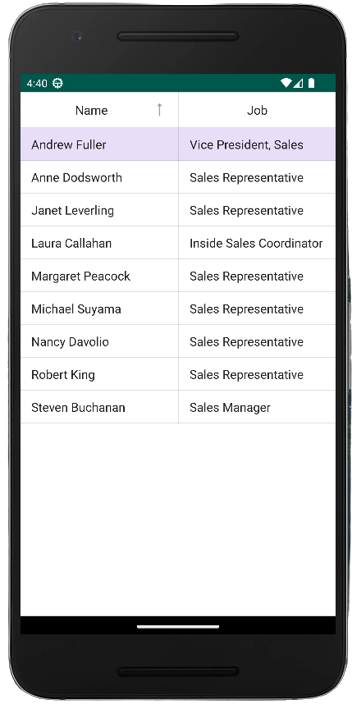
iOS: