In this article we will have a closer look at LiteDB, a .NET NoSQL Document Store in a single data file. We will discover the advantages of LiteDB and why it is a viable candidate for your next project.
We will also explore what are the differences between a NoSQL and a classical SQL database are and what this has to do with the reminiscent SQL CE or the more modern SQLite database.
LiteDB
LiteDB is a document store, which get's saved into a single file. That means that all your data resides in a single file. If you remember the good old timesCitation needed you might remember SQL Server Compact, which is also a single file database based on the SQL Server. A modern version would be SQLite, which is also a single-file database. All of them are server-less, that means you don't need to install anything additional, which then runs in a background thread and does all the work. This simplicity enables a wide variety of scenarios (especially for rapid prototyping).
Some more points, which are listed on their GitHub page:
- Serverless NoSQL Document Store
- Simple API, similar to MongoDB
- 100% C# code for .NET 4.5 / NETStandard 1.3/2.0 in a single DLL (less than 450kb)
- Thread-safe
- ACID with full transaction support
- Data recovery after write failure (WAL log file)
- Datafile encryption using DES (AES) cryptography
- Map your POCO classes to BsonDocument using attributes or fluent mapper API
- Store files and stream data (like GridFS in MongoDB)
- Single data file storage (like SQLite)
- Index document fields for fast search
- LINQ support for queries
- SQL-Like commands to access/transform data
- LiteDB Studio - Nice UI for data access
- Open source (❤️)and free for everyone - including commercial use
These are perfect preconditions to just try it out and use it right away, because we don't have to setup anything. Now you might ask yourself, What would be typical use-cases for this?.
- Mobile Apps (Xamarin ready)
- Desktop/local applications
- Application file format
- Smaller web applications
- One database per account/user data store
If you checked out the LiteDB website you often see NoSQL and that almost sounds like SQL, so before we deep diver with code, we should clarify what this two terms mean.
To SQL or to NoSQL - that is the question
NoSQL stands for not only SQL. That means in contrast to SQL, which stands for structured query language, NoSQL stores in a more dynamic way. Not only means that we can also use SQL language to ask for data, but there are also other ways. Traditionally SQL databases store data in a relational structure, mainly in tables with columns, which then can refer to other tables. In case of LiteDB we store the data in documents. Documents are roughly JSON objects. Each document contains pairs of key's and their corresponding values.
So if we have a C# object like this:
public class BlogPost
{
public string Title { get; set; }
public string Content { get; set; }
public bool IsPublished { get; set; }
public List<string> Tags { get; set; }
}
Then a typical document representing that data in a document database could look like this:
{
"Title": "LiteDB - A .NET embedded NoSQL database",
"Content": "This article contains a lot of information.",
"IsPublished": true,
"Tags": [
".NET",
"NoSQL",
"LiteDB"
]
}
Now the same in a traditional table and column-based SQL database wouldn't be that easy to model. Every 1 to n relationship has to be modified with a new table and foreign key relations. As the document database are "loose" in terms of structure we had no trouble modelling this, plus the structure mirrors our "real C#" entity.
Of course we simplify here a bit. On top we most probable have a unique identifier and some metadata about the object in question, but these are more details than we need right now. Hopefully you can see that it's super easy to get hierarchical data we have in our application. Everything is concise together in one object.
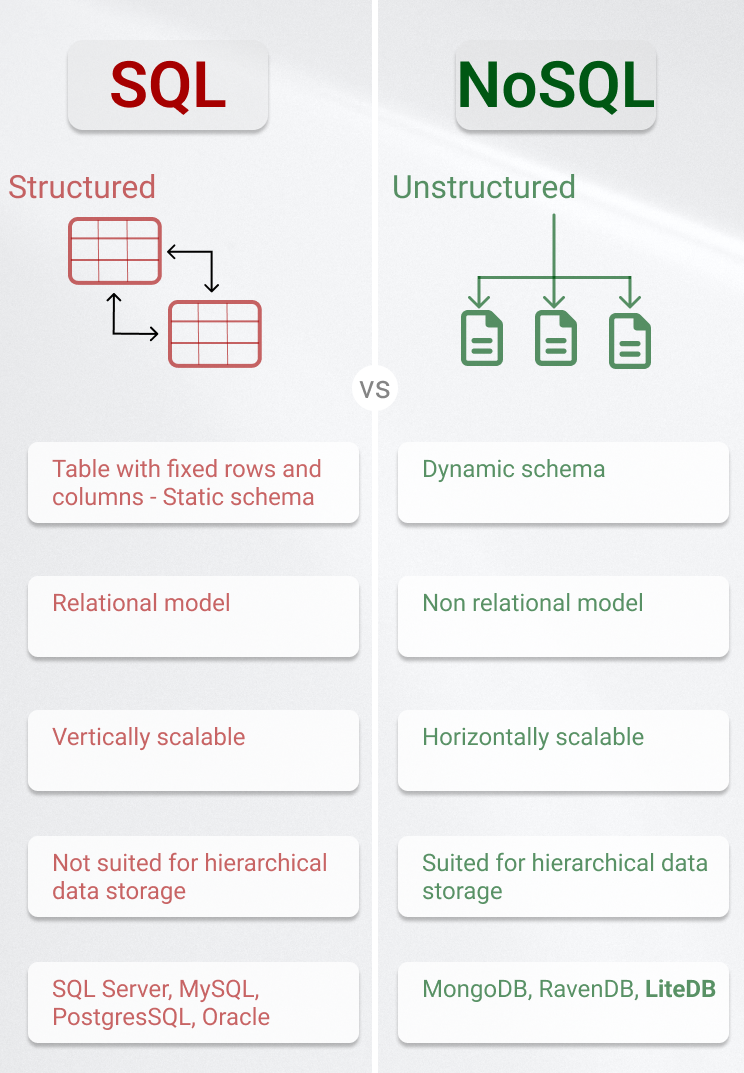
LiteDB and Uno Platform
Now we can use this power when we want to build a Uno Platform app. You might remember that we already could do something similiar with SQLite: Working with SQLite and WebAssembly for .NET Developers. This article describes how to use SQLite with the Uno Platform. And guess what: We can do something similiar with LiteDB as well. So let's do it. If you did not setup the Uno Platform on your developer machine, head first to the Get Started guide. Yes you read right, we can also use LiteDB inside the browser and therefore give the user an easy possibility to perist state! That is awesome! Here is what we are going for:
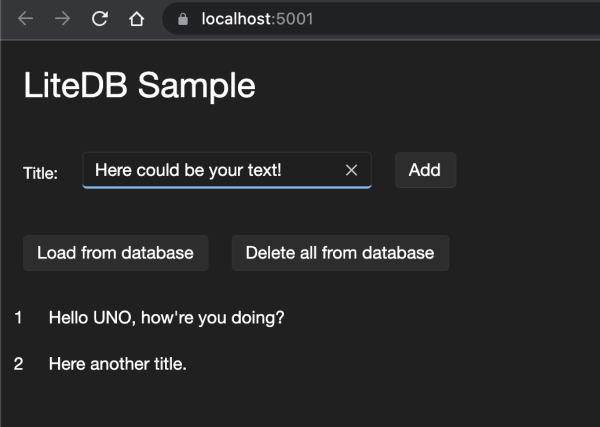
So let's create a new Uno Platform app. I am a big fan of the command line arguments, but you can also take the Visual Studio Project templates. To create a new app you can simply type: dotnet new unoapp-uwp-net6 -o LiteDBSample (the template allows also for optionally removing some Uno Platform heads: dotnet new unoapp-uwp-net6 -o LiteDBSample -M=false -skia-wpf=false -skia-gtk=false -skia-linux-fb=false. With this you are only running the WASM head). Don't worry you can also take other templates if you wish, as the code will work everywhere. Now if we want to use LiteDB, we have to reference the nuget package in your Uno Platform HeadWhat is a Head? projects:
dotnet add package LiteDB --version 5.0.15
Or alternatively just copy and paste this part into your csproj:
<ItemGroup>
<PackageReference Include="LiteDB" Version="5.0.15" />
</ItemGroup>
With that out of the way, we are only working in the Shared project, and more specific in the MainPage-component, from now on. The full source code is at the end, so I will only show some key elements. The small app, as shown in the picutre, can hold some todo items for you. So we need a way to insert those items from the users point of view:
<TextBlock Grid.Row="0" Grid.Column="0" Text="Title:" Margin="0,10,0,0" />
<TextBox Grid.Row="0" Grid.Column="2" x:Name="todoText" />
<Button Grid.Row="0" Grid.Column="4" Click="AddTodoItem">Add</Button>
The important bit here is the AddTodoItem function. This will add the todo item to our LiteDB:
private void AddTodoItem(object sender, RoutedEventArgs args)
{
// Create the domain object from the text box
var todoItem = new TodoItem
{
Text = todoText.Text
};
// Clear the model for the user
todoText.Text = string.Empty;
// Create a new LiteDb and insert the item
var liteDatabase = new LiteDatabase(DbPath);
var liteCollection = liteDatabase.GetCollection<TodoItem>();
liteCollection.Insert(todoItem);
liteCollection.Commit();
_todoItems.Add(todoItem);
}
A bit more explanation: var liteDatabase = new LiteDatabase(DbPath); will either create and open a file with the given path (in this case DbPath which is just Path.Combine(ApplicationData.Current.LocalFolder.Path, "save.db");) or just read the file if it already exists. So we don't have to take care of much here. liteDatabase.GetCollection<TodoItem>(); will give us the collection of objects, which are represented in our database. If you ever worked with Entity Framework the LiteDatabase object is your DbContext and GetCollection<TodoItem> represents your DbSet<TodoItem> on said DbContext. After that we insert the record and commit the transaction. Commit would translate to SaveChanges in Entity Framework. The last line adds the Todo-item in our in memory representation (an observable list) so the user directly sees a result.
Another small aspect I want to show in the application is this part:
<Button Click="LoadFromDatabase" Grid.Row="0" Grid.Column="0">Load from database</Button>
Here we load those entries from the database into the in memory collection.
private void LoadFromDatabase(object sender, RoutedEventArgs args)
{
var liteDatabase = new LiteDatabase(DbPath);
var liteCollection = liteDatabase.GetCollection<TodoItem>();
var todoItems = liteCollection
.FindAll()
.ToList();
_todoItems.Clear();
todoItems.ForEach(t => _todoItems.Add(t));
}
FindAll is basically a ToList on the whole collection. That is very basic. The neat thing is that we can use also LINQ with LiteDB.
var todoItems = liteDatabase.GetCollection<TodoItems>().Query();
var itemsWhichShouldBeDoneByToday =
(from item in todoItems
where !item.IsDone && item.DeadLine <= DateTime.Now
select item).ToList();
Of course you can also use the method chaining instead of the query language. The core idea is, that Query() returns you a IQueryable, which let's you use all the power of LINQ and friends. And there you have it, the easy and rapid power of LiteDB paired with the easiness and power of the Uno Platform.
File System Initialization on WebAssembly
On WebAssembly, the file system is initialized asynchronously while the application is launching. Attempts to access the file system before this operation finalizes (e.g. during Application.OnLaunched or while the main page of the application is navigated to) may have unexpected results and could even cause a crash.
To prevent this, make sure to perform and await an asynchronous operation on ApplicationData.Current.LocalFolder first. A good example would be to store the database in a nested Data folder, which needs to be asynchronously created first:
var localFolder = Windows.Storage.ApplicationData.Current.LocalFolder;
var dataFolder = await localFolder.CreateFolderAsync("Data", CreationCollisionOption.OpenIfExists);
var dbPath = System.IO.Path.Combine(dataFolder.Path, "save.db");
var liteDb = new LiteDatabase(dbPath);
LiteDB async
One thing you might have noticed until now: All the methods I used are synchrnous. There is no await liteDatabase.GetCollection<TodoItem>().ToListAsync() or friends. You should consider the asynchrnous paradigm. If you have a regular desktop application or even the WASM head, async makes sense, as it doesn't block the UI thread. LiteDB itself doesn't offer asynchrnous operations, but there is a community project, which does that: litedb-async.
LiteDB Studio
As initially said there is also a LiteDB Studio. With this UI tool you can submit queries to your "database". If you are coming from a SQL world, you can use all your well-known SQL queries and they are still working with LiteDB. There is unfortunately one big disadvantage at the moment: The studio does run only under Windows. The reason is simple: First it runs under the .NET Framework 4.7.2, which is only supported by Windows and second it is a WinForms application.
Conclusion
I hope I could give you a nice introduction into LiteDB and why it is a viable candidate for your next project.