Module 7 - Navigation
In this module, you'll learn how to utilize the Uno Platform Navigation extension to navigate and pass data between pages.
Let's review the flow of the two pages in our app: MainPage displays the search box and its results. When the user clicks a search result, a navigation to the video player page (VideoDetailsPage) is initiated and the underlying YoutubeVideo object of the ListView item that was clicked is passed on to the video player page.
The user can then navigate back to the previous search results page.
Register navigation routes
Open the App.xaml.cs file, look for the RegisterRoutes method, and adjust the DataViewMap so that it uses YoutubeVideo instead of Entity. This is the data that will be passed on from MainPage.
new DataViewMap<VideoDetailsPage, VideoDetailsModel, YoutubeVideo>()
Set up MainPage to navigate when a search result is clicked
Apply the following C# Markup extension methods to the ListView:
.IsItemClickEnabled(true)
The Navigation extension of the ListView configures it to navigate when an item is clicked to the VideoDetails page. It will also pass on the current data item which is an instance of YoutubeVideo and be provided to the subsequent VideoDetailsModel created for it, according to how you configured it in the routing.
Remove the Entity.cs file [optional]
You may delete the Entity.cs file (located under Business → Models), as there's no longer any use of it.
Run the app
Run the app and observe the changes. When clicking one of the YouTube search results, the VideoDetailsPage will be navigated to and the YoutubeVideo will be passed on to it.
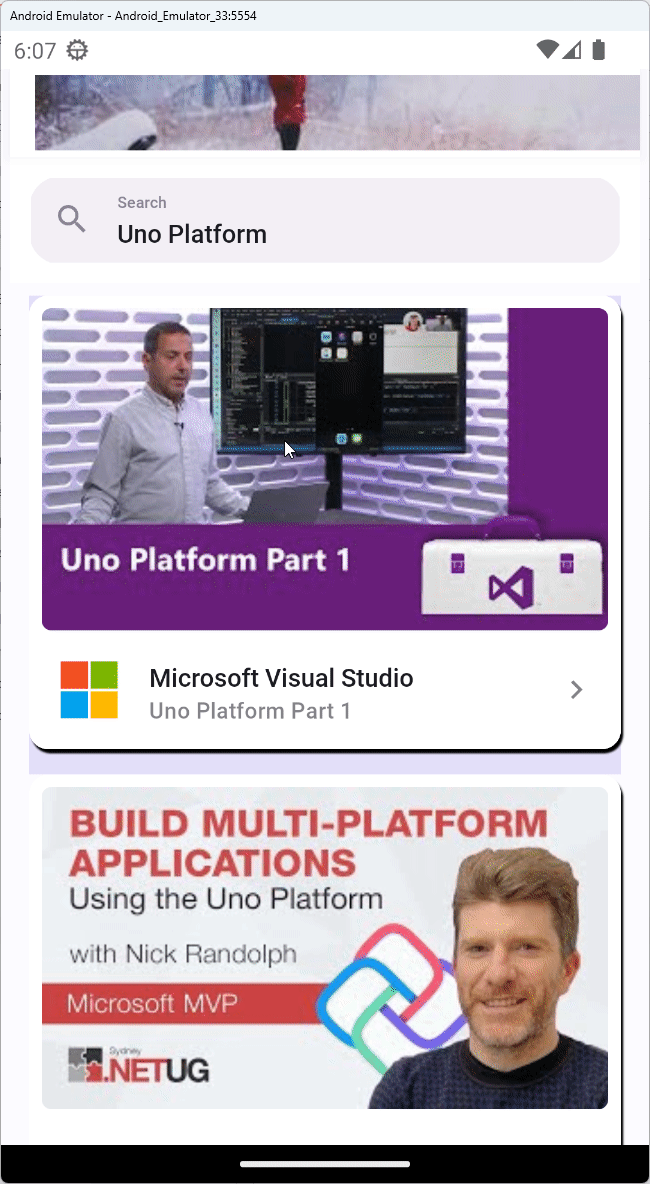
Next module
So far you have only worked with mock data. In the upcoming module, you will switch the app to return search results from YouTube.