Providing Feedback for Uno Platform Studio
We deeply value your feedback for Uno Platform Studio and its tools (Hot Design®, Hot Reload, and Design-to-Code) to ensure we can deliver the best possible experience.
Important
Hot Design® is currently in beta. To start using Hot Design, ensure you are signed in with your Uno Platform account. Follow these instructions to register and sign in.
- Hot Design is now available on all platforms in beta, with the Desktop platform (
-desktoptarget framework) currently offering the most stable and reliable experience. Other platforms are still undergoing stabilization. See the list of known issues. - Hot Design does not support C# Markup and is only available with XAML and .NET 9. Additionally, Hot Design is not supported for the WinAppSDK target framework at this time.
- Hot Design relies on Hot Reload for updates, so be sure to check the current support for your OS, IDE, and target platforms before testing.
- Your input matters! Share your thoughts and help us improve Hot Design.
Here’s how you can share your feedback:
1. GitHub Feedback
Navigate to the Uno Platform Studio GitHub repository to:
- Report issues or bugs: Share any unexpected behavior or issues you encounter with the tools or documentation.
- Propose enhancements: Suggest features or improvements to enhance Uno Platform Studio, its tools, and its documentation.
- Start discussions: Engage in conversations about Uno Platform Studio and its tools.
For more details, refer to the feedback guidelines.
2. Hot Design Feedback Menu
You can also provide feedback directly while using Hot Design in a live, running application. Use the Feedback menu to:
- Report an issue/bug
- Suggest a feature
- Ask a question
Follow these steps to access the feedback menu:
- Click on the three-dot button in the Hot Design Toolbar.
- Navigate to Help > Feedback.
- Choose one of the following options:
- Report an issue/bug
- Suggest a feature
- Ask a question
Refer to the image below for guidance:
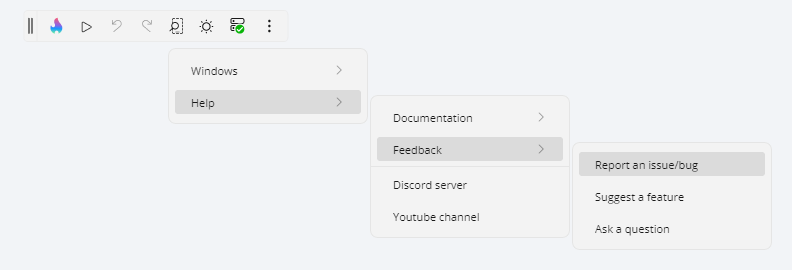
Additional Support
For further assistance, visit our Discord Server, where our engineering team and community will be happy to assist you.
For organizations seeking a deeper level of support beyond our community support, please contact us.
We look forward to your feedback and thank you for helping us improve Uno Platform Studio and its tools!