Hot Design
The first agentic visual designer for cross-platform .NET applications.
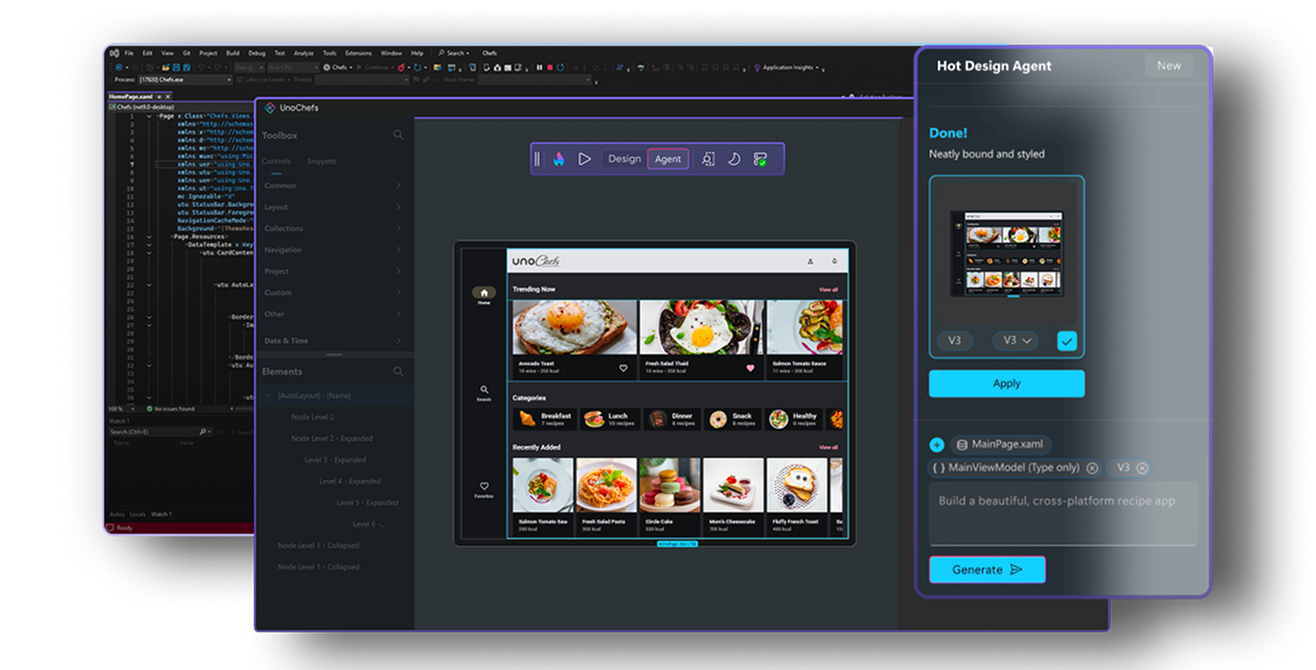

AI Agent
Design instantly with an AI agent that builds your app in real time.

The Fastest Inner DevLoop
With Hot Design™, a single click turns a live, running app into a visual Designer. Another click, and you’re back in your app!

Productivity of
YOUR IDE
Develop using Visual Studio, VS Code or Rider – Hot Design™ works with all!
Visual Designer meets Agentic Development
Transform your running app into a live design surface, then design it manually or with an AI agent.
Make Changes in Code, Designer, or with AI
Changes made in either environment, using Hot Design agent, code, or the designer are instantly reflected in both the live app and the underlying XAML code, ensuring a single source of truth.

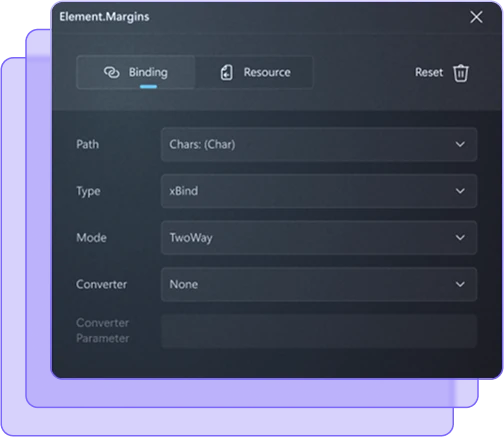
Work with Live Data
Connect your UI to data sources through an intuitive visual interface. Hot Design makes data binding straightforward and visible, letting you see and adjust your data connections in real-time as you build your interface.
Agentic Development, Powered by Uno Platform
Harness AI Agents and MCP servers that understand your code and context and always keeps you in control.
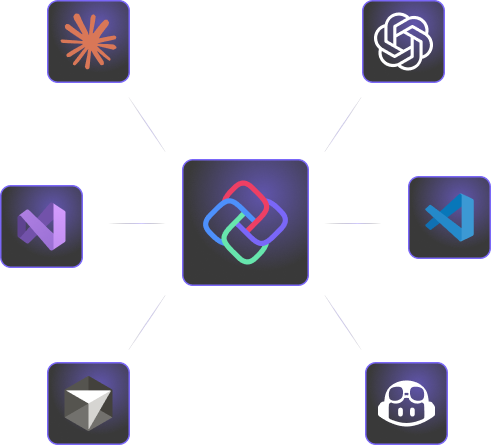
Hot Design Agent
- Design with Al tooling that builds your UI while the app is running.
Human-In-The-Loop
- Stay in full control by approving Al actions at every step right from your IDE or CLI environment.
- Build on a solid foundation with Uno Platform’s proven architecture and best practices for easy, maintainable code.
MCP
- Leverage semantic understanding and benefit from an Al that grasps your intent and delivers precise,
context-aware answers. - Get instant, accurate guidance grounded in official Uno Platform documentation right from your IDE.
App MCP
- Allow agents to control the running app using pointer / keyboard interactions and visual tree queries.
- Enable AI agents from Visual Studio, VS Code, Claude Code, GitHub Copilot CLI, Codex, and more.
Custom &
3rd Party Controls
Reuse UI components tailored to your needs while maintaining consistent look and behavior across platforms


Use your Favorite State Management
Easily consume real-time data while keeping UI logic separate from the core logic. Hot Design works with both MVVM and MVUX.
Design Without Disruption
Make UI changes on the fly—all without restarting your app or losing state.
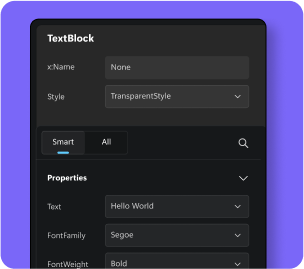
Easy StylingEasy Styling
Deliver sharp, correctly sized images for every platform and resolution — automatically. Resizetizer handles asset generation for Android, iOS, WebAEasily apply predefined styles to enhance UI and UX across your app with just a few clicks—no coding needed.ssembly, and more, simplifying cross-platform design consistency.
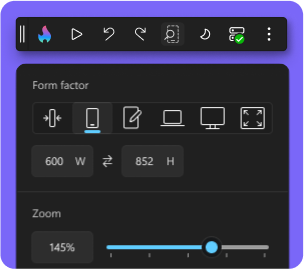
Explore Layouts
with a Single Click
Quickly test layout options and instantly visualize how your app adapts to different form factors.
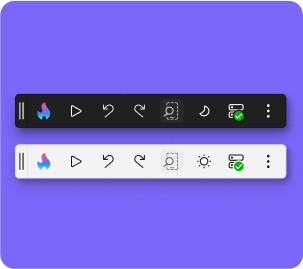
One-click
Dark and Light Mode
Easily toggle between light and dark mode to see how your app’s design adapts to different themes. Quickly test and ensure a consistent user experience across color schemes without extra effort.
Loved by the Dev Community
Big, friendly community always ready to support you when you need it.
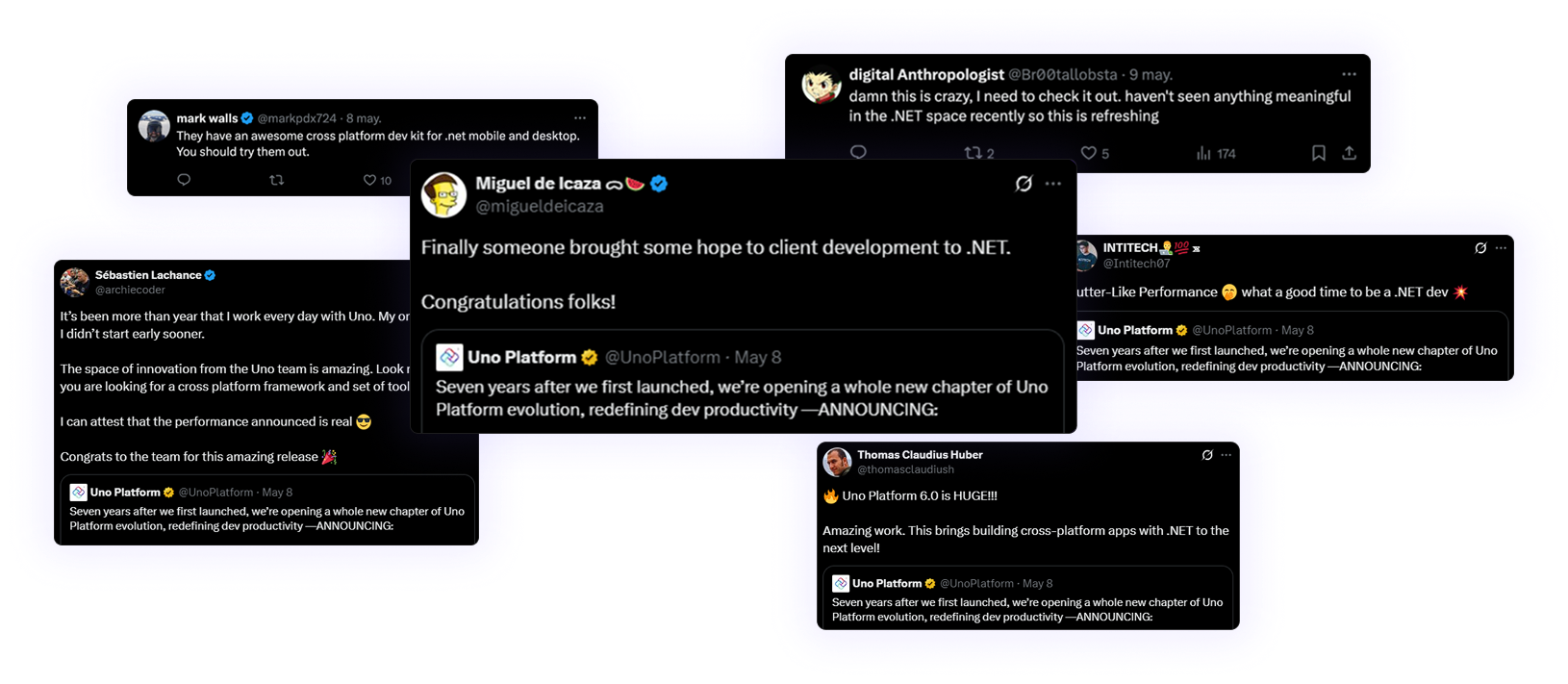
Design UI for a Remote Device
Design UI directly on a remote device or emulator, and perfect the user experience on real hardware. Instantly see and fine-tune changes on any device without the need for constant redeployment, saving precious time.
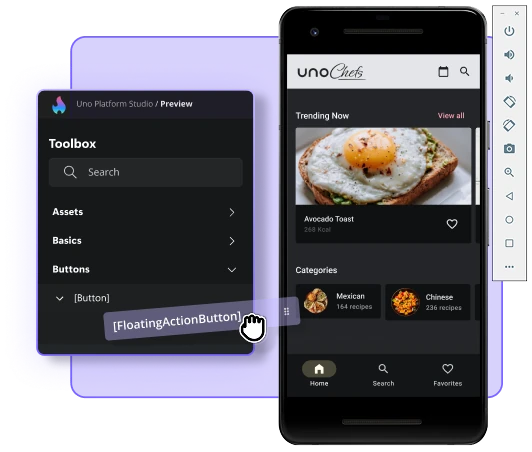
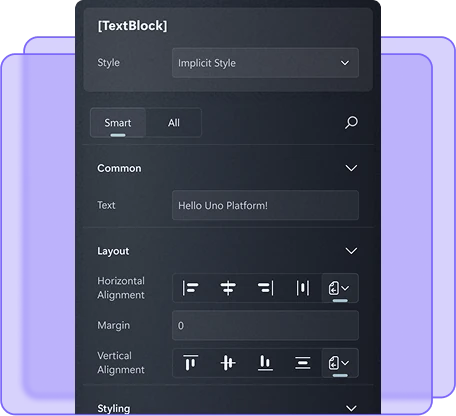
Smart Properties
The Smart Property Finder allows you to quickly identify, modify, and bind the most important and frequently used UI properties without leaving the live design environment, saving time by avoiding the need to sift through hundreds of available properties.
Hot Design and Hot Design Agent Are Part of Uno Platform Studio
Uno Platform Studio
Community
- Hot Reload
- Toolkit
- MCP (Unlimited use)
- App MCP (Interactivity) **
- App MCP (Context) **
- Hot Design
- Hot Design Agent (Preview)
200 Credits (Unlimited at Launch) - Support *
and a 30-day Pro trial.
Uno Platform Studio
Pro
- Hot Reload
- Toolkit
- MCP (Unlimited use)
- App MCP (Interactivity) **
- App MCP (Context) **
- Hot Design
-
Hot Design Agent (Preview)
200 Credits (Unlimited at Launch) - Support *
Uno Platform Studio
Community
- Hot Reload
- Toolkit
- MCP (Unlimited use)
- App MCP (Interactivity) **
- App MCP (Context) **
- Hot Design
- Hot Design Agent (Preview)
200 Credits (Unlimited at Launch) - Support *
and a 30-day Pro trial.
Uno Platform Studio
Pro
- Hot Reload
- Toolkit
- MCP (Unlimited use)
- App MCP (Interactivity) **
- App MCP (Context) **
- Hot Design
-
Hot Design Agent (Preview)
200 Credits (Unlimited at Launch) - Support *
