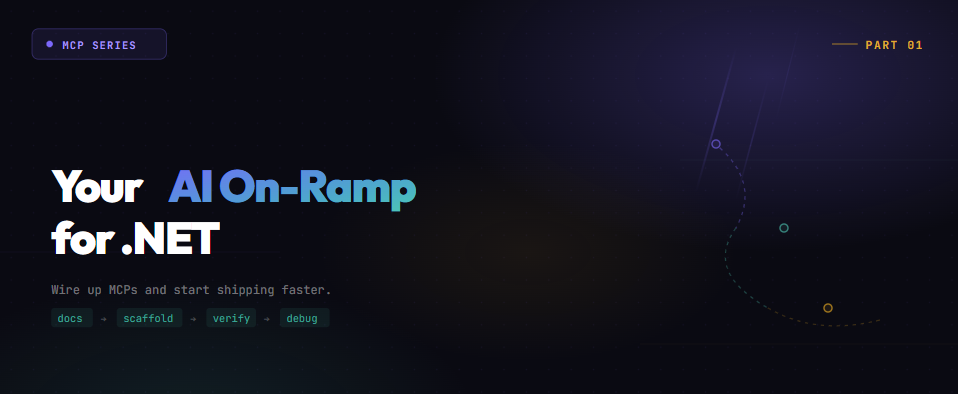🕓 5 MINThe On-Ramp to AI-Assisted Development with Uno Platform
Wasm 3.0 for .NET Developers
There is big news in the world of WebAssembly: The W3C/Wasm standards groups have been hard at work, and the next iteration is ready for release – welcome to Wasm 3.0. Meant to be the live standard, Wasm 3.0 is already supported in major browsers and has deep consequences for app development platforms. Much of the benefits of Wasm 3.0 are speculative at this point, depending on adoption and .NET leveraging the features – but, let’s explore some highlights as they stand now.
Modern .NET is powerful, open-source, cross-platform and welcoming to all, with mature tooling accompanied by rich ecosystems. While .NET has broad platform reach, web browsers have been a challenge – modern web apps deserve to run fully disconnected and entirely client-side with rich user experiences. The best solution is WebAssembly – an open standard enabling high-performance execution of code in modern web browsers.
WebAssembly (Wasm) is a low-level assembly-like language with a compact binary format that runs with near-native performance in modern browsers. WebAssembly is a way to have higher level languages to be compiled down into binaries that can run on the web – Wasm is also designed to run alongside JavaScript, allowing both to work together in today’s browsers.
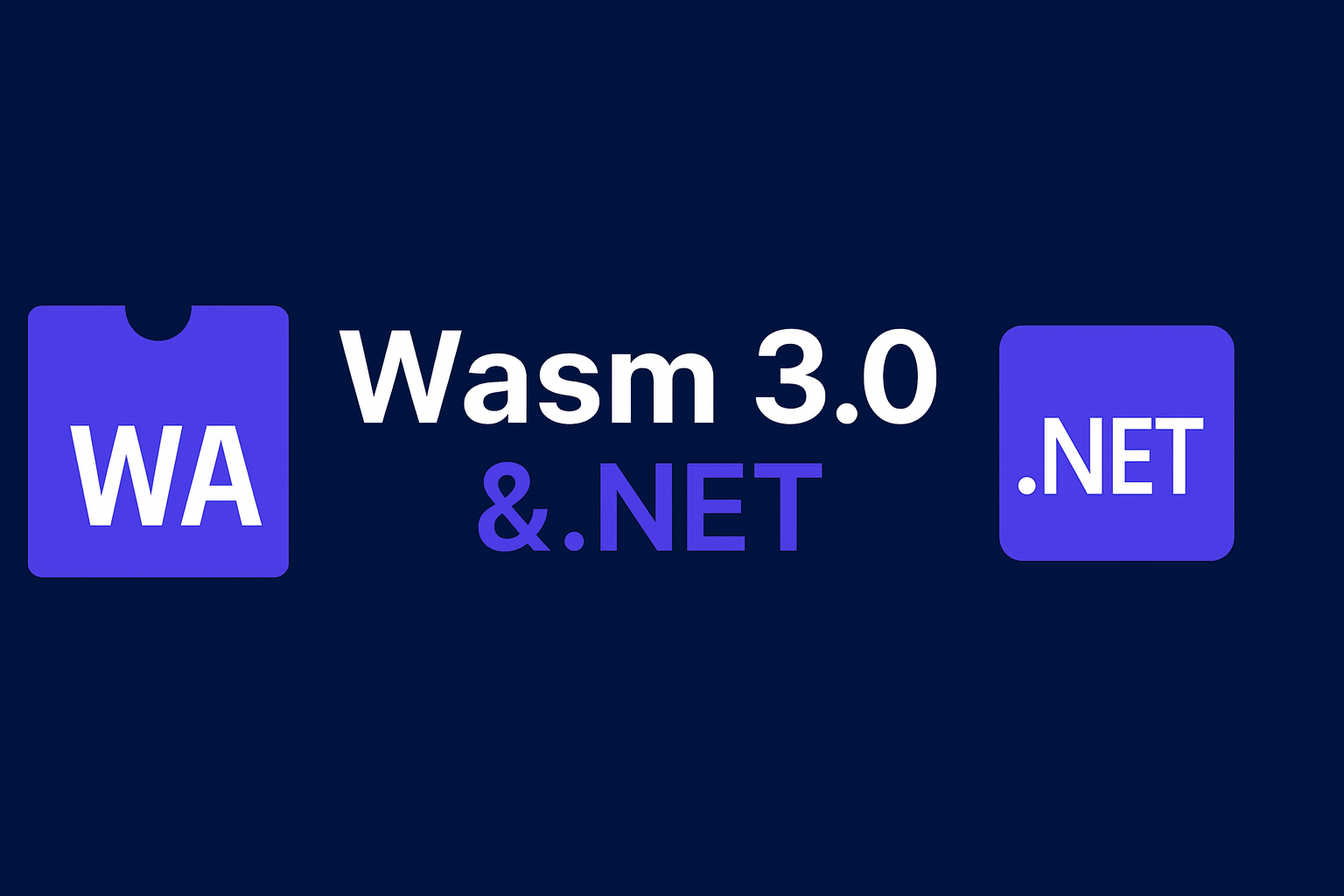
64-Bit Memory
JS string built-ins
Garbage Collection
Typed References
Exception Handling
Wasm with Uno Platform
WebAssembly allows .NET code, and hence Uno Platform code, to run natively on the web – it is supported by all major browsers, including mobile browser versions. Wasm in the browser runs in the same security sandbox as JavaScript does, and has exactly the same capabilities and constraints – all communication to and from the Document Object Model (DOM) must be done by interop with JavaScript. There are lots of success stories of Uno Platform enabling .NET apps to run smoothly in browser through Wasm – the likes of Windows Community Toolkit Gallery, Nuget.info, Calculator app and many more.
.NET web apps can run as Progressive Web Apps (PWA) with some orchestration, but PWAs often fall behind in performance compared to native apps and need additional engineering for pixel-perfect UI. While Blazor does run in WASM mode, Blazor is meant squarely for web apps without much code sharing – for .NET developers, Uno Platform is the only cross-platform way of leveraging Wasm as a true target platform from a shared codebase serving native apps as well.
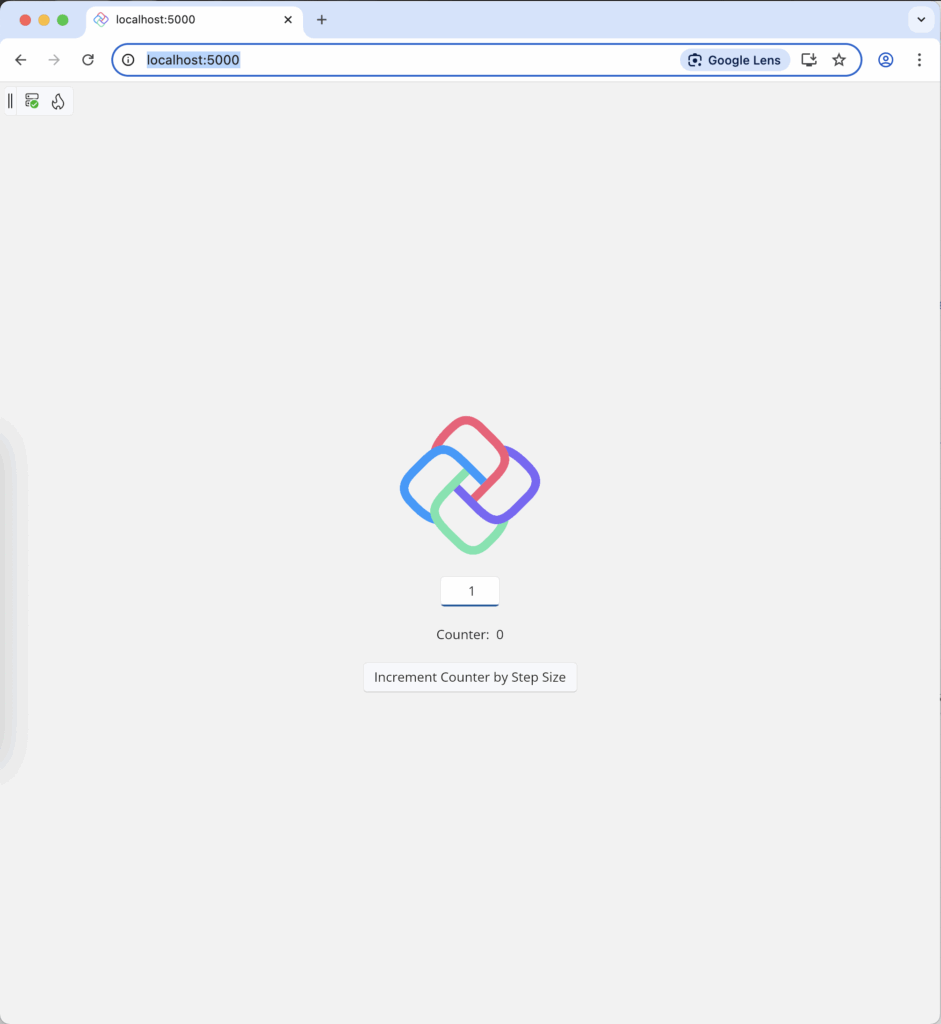
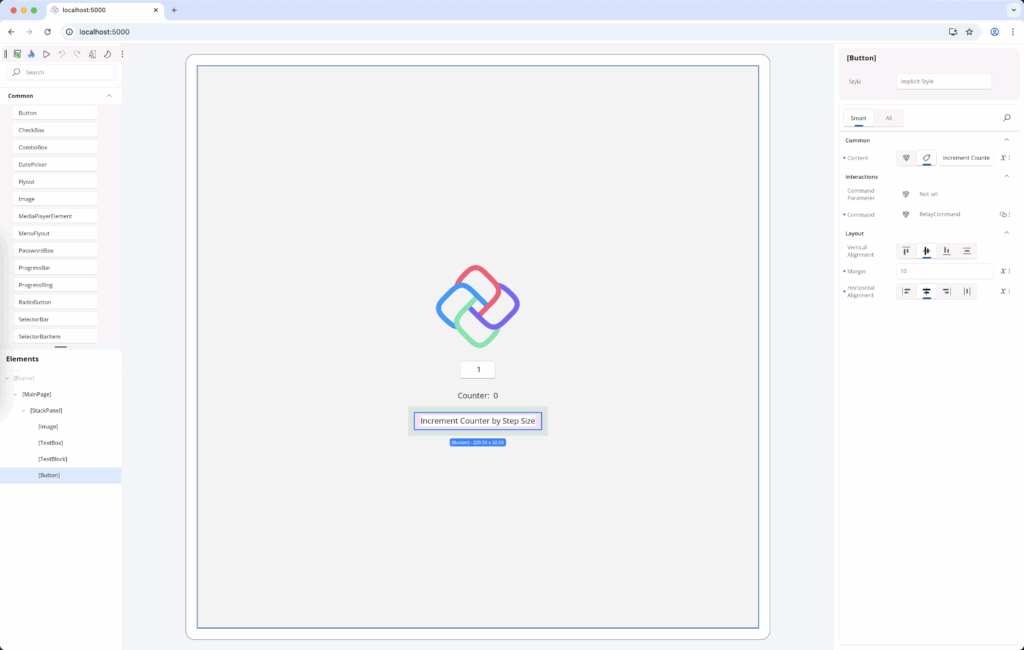
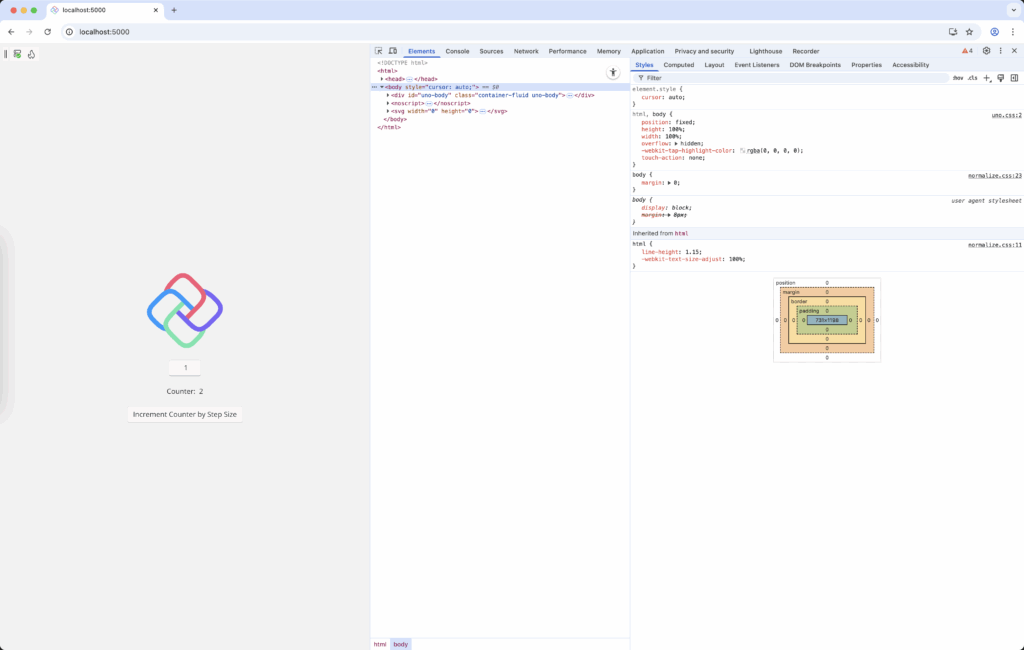
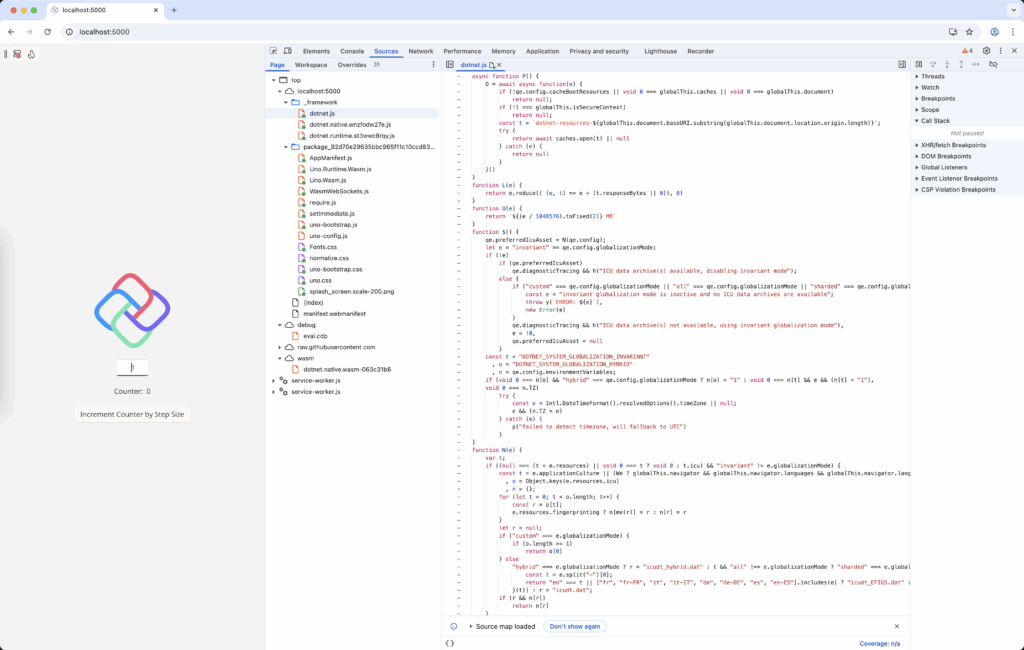
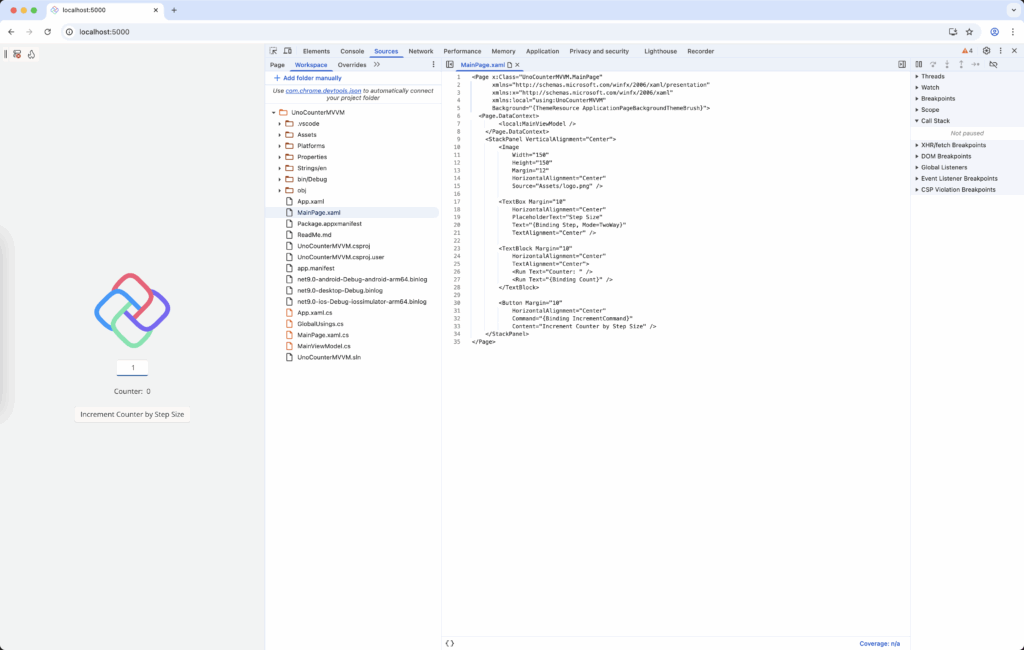
- Uno Platform renders XAML/C# UI elements onto Wasm through DOM integration and streamlined Skia rendering pipeline
- Developers have more confidence in pixel-perfect UI rendering with SkiaSharp between native platforms/Wasm targets
- Uno Platform runtime for Wasm is defined in Typescript and does the heavy lifting, so .NET developers need not care about rendering details
- JavaScript interop is the way to manipulate DOM elements and access other browser APIs from WebAssembly
- C# can invoke JavaScript and JavaScript can invoke C#
- The Uno.Wasm.Bootstrap package provides a runtime bootstrapper for Microsoft.NET.Sdk.WebAssembly SDK from .NET 9
- With breaking changes in .NET 9, WebAssembly threading is currently not supported in Uno Platform – work is ongoing to bring it back for future Uno Platform iterations
Conclusion
Next Steps
Tags: XAML, WPF, Xamarin, UWP, Silverlight, .NET, Windows, C#, XAML
Related Posts
🕓 5 MINThe On-Ramp to AI-Assisted Development with Uno Platform