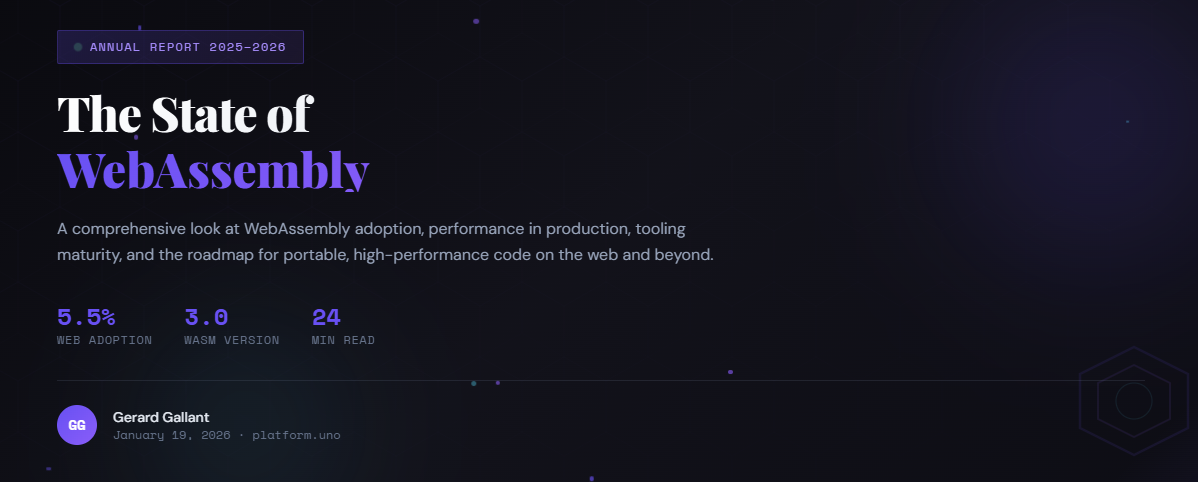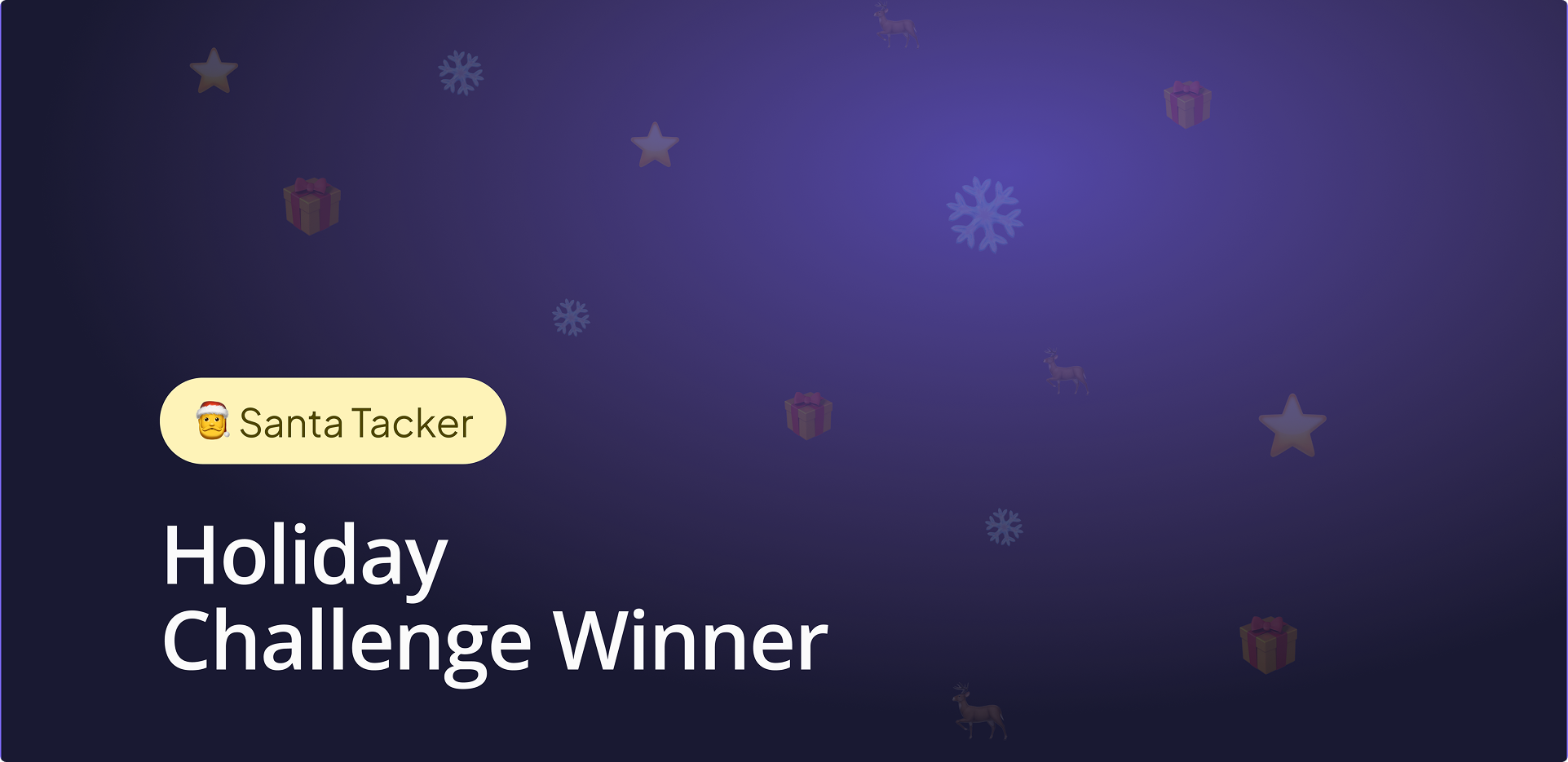🕓 17 MINA comprehensive look at WebAssembly adoption, performance in production, tooling maturity, and the roadmap for portable, high-performance code on the web and beyond.
Announcing Uno Platform Solution Template Wizard for JetBrains Rider
A few weeks ago, we launched our official Uno Platform plugin for JetBrains Rider as part of Uno Platform 5.3 to ensure .NET developers using Rider have a great experience developing cross-platform applications with Uno Platform. Now, we’re excited to enhance the Rider experience even further with our new Uno Platform Solution Template Wizard for Rider.
Building on the success of our Getting Started experience in Visual Studio, we’ve now extended the wizard tooling to JetBrains Rider. If you are using Rider 2024.2 or later, you can now experience a familiar interface like the current Live Wizard but with the added convenience of accessing these options directly within Rider with the Uno Platform Plugin. The new App Template Wizard for Rider enables developers to choose between a blank template, recommend template or a pre-configured template, customizable to fit specific project requirements.
- Target Your Desired Platforms: Specify development targets across Windows, macOS, iOS, Android, WebAssembly, and Linux, ensuring cross-platform compatibility from the outset.
- Select Your Preferred Architecture: Choose between MVVM (Model-View-ViewModel) or MVUX (Model-View-Update) design patterns, optimizing for your team’s workflow and project needs.
- Include Essential Features: Choose from a variety of Uno extensions, including Navigation, Logging, and Uno.Toolkit.UI. You can work with either C# or XAML markup languages and select between Material or Fluent design themes.
- Generate CI/CD Pipelines: Automatically create YAML-based build scripts for GitHub Actions or Azure DevOps, streamlining your DevOps processes for cross-platform development.
Get Started with JetBrains Rider & Uno Platform

We’ve updated our documentation to provide step-by-step instructions on how to setup your Rider environment on the operating system of your choice.
Once you are set up, follow this tutorial to create your first application with Rider and Uno Platform with our newest templates.
If you are using Rider 2024.1 or the Stable version of the plugin you will not be able to have the new solution template working directly in Rider. To continue using Rider 2024.1 and Uno Platform, please follow the documentation for Rider 2024.1 section which will provide you the web version of the solution template. We do think updating to Rider 2024.2 is worth it though!
Known Issues
There is currently a known issue with Rider version 2024.2 on macOS that causes an ‘Access to localhost was denied’ error when launching applications on WebAssembly. Until this issue is resolved, you will need to reload the browser page to successfully load the application.
Please refer to this opened Rider issue tracker to track progress on this issue we are prioritizing with the JetBrains team.
Community and Support
New to Uno Platform? Start with our Getting Started tutorial for step-by-step instructions on the fundamentals of cross-platform development with Uno Platform. For extra support, join our Discord community where the Uno team and fellow developers share insights, troubleshoot issues, and provide guidance.
The Uno Platform Solution Template Wizard for JetBrains Rider streamlines the process of setting up cross-platform projects, making it easier for .NET developers to get started with their projects. With the right setup, you can start building robust applications that work across mobile, web, and desktops right from your preferred IDE.
Next Steps
Related Posts
🕓 5 MINTwo shadows. Light one top-left, dark one bottom-right. How hard could it be? Actually, quite hard if you want it to render consistently across platforms.