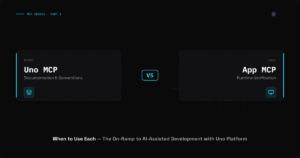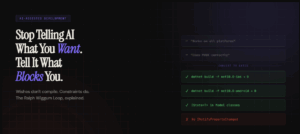One of Uno Platform fans and Microsoft MVPs, Pete Vickers, has created a way of generating the XAML to create controls in your code. This add-in will allow you to create Uno Platform Controls in your XAML file. Simply right-click in your XAML file and choose your control. Once generated, you can further tune them to your requirements.

Released as an add-in to Visual Studio, Uno Controls Helper will allow you to choose from a pre-set of properties for a control, and will generate the XAML and insert it into your XAML code.
Currently these are the supported controls:
• Grid
• Button
• TextBlock
• TextBox
• PasswordBox
• Date/Time Picker
• Radio Buttons
• Check Box
• ComboBox
• ListView
• Image
You can see step-by-step instructions on how to use this utility either on Pete’s site GUI Innovations – Uno Controls Helper (gui-innovations.com) or in this short YouTube video.


 Subscribe to Our Blog
Subscribe to Our Blog 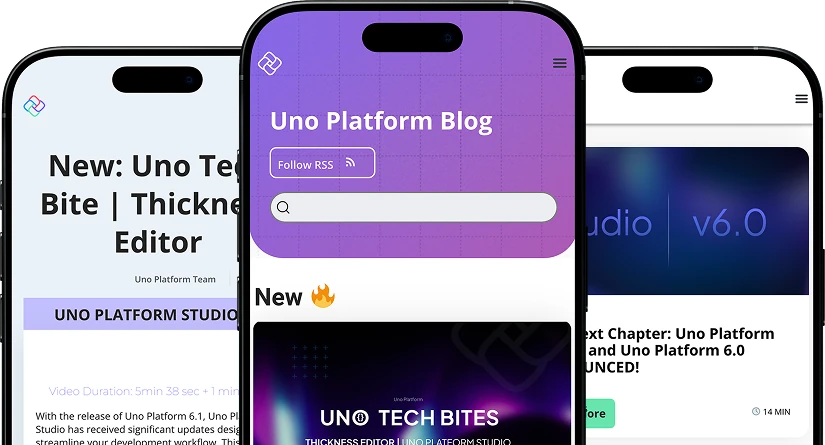
 Subscribe via RSS
Subscribe via RSS Back to Top
Back to Top