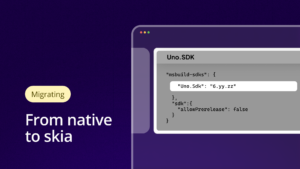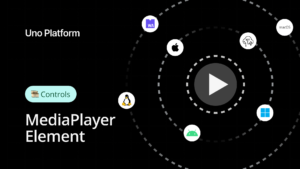Mobile applications developers often set up a build pipeline for each target platform and even target environment. Thanks to Nick Randolph, we now have this process documented and more importantly easily reusable for Uno developers via his Azure Pipelines templates.
- Part 1 – Creating a new Uno Platform project and corresponding multi-stage pipeline setup allowing to build and deploy to Visual Studio App Center. This part will walk you through creating and populating secure files and certificate or provisioning profile you need to use and the set of The Common Build Variables for the pipeline you are building.
- Part 2 – A complete example , including all the code, showing a single multi-stage Azure Pipelines pipeline for building a Uno Platform application for iOS, Android and Windows (UWP) and releasing them to App Center.
As you can see, this blog is a completion of blog two posts initially written by Uno community member Nick Randolph . We think that these guides are very high quality, documentation-worthy pieces and we want to make it more discoverable to Uno community. In the coming weeks we will be featuring other how-to blog posts coming from the rest of the Uno community
Uno Platform Team


 Subscribe to Our Blog
Subscribe to Our Blog 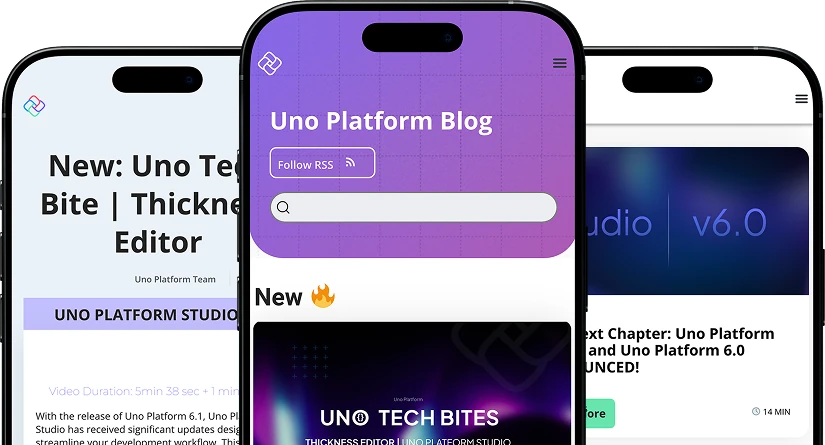
 Subscribe via RSS
Subscribe via RSS Back to Top
Back to Top