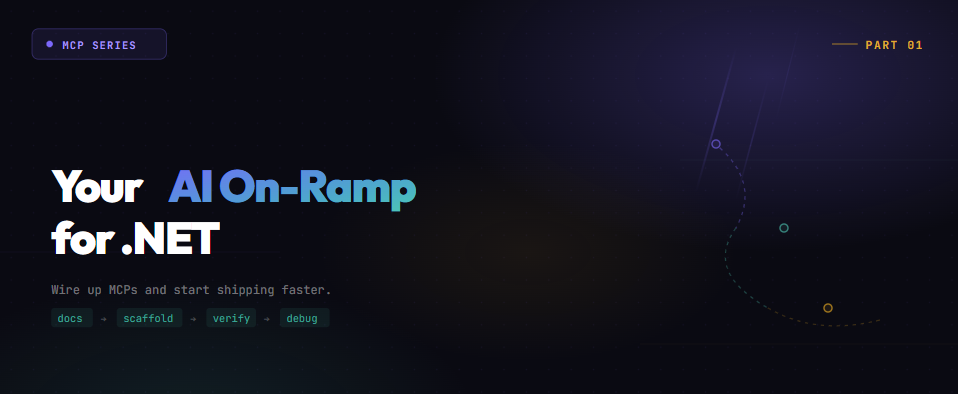🕓 4 MINWhen OpenAI unveiled …
The Next Chapter: Uno Platform Studio and Uno Platform 6.0 ANNOUNCED!
Nearly seven years after unveiling Uno Platform, we’re announcing our BIGGEST RELEASE EVER.
A milestone that redefines developer productivity and marks the beginning of a whole new chapter in the evolution of Uno Platform
With Uno Platform, you will build cross-platform .NET applications in record time. It provides a highly efficient Dev Loop driven by two key elements: a comprehensive open-source foundation, and premium tooling provided in Uno Platform Studio, which integrates seamlessly with your IDE of choice—Visual Studio, Rider, or VS Code—and runs on your preferred OS.
Firstly, we are declaring Uno Platform Studio “generally available”, and we’re kicking off its commercialization with a 20% discount for purchases made within the next 30 days. To purchase a monthly plan, please use code ‘LAUNCHMONTH20’ at checkout. The discount will be applied to your initial purchase and the following 11 monthly renewals. To purchase the annual plan, please use code ‘LAUNCHYEAR20’.

Uno Platform Studio is built on top of the open-source Uno Platform, and gives you a highly productive, end-to-end workflow to build, edit, and ship real .NET apps in record time – all from a single codebase.
- Hot Design – The industry-first visual designer for cross-platform .NET apps. Instantly pause and edit your running app from any IDE, on any OS — even with complex UIs — and see changes live as you work.
- Hot Reload – Confidently tweak and test code in real time. See visual feedback instantly with our App Indicator confirming your changes were applied — no guessing, no restarts.
- Design-to-Code – Go from Figma to functional UI in one click. Generate clean, maintainable, production-ready XAML or C# markup that looks like it was hand-written.
Most importantly, the code generated by Uno Platform Studio is clean, maintainable, and indistinguishable from hand-written code, so you can move fast without sacrificing quality or long-term readability and maintainability.
Secondly, we re-engineered the whole Uno Platform to make sure it is lean, fast and super-easy to use, but also to prepare it for the premium tooling and AI innovation to come. On mobile, we’ve observed up to 3X performance improvements in startup time, down to 0.5 seconds.
Uno Platform 6.0 is the best and the fastest Uno Platform yet, which now comes with a new unified rendering engine which provides massive improvements on app startup times, and hyper-performance on UI rendering – up to 75% smaller footprint, 60% faster startup, 30% less memory and 45X faster to run.

Our Free & Open-Source Pledge
At Uno Platform, we believe everything you need to build and run your cross-platform app—what we consider core, should be free and open source. We’re taking a clear stance: the Uno Platform itself—the foundation of your app development workflow—will always be open source and free under one of the most permissive licenses – Apache 2.0
Our sustainability model is based on our premium tooling suite, Uno Platform Studio, offering advanced, optional tooling to accelerate your workflow. In addition to tooling, we also provide paid enterprise support for the platform itself (aka “Red Hat” model).
That also means that essential features of our platform, from UnoCheck, Template Wizard, UI components like Navigation, DataGrid, or the newly-released WebView2, MediaPlayer, or critical developer tools such as Automated App Packaging are part of the open-source core, freely available to everyone, or should be provided by our partners, but they will stay open-source / free forever.
This way, you can confidently build open-source software, invite contributors, fork the repo, and grow a community around your project without any restrictions or licensing hurdles. We guarantee that your projects are future-proof and unconstrained — today and in the long term.
Uno Platform Studio and Hot Design General Availability
Over a year in the making, Uno Platform Studio and Hot Design have reached General Availability (GA), bringing a powerful runtime visual code editing experience to .NET and Uno Platform developers.
Uno Platform Studio is a suite of tools helping you build .NET applications in record time, currently consisting of Hot Design, Hot Reload, and Design-to-Code Figma plugin, all working together to boost dev productivity. Additional tooling we release to accelerate development with the open-source Uno Platform will be released within Uno Platform Studio suite.
While tools like Hot Reload and Design-to-Code Figma plugins have been available for some time, widely adopted, and battle-tested, it’s the patent-pending Hot Design that we’re now advancing from beta to general availability.
For those not yet familiar with Hot Design, it is a game-changing evolution of past visual designers, with key differences from past WYSWIG designers extensively covered in previous blog posts. In a nutshell, with Hot Design, you can pause a running app, transform it into a live visual design surface, tweak the UI, update data bindings, and resume the app—all without restarting. This new approach streamlines and optimizes the developer workflow, significantly boosting productivity.
Uno Platform Studio & Hot Design work with all IDEs and include powerful features such as Visual Data Binding and Smart Property Finder, making it easier to locate and edit properties in complex UIs. It also supports third-party and custom controls, as well as popular design patterns like MVVM and MVUX, and more. To learn more about Hot Design please see Hot Design page, or better yet, experience it via Chef’s sample application we are releasing today, with some hot tips on what to try first.
After six months of beta and extensive testing, we are declaring Hot Design ready and including the full version as part of Uno Platform Studio Pro, available for a monthly subscription of $39/month or $360 USD for annual subscribers. To celebrate the launch, we are enabling a 20% discount for all purchases made until the end of May. To purchase a monthly plan, please use code ‘LAUNCHMONTH20’ at checkout. The discount will be applied to your initial purchase and the following 11 monthly renewals. To purchase the annual plan, please use code ‘LAUNCHYEAR20’.
Choose Your Plan
Annual Plan: 20% off with code LAUNCHYEAR20
(Stacks with the 16% annual discount!)
Monthly Plan: 20% off for 12 months with code LAUNCHMONTH20
💥 Offer ends on June 15th, 2025!
Additionally, Uno Platform Studio Pro is free for all open-source maintainers and students in post-secondary institutions; just get in touch with our team to receive your license.
Following general availability, we are pleased to announce the Hot Design roadmap. In the months to come, we will add more AI functionality, as well as richer editors, advanced item and page templates, and additional features. Of course, we are keeping some items as an added surprise for future releases of Hot Design.
Uno Platform 6.0 - Unified Skia Rendering
Uno Platform apps can now run on iOS, Android, Web/WebAssembly, Mac, Linux and Windows using Skia, unifying our rendering engine in one fast and performing alongside our existing native implementations. Running an app on mobile using Skia provides high-performance, hardware-accelerated rendering, ensuring smooth graphics and animations across all platforms.
The performance gains speak for themselves. We’ve used our performance testing open-source project LOL to benchmark it against previous versions of Uno Platform. Also built on and extended LOL testing shared in the past by other .NET technologies, we included a comparison with those tests as well.
We tested startup time on a 3-year-old iPhone 13; the startup time went from 1.5s to 0.49s.
A few other highlights:
- Smaller: Desktop Skia, 200MB down to 52MB
- App Memory for a very large enterprise app deployed to tens of thousands of clients: 1.6GB to 1.1GB – a 30% improvement


- Faster LOL render: 2.08K/s to 223K/s – 107 times faster – no, that’s not a typo.

Two New UI Components - Free for All!
UI controls are a fundamental part of any well-rounded developer platform. Uno Platform provides a set of our own controls (Uno Toolkit) as well as support for Microsoft and 3rd party UI controls, so you have hundreds of controls to choose from. With Uno Platform 6.0 we are bringing forward more controls, available to you for free.
Media Player
The Rich and robust Media Player Element from Windows UI is now available on all targets supported by Uno Platform. This includes support on the new Skia-based targets. Under the hood, on Windows and Linux, libvlc is used, the Media tag is used on the web and the native iOS/MacOS/Android players are used.
Here is a sample, demonstrating seamless cross-platform video playback using the MediaPlayerElement, running locally across Desktop (Windows), Web (via WebAssembly), and Android—all rendered with Skia.
WebView2
WebView2 control enables users to navigate to external web content and display custom HTML content. It also facilitates communication between C# and JavaScript, allowing for powerful embedding scenarios such as interacting with JavaScript charting or data grid components. WebView2 is now available on all targets supported by Uno Platform. For those of you targeting Linux we’re including GTK4 based implementation, closing a long-time gap for Uno Platform apps.
Here is a sample using WebView2 control on Windows Desktop target, using Skia to draw the UI.
Hundreds More UI Controls!
The Media Player and WebView2 come in addition to hundreds of UI controls already available to you from WinUI, Windows Community Toolkit, 3rd-party commercial vendors, open-source libraries, Uno Toolkit and.NET MAUI controls. With these integrations you have all that you need for building enterprise-grade applications – from powerful Data Grids, to charts, graphs, and more.
As of this release, the Uno Platform Toolkit will be included in the Uno Platform Studio Community Edition for free—without the $1M revenue limitation we originally had, empowering everyone to build modern, high-performance applications with no barriers.
Native Control Host and Airspace Improvements
In this release, we’re including additional support for native control embedding on all Skia targets. Particularly, we’re introducing enhanced support for Airspace, when Uno-based content needs to be over native controls. This way, we’re able to show the Media Player playback controls over the video or have popups over other contents like the Web View.
Win32 backend and XAML Trimming
In this release, we’re introducing a new windows backend support which uses Win32 directly, instead of our existing WPF implementation. The benefits of these changes are the ability to enable IL Trimming in full mode, bringing the size of self-contained applications down by 100MB. Self-contained publishing mode is now also supported.
Furthermore, we’re enabling XAML and Resources Trimming for iOS and Desktop targets, a feature which was originally only enabled for WebAssembly.
On Desktop, the combined features bring a blank app size 74% down on Windows desktop, from 200MB to 52MB. On iOS, the XAML Trimming feature brings the size 21% down from 92MB down to 73MB.
As for the build time when using AOT is directly related to the package size, it’s bringing down the build-time duration by 35%.


Uno.WinRT now available: The most complete and unmatched Non-UI Cross-Platform API
As part of the changes for supporting Skia rendering on all platforms, we’re introducing a new package called Uno.WinRT. This package contains APIs that have been present since the beginning of Uno Platform to provide cross-platform access to non-UI features such as generic filesystem, sensors, file/image/video picking, networking, and devices like MIDI, flashlight, geolocation, Game Pads and dozens more.
By decoupling these APIs into a dedicated package, you can now build and distribute NuGet packages that rely solely on non-UI features, without pulling in any UI dependencies. This simplifies your setup, reduces overhead, and lets you target a single framework like net9.0 with ease.
More importantly, this gives you access to one of the most comprehensive and consistent non-UI cross-platform APIs available today — purpose-built to help you build apps and libraries that run everywhere .NET runs.
Uno.SDK Upgrade Prompts
Upgrading to the latest build of Uno Platform has become a lot easier over the past few releases, with only a single version to change in the global.json file.
Finding that latest updated SDK version was a bit cumbersome, so we’re introducing an update to our IDE extensions that will automatically prompt when a significant new update to the Uno Platform SDK has been released.
You’ll be able to decide if you want to update the SDK with a single click, or stop being notified until the next update becomes available.
No Compromise Enterprise ready Localization and Accessibility
Localization and accessibility support are essential for ensuring inclusiveness for users with diverse needs, reaching international markets, and maintaining compliance. Uno Platform has long supported localization and accessibility through its native rendering approach, aligning with platform-specific standards. With the newly released Skia-based controls, we’re bringing that same level of support to our cross-platform rendering engine—ensuring your applications are delightful to use and compliant with the highest accessibility standards.
Our opinion on AI-assisted software development
Without a doubt, the future of software development involves AI. We are monitoring trends and testing various tools ourselves. The conclusion we’ve reached is that, at this time, AI works best as an assistant rather than an autonomous coder, which is why we will start to introduce AI tooling where we think it makes sense.
In the future, you can expect us to add more modules and agents to Uno Platform Studio, to ensure you can continue building cross-platform .NET Applications in record time.
Migrating to Uno Platform 6.0
Big Companies are Betting Big on Uno Platform
Choosing the right development platform is critical when investing in the core applications that run your business. These three companies —leaders in logistics (Dispatch Science), dealership management (Ziios), and Career Management (iRatio) turned to Uno Platform to future-proof their line of business and client-facing applications.
Dispatch Science, a leader in last-mile delivery logistics, moves over one million parcels every month—making speed, efficiency, and reliability non-negotiable. To keep up with this scale while continuing to innovate, they turned to Uno Platform to modernize their mobile app their drivers use daily.
ZiiDMS it the Enterprise dealership management system that provides the only true multi location management for the motorcycle and powersports industry—provide everything dealers need to run their business, from inventory and service to accounting. With growing demand for modern, maintainable, and cross-platform tools, ZiDMS turned to Uno Platform to reimagine and future-proof their Dealer Management System.
iRatio is a next-generation platform that helps employees build and showcase verified work performance through real-time employer feedback. With a focus on transparency and portability, iRatio empowers workers to take control of their professional reputation across jobs and industries.
Deprecating UWP support, all in on .NET
Starting with this release, we are removing the support for the UWP API set.
That said, the Uno Platform 5.6 branch on our repo and NuGet packages remain available for those who wish to continue using it or fork it for further maintenance. Additionally, in the interest of keeping our documentation clear and focused going forward, we are removing UWP-specific content from our main docs, you can view the documentation by browsing the docs folder from the GitHub repository.
For teams looking to modernize, we’ve prepared a migration guide to help transition from UWP to WinAppSDK with minimal friction. While this won’t come as a surprise to clients and community members we’ve been actively working with, we want to ensure others not yet in contact with us are also supported. If you need help migrating from UWP, please don’t hesitate to reach out through our Enterprise Support page. Uno Platform remains committed to supporting modern, maintainable technologies while ensuring continuity for existing apps.
Watch Uno Platform Launch Webinar
New Reference Implementation – Chefs App
Building cross-platform apps with Uno Platform is very productive. But productivity cannot be sacrificed for code cleanliness and maintainability. That’s why we’ve created the Chef’s reference implementation, your go-to cookbook packed with practical, bite-sized code recipes designed to help you master UI development across platforms.

Whether you’re customizing app icons, fine-tuning mobile status bars, implementing advanced navigation patterns, or building rich, reactive State Management / MVUX experiences, the Chef’s App shows you how it’s done—with working code you can copy, learn from, or adapt for your own apps.
In this release, we’re spotlighting code recipes across key categories, with more to come: Responsive Design, UI Navigation, User Interaction, MVUX, Splash screens, interactive maps, LiveCharts integration, Data & Hosting.
There is SO MUCH in that sample app, we invite you to dig into the app and in the days and weeks to come you can expect us to both add more code recipes, as well as examples and video tutorials.
You can find the sample code here and a quick snippet on getting started with Chef belows:
- Pull down the code
- Launch the Desktop target
You should now be on the Chefs Welcome Page:

Take note of the Hot Reload / Hot Design toolbar.

Hit the flame and enter into Hot Design mode:

Now you can test out some changes to the app live – try out different form factors, edit the properties of the Image to change the Stretch, etc.
Summary – A Platform Years in the Making
We are very proud of the team and the community for all the work that went into Uno Platform 6.0 and Uno Platform Studio – we are opening a whole new chapter with it. But this milestone is just the latest in a series of innovations that, across five major releases and over 2,000,000 lines of code have established Uno Platform as the most complete productivity platform for cross-platform .NET development—with the fastest developer loop in the .NET ecosystem.
Over the years, we’ve introduced true Single Project support for 6 platforms, simplifying setup and versioning and eliminating the friction of managing multiple platform heads. The evolution of the Uno.SDK and feature packaging has streamlined how developers work, while our tooling—from setup to development and deployment—makes it a breeze to get started and scale.
On the UI side, we now offer the largest suite of first-party and third-party controls available, including Windows Community Toolkit (WCT), Uno Toolkit, MAUI Embedding, countless Open-Source controls and now Skia-based controls. These enable you to build visually rich, highly responsive apps without compromise. With support for localization and accessibility now fully integrated into the Skia renderer, the platform ensures your applications remain inclusive and globally ready—across mobile, web, desktop and embedded. All of this, paired with Uno Platform Studio features like Hot Reload, Hot Design, and Design to Code, makes Uno Platform the most productive way to build cross-platform apps with .NET.
The only thing left to do – hit our Getting Started!
Next Steps
From faster rendering with Skia to our new Uno Platform Studio and powerful productivity tools—now’s the perfect time to jump back into .NET development with Uno Platform. Download the latest extension and start building today.
Tags: XAML, WPF, Xamarin, UWP, Silverlight, .NET, Windows, C#, XAML
Related Posts
🕓 6 MINThe On-Ramp to AI-Assisted Development with Uno Platform
🕓 5 MINThe On-Ramp to AI-Assisted Development with Uno Platform