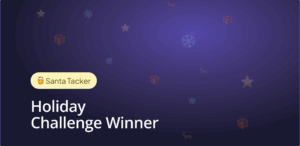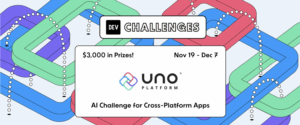When the Uno Platform Team had the vision of WinUI Everywhere, the promise extended beyond desktop, mobile and web applications.
In this first of three part blog series & documentation contribution, Pete Gallagher, a Microsoft MVP takes us through building a cloud connected Raspberry Pi GUI app to perform some straightforward GPIO (General Purpose Input Output) operations. By setting up our Raspberry Pi to launch a “Hello World” Uno Platform Application we could demonstrate the possibilities of UWP running on low-power Linux devices, such as home appliances, car dashboard and thermometers.
You can see the full tutorial on how-to Get Started with Uno Platform and the Raspberry Pi here. In the next guide, we’ll look at how we can create a UI and some code to control the GPIO on the Raspberry Pi to read the status of Buttons and turn on and off LEDs.
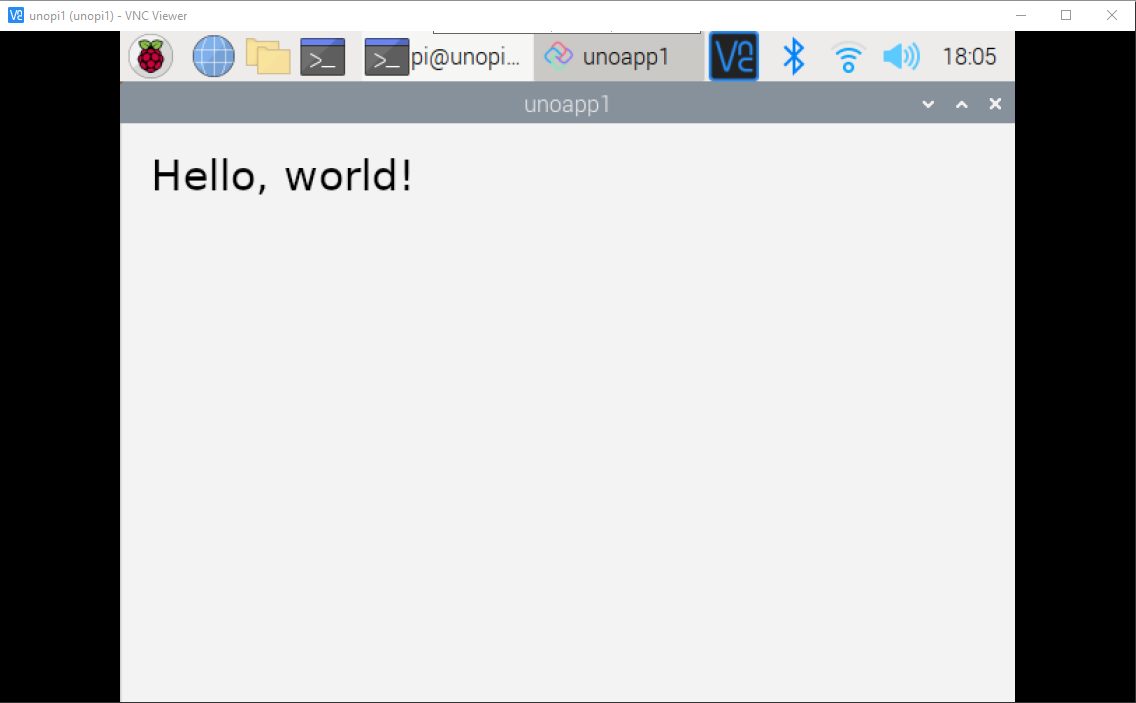
And while we have you here – on November 30th we will be hosting our 3rd annual UnoConf – make sure you register – www.UnoConf.com
Thanks a lot Pete for contributing this article to Uno Platform documentation! Community FTW!.
Uno Platform Team


 Subscribe to Our Blog
Subscribe to Our Blog 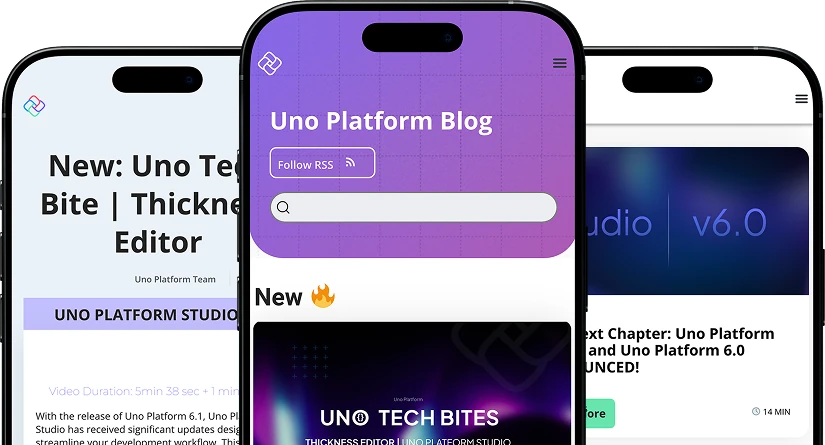
 Subscribe via RSS
Subscribe via RSS Back to Top
Back to Top