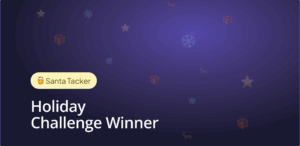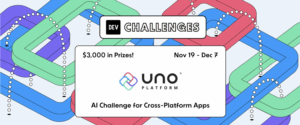We try to make getting into Uno Platform as easy as possible, but it can be challenging to get set up for multi-platform development. Nobody wants to be fighting with their environment when they could be coding instead. For that reason, we’ve just released the uno-check dotnet command-line tool.
When you run uno-check on your machine, it checks your system to make sure you have all the prerequisites for Uno Platform development installed and up to date. If it finds problems, it either offers to fix them for you, or provides instructions to fix them yourself.
Once uno-check gives you the green light, you’re all ready to go. It’s similar to the ‘flutter doctor’ tool for Flutter, or maui-check for .NET MAUI. In fact, the underlying implementation of uno-check is forked from maui-check’s implementation. Shout out to Jonathan Dick aka ‘Redth’ for developing the initial maui-check solution!
Here’s how it looks in action:
How to run uno-check
- Make sure you have the dotnet SDK installed.
- Open a command-line prompt. If you’re on Windows, you can run Windows Terminal if you have it installed, or else Command Prompt or Windows Powershell from the Start menu. If you’re on Mac, you can run the Terminal.
- Install the uno-check tool by running the following command:
dotnet tool install --global Uno.Check
- Run uno-check with the following command:
uno-check
- If you only want to target certain platforms, you can run checks only for those platforms with the –target flag. For example, if you know you only want to deploy apps on Android and web, use the following: ‘uno-check –target android –target wasm’
- If you get any errors or warnings, run the provided fix or follow the provided instructions. Run uno-check again to check that the fix worked.
- When uno-check gives you the green light, you’re ready to go!
More info
You can read the full documentation for uno-check here. If you’re curious to see how it works, or even would like to contribute, all the code is up on GitHub. As usual, if you need any further help, please come over to our Discord – www.platform.uno/discord – #uno-platform where our complete engineering team and community hang out.
David Oliver, on behalf of Uno Platform core team.


 Subscribe to Our Blog
Subscribe to Our Blog 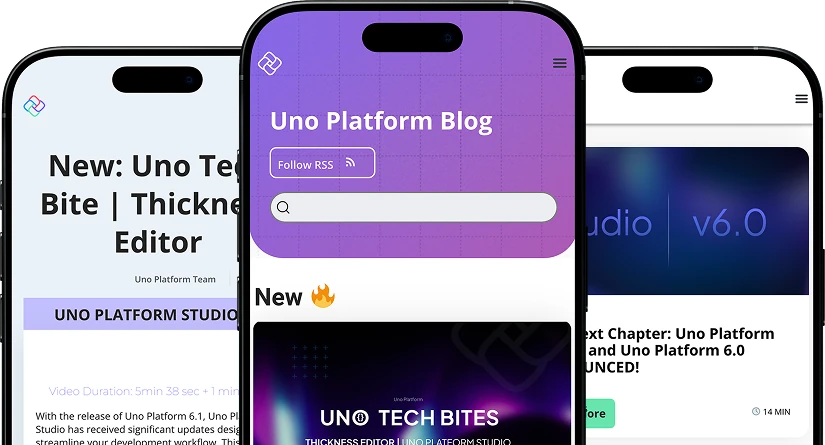
 Subscribe via RSS
Subscribe via RSS Back to Top
Back to Top