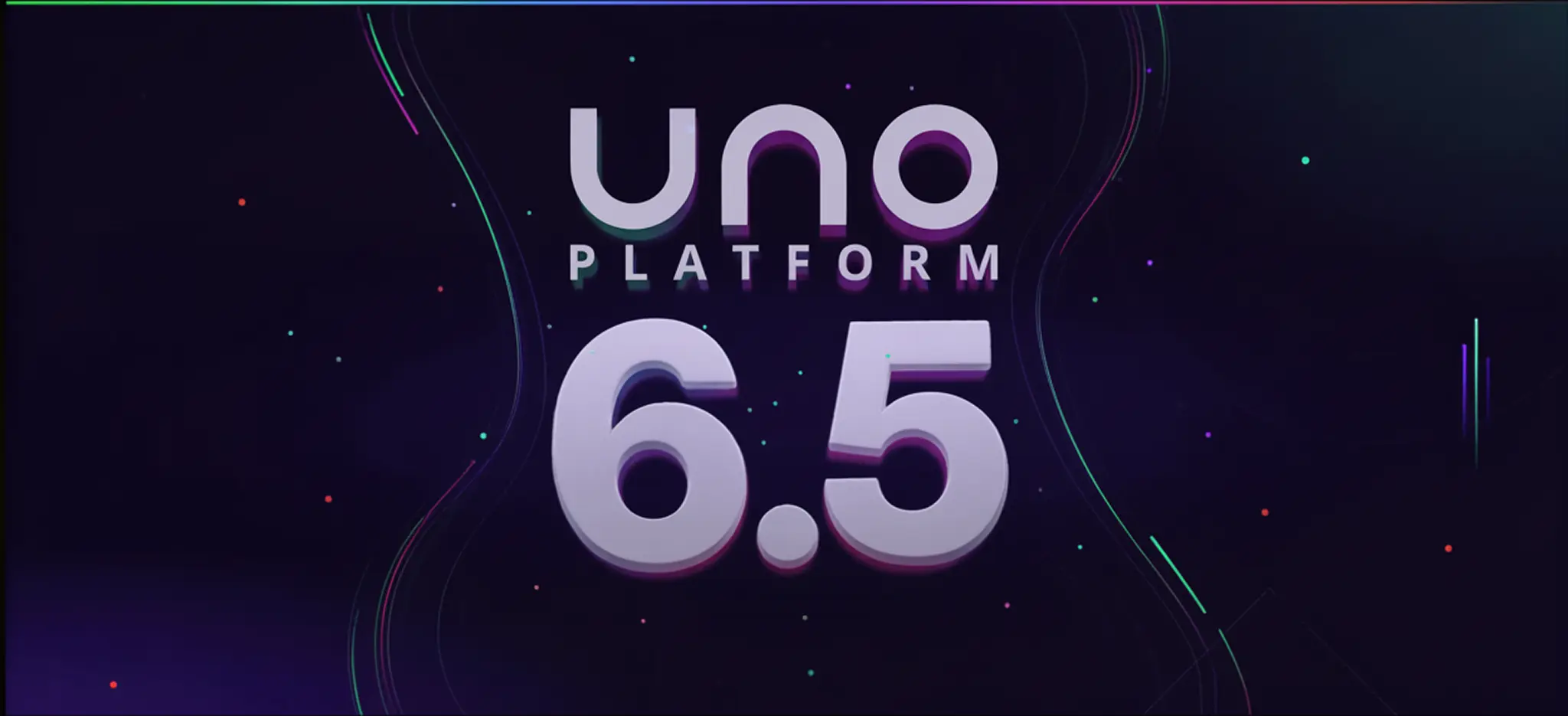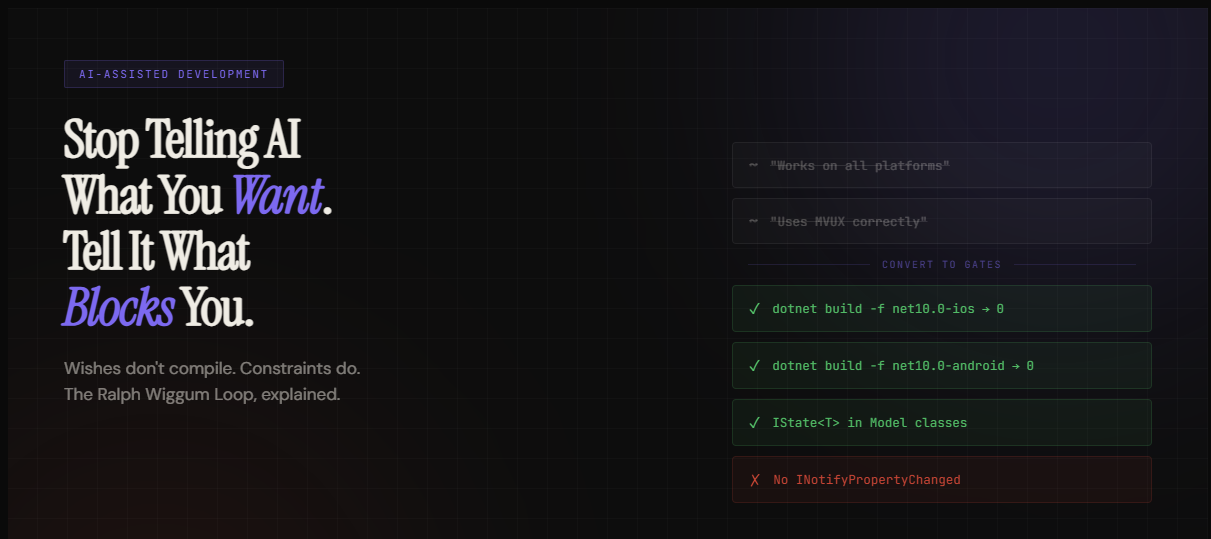🕓 7 MINHot Design got smoother, TextBox now supports Unicode, Antigravity is here, WebView2 on WASM is more reliable, and there’s plenty more in the release.
Automating Away Cross-Platform Packaging Complexity for .NET Developers
You’ve built your app. It works. Now you need to package it for Windows, macOS, Linux, Android, iOS, and the web. Each platform has different formats, signing requirements, and tooling. This is where most cross-platform projects hit a wall.
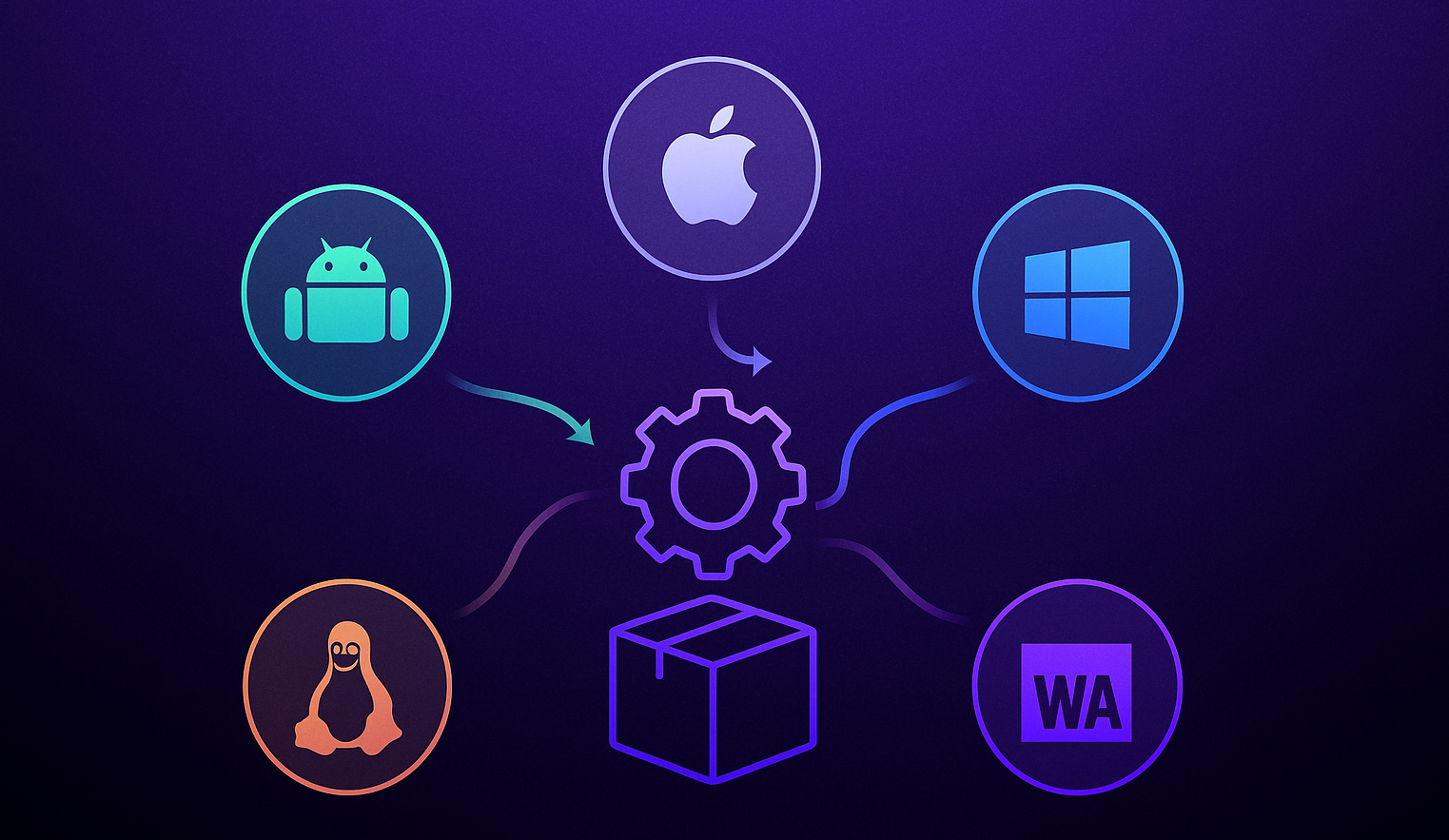
When we set out to make cross-platform development easier for .NET developers, we knew packaging couldn’t be an afterthought. We’ve heard from too many developers who loved building their apps but dreaded deployment day. The friction between “working app” and “installable package” was real, and it was slowing teams down.
At Uno Platform, we believe packaging should be as seamless as the rest of your development workflow. That’s why we’ve built integrated, automated packaging that covers desktop, mobile, web and embedded platforms: no third-party tools required, no additional setup headaches. and no additional cost.
The Multi-Platform Packaging Problem
- Build and publish: Compile platform-specific binaries with dependencies
- Process assets: Generate icons, splash screens, and resources for each platform
- Create manifests: Build platform-specific metadata (Package.appxmanifest, Info.plist, AndroidManifest.xml)
- Code signing: Sign with platform-specific certificates and notarization
- Assemble packages: Create distributable formats (MSIX, .app, APK, etc.)
- Prepare for distribution: Validate and optimize for app stores or direct download
Each platform requires different tools, formats, and workflows.
Traditionally, .NET developers cobble together separate scripts, third-party tools, or manual processes for each platform. It’s time-consuming, brittle, and error-prone.
Here’s what you’re managing:
| Platform | Formats | Signing | Distribution | Complexity |
|---|---|---|---|---|
| Windows | MSIX, MSI, ClickOnce | Certificates | Microsoft Store, Direct | Multiple formats; Store validation |
| macOS | .app, .pkg, .dmg | Apple certs + notarization | App Store, Direct | Mandatory notarization; Complex signing |
| Linux | Snap, AppImage, DEB, RPM | Optional | Snap Store, Direct | Multiple package managers |
| Android | APK, AAB | Keystore | Google Play, Direct | AAB for Play; Keystore management |
| iOS | IPA | Provisioning profiles | App Store, TestFlight | Strict signing; Profile management |
| WebAssembly | Static files, PWA | HTTPS/CSP | Web hosting | Service workers; PWA manifest |
What Uno Platform Provides Out of the Box
We integrated automated packaging in version 5.5, and we’ve been expanding it ever since. Uno Platform includes comprehensive automated packaging for every supported platform, completely free as part of the core framework. It’s part of the core toolchain, works with standard .NET publishing workflows, and requires no additional installations or licensing.
Here is the complete platform coverage:
Platform | Package Formats | Code Signing | Store Ready | Status |
Windows | MSIX, ClickOnce | ✅ | ✅ Microsoft Store | ✅ Available |
macOS | .app, .pkg, .dmg | ✅ | ✅ App Store | ✅ Available |
Linux | Snap | ✅ | ✅ Snap Store | ✅ Available |
Android | APK, AAB | ✅ | ✅ Google Play | ✅ Available |
iOS | IPA | ✅ | ✅ App Store | ✅ Available |
WebAssembly | Static files, PWA | ✅ | ✅ Web hosting | ✅ Available |
Whats included?
- Native dotnet publish Integration: No separate tools to install. Works with standard .NET SDK commands. Integrates with your existing CI/CD pipelines.
- Cross-Platform Build Support: Build Windows packages from Linux or macOS. Build macOS packages from Windows. Build Linux packages from any OS.
- Advanced Publishing Options: Single file deployment, self-contained distributions, Native AOT compilation (where supported).
- Automated Everything: Asset generation and resizing, manifest creation, dependency bundling, code signing integration, platform-specific optimization.
One Command, All Platforms
Here’s how simple it is. This Linux Snap example:
dotnet publish -f netX.0-desktop -p:SelfContained=true -p:PackageFormat=snap
sudo snap install myapp_1.0_amd64.snap --dangerous --classic
The same pattern works everywhere:
- Windows MSIX: dotnet publish -f net9.0-windows10.0.26100
- macOS .app: dotnet publish -f net9.0-desktop -r osx-arm64 -p:PackageFormat=app
- Android AAB: dotnet publish -f net9.0-android -p:AndroidPackageFormat=aab
- iOS IPA: dotnet publish -f net9.0-ios -p:ArchiveOnBuild=true
- WebAssembly: dotnet publish -f net9.0-browserwasm
One workflow. Platform-specific complexity handled automatically.
⚠️ Note: The code examples in this post reflect the API as of 10/15/25. Always refer to the official documentation for the most up-to-date guidance.
Why It's Free
We made a deliberate choice: packaging is fundamental infrastructure. If you need it to ship your app, it should be built-in.
What this means for you:
- No additional licensing: Essential deployment features are included
- Faster shipping: Less time configuring builds, more time building features
- Simplified CI/CD: One set of commands for all platforms
- Lower total cost: No paid add-ons required to deploy your apps
Uno Platform handles packaging across Windows, macOS, Linux, Android, iOS, and WebAssembly because getting your app to users shouldn’t require separate tools, complex scripts, or premium licenses.
What's Next for Uno Platform Packaging
We’re continuously expanding packaging capabilities. Past releases have already added support for macOS .pkg and .dmg formats with code signing and notarization.
Looking ahead, the roadmap includes:
- Flatpak support: to complement existing Snap packages, providing broader Linux distribution coverage
- Native AOT: Broader platform support for optimized deployments
Have packaging needs we haven't covered? Join the conversation on Discord or open a discussion on GitHub to share what packaging features would make your workflow easier.
The Bottom Line
Packaging isn’t flashy. It’s the unglamorous final step that most devs underestimate until they hit it. But without it, your app doesn’t ship. Users can’t install it. All that beautiful code stays on your dev machine.
If you’re building cross-platform .NET apps, whether for desktop, mobile, or web, Uno Platform’s integrated packaging makes it easier to get your app in front of users on every platform. Start with the Uno Platform publishing docs or spin up a new project and run dotnet publish to see how fast you can go from code to distributable package.
Packaging isn’t glamorous. But with Uno Platform, it’s not painful either.

With new features like .NET 10 Preview, Visual Studio 2026 support, WebAssembly performance boosts, and Hot Design enhancements, there’s never been a better time to start building with Uno Platform.
- 🎯 Start a new Uno Platform project — follow the Get Started guide.
- 🧭 Upgrading from a previous version? Visit the migration guide for steps, breaking changes, and best practices.
- 🔥 Try the new Hot Design and test the latest features in your own app.
- 💬 Join our Discord or GitHub Discussions to share feedback and connect with the community.
Tags: XAML, WPF, Xamarin, UWP, Silverlight, .NET, Windows, C#, XAML
Related Posts
🕓 5 MINWishes dont compile. Constraints do.
🕓 4 MINAI-Native Dev Loops …
Privacy Overview
Uno Platform 5.2 LIVE Webinar – Today at 3 PM EST – Watch