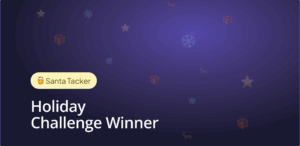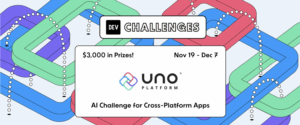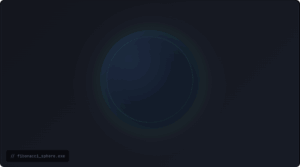How do we build apps that look beautiful on dual-screen devices? Building on top of our first post on Duo and Neo, let’s conclude with some light speculation on new UX challenges and opportunities. It’s hard to say anything definitive until we actually get the chance to play with the new devices.
The demo today showed the ability to drag an app from one screen to span both screens, and also emphasized the flexibility of the form factor, switching effortlessly from horizontal split-screen to vertical split-screen to suit what the user is doing. That means your app will need to reflow responsively when its available dimensions change. Honestly, that’s table stakes in 2019. Luckily the WinUI XAML framework excels at building responsive layouts.
Responding to size changes means more than just reflowing text – often, the right UI layout for landscape is radically different from that for portrait. Here as well, WinUI XAML provides advanced tools to make that easy, like the AdaptiveTriggers feature. The Win 10 Calculator, which we ported to Android, iOS, and the web using Uno Platform, uses AdaptiveTriggers extensively, and we also demonstrate them in our showcase app, UADO Azure DevOps Organizer.

Responsive design using AdaptiveTriggers in the UADO app
Dual screen tablets and phones lend themselves naturally to a mode that’s common on desktops and traditional laptops, but rare on existing handheld devices. At a technical level it’s ‘multi-tasking,’ but from a user perspective it’s not really that – it’s more like ‘multi-app single-tasking’, like having a term paper open in one window and Wikipedia open in another.
To take one example of a UX affordance which is important in ‘multi-app single-tasking,’ it’s common in this usage mode to drag-and-drop items or content from one window to the other. This is something that ‘just works’ in Windows 10, but it’s the type of interaction that most Android devices (and apps) haven’t had to worry about up until now. Whether the Duo succeeds and carves out the ‘new device category’ Microsoft wants it to will depend in no small part on whether these types of interactions can be both natural for the user, and pain-free to implement for the developer.
Featured image: PC World


 Subscribe to Our Blog
Subscribe to Our Blog 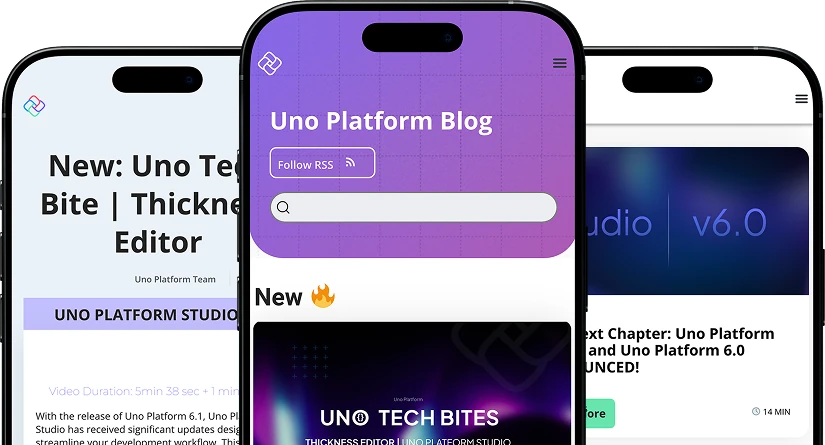
 Subscribe via RSS
Subscribe via RSS Back to Top
Back to Top