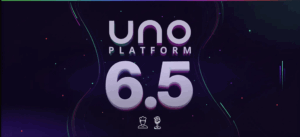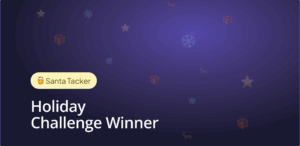Uno Platform 6.4 is designed to help you build faster and smarter. It lands Day-0 support for .NET 10 and Visual Studio 2026 and provides a backbone for AI-assisted development in Uno Platform Studio 2.0.
In addition, there are tons of new improvements in 6.4. You’ll notice it immediately: the Uno Platform Status indicator that surfaces environment health inside your IDE, Skia rendering tuned for steadier, display-synced frame pacing with lower rendering overhead, Win32 windowing enhancements for polished desktop chrome, and WebView2 reliability improvements for hybrid UI.
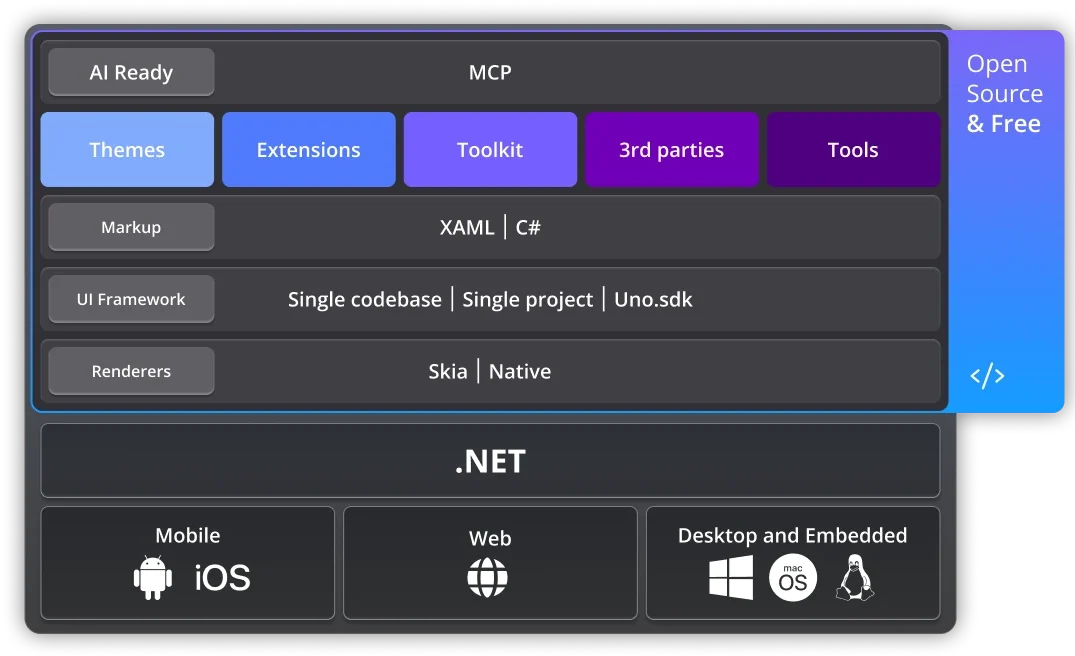
Most importantly, Uno Platform and Uno Platform Studio now enable agentic development. In this blog we’ll address the main news on Uno Platform itself while the AI news are covered in great depth at Uno Platform Studio 2.0 announcement post.
Hello, .NET 10
Uno Platform supports .NET 10 from the day it launches, continuing the cadence our community has come to expect. Our immediate readiness is the result of continuous collaboration with Microsoft on critical parts of the .NET cross-platform stack.
In .NET 10 RC2, we worked together with Microsoft to keep .NET for Android aligned with Android 16 (API-36.1) timelines, updating binding infrastructure and tooling to support new SDK versions. We’re also collaborating across the ecosystem on WebAssembly multithreading and co-maintaining SkiaSharp, where we previously contributed WebAssembly and Lottie support. Read more about this collaboration in the joint announcement: Uno Platform announcement / Microsoft Announcement)
There are plenty of reasons to upgrade to .NET 10
- Runtime/SDK gains that improve performance and reliability
- Modern C# 14 / BCL updates that simplify everyday code
- Tooling alignment across Visual Studio 2022/2026, Rider, and CLI
- Predictable cadence with yearly GA
- Full integration with AI-assisted and agentic development tools, including native support for Uno Platform’s MCP and Hot Design Agent, enabling real-time collaboration between developers and AI directly within your IDE.
⚠️ Note: While Uno Platform continues to support .NET 9 for production apps, with .NET 10 reaching General Availability (GA), .NET 10 is now a stable target and the recommended runtime for greenfield cross-platform Uno Platform apps.
Hello, Visual Studio 2026
This release brings support for Microsoft’s Visual Studio 2026, including its new .slnx solution format that’s finally human-readable.
Uno Platform’s VS extension has been updated to work seamlessly with VS 2026’s changes:
- The new .slnx format replaces the cryptic .sln files we’ve been dealing with for decades. It’s cleaner, less verbose, and you can actually understand what changed in your git commits
- Updated project system support ensures all Uno Platform features work as expected in the new environment
- Side-by-side compatibility means you can keep VS 2022 running alongside 2026, no need to migrate your entire team at once
Uno Platform Status Indicator
Cross-platform stacks have many moving parts: SDKs, restores, local servers. Uno Platform Status reduces friction by surfacing them all in a single panel inside your IDE, so you can see exactly what’s happening during solution load and build initialization and act fast.
Built to keep you in the loop, it exposes the internal state of your Uno development environment and replaces guesswork with clear signals and one-click fixes. You’ll know whether you’re waiting on a package restore, an SDK/workload install, or the dev server and what to do next.
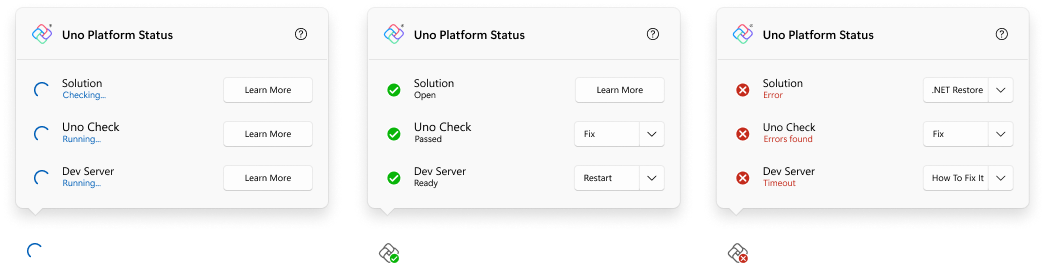
Signals
- Solution: load progress, NuGet restore status, Uno.Sdk validation
- Uno Check: external dependencies verified and current
- Dev Server: IDE ↔ file-system bridge health (ready/timeout)
Actions
- .NET Restore when packages fail
- Fix to run Uno Check and install missing workloads
- Restart / How To Fix It when the Dev Server stalls
- Learn More to jump into docs/diagnostics
Skia Performance Tuning
Uno Platform offers .NET developers a choice in UI rendering stack – native platform UI or Skia drawn graphics. The Skia stack offers a unified rendering engine across all platforms, is more performant and is now the default for new Uno Platform apps. We continue to fine tune performance across Skia rendering to enable developers towards building modern fast cross-platform .NET apps.
We have made some major improvements to our rendering subsystem. A large part of our render cycle has been moved off the UI thread, so applications will be able to both renders faster and do more work between screen refreshes. This is particularly noticeable with animations and scrolling. Moreover, we adjusted our rendering scheduling to sync to the screen refresh rate and avoid generating new frames faster than the screen refresh rate.
Some big improvements in Uno Platform 6.4 release include:
- Memory allocation enhancements
- Hardware accelerated shadow rendering
- Enhanced image loading and resolution
New Windowing Capabilities
In Uno Platform 6.4, we have significantly expanded the support for windowing capabilities on Windows desktop target. You can now extend your application’s UI into the title bar area, giving your application a cleaner look and more real estate.
In addition, you can also decide to forgo the system-rendered window caption buttons (Minimize, Maximize, Close) in favor of your own XAML-based UI. But fear not – thanks to the newly supported InputNonClientPointerSource API you can still ensure all the natural system interactions including the “Snap layouts” menu are available.
Finally, you can now fully customize the draggable areas of your window with the SetDragRectangles API. You can find learn more about new windowing features in our docs.
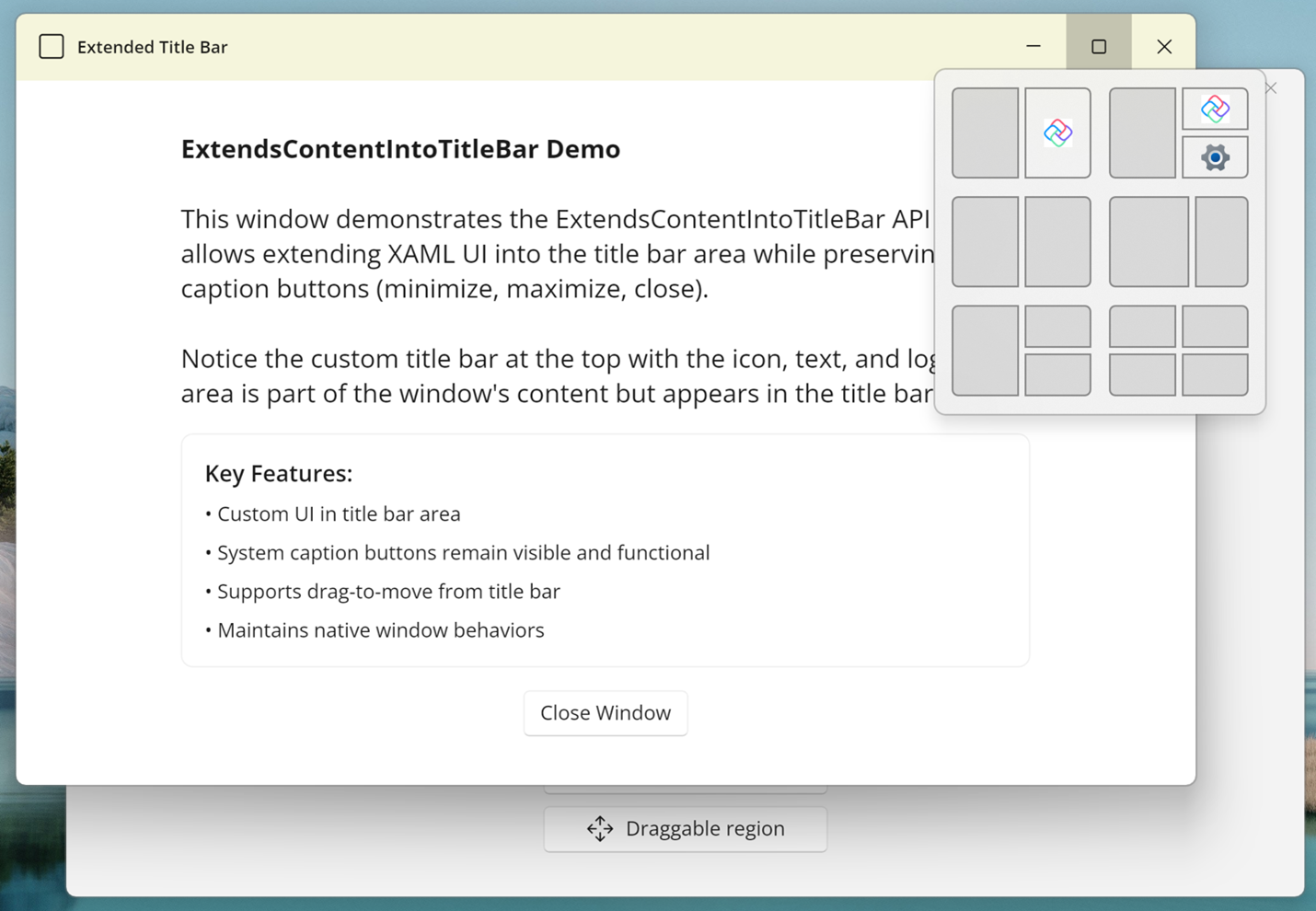
WebView2 Advancements
Need to display web content in your native .NET app? WebViews are the answer, acting as a UI abstraction over the native browser to render HTML, CSS, and JS. In Uno Platform 6.4, we have improved our WebView2 integration to allow more options for blending web and native UI.
You can now more confidently overlay native XAML elements on top of your web content, thanks to key enhancements for Z-ordering and airspace management for native element hosting.
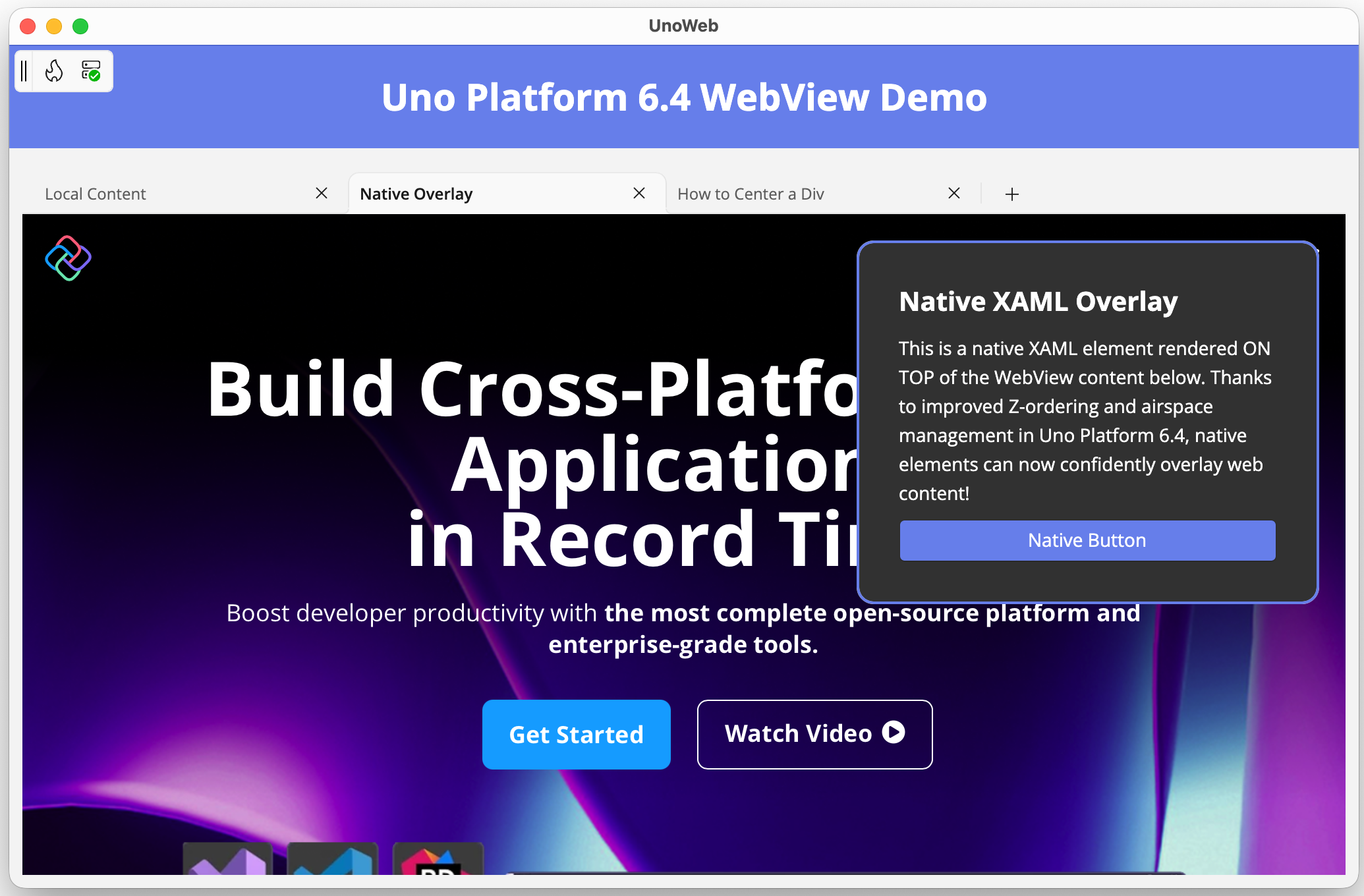
Additionally, we’ve streamlined how you handle bundled web assets across all platforms, including WebAssembly. You can now load local HTML/CSS/JS content directly from your application package using the SetVirtualHostNameToFolderMapping method. This allows you to set a virtual hostname that maps to a folder within your app, perfect for hybrid applications.
Upgrading to Uno Platform 6.4
Upgrading to Uno Platform 6.4 ensures you’re aligned with the latest runtimes, IDEs, and tooling. Developers can embrace AI-powered tools that are contextually grounded and meant to inspire confidence – Uno Platform Studio users have additional tools to be productive.
To make the transition smooth, there are a few key steps to follow:
- Update your IDE extensions (Visual Studio, Rider, VS Code)
- Follow the migration guide
The latest version of the Uno.Sdk is 6.4.13 (at the time of writing)
To upgrade the Uno.Sdk, you’ll need to open the global.json Update the xx.yy.zz property to the latest Uno.Sdk version.
{
"msbuild-sdks": {
"Uno.Sdk": "6.4.x",
}
}
Get Started
With new features like AI-powered tooling, new MCP servers, Hot Design Agent and .NET 10 support, there’s never been a better time to start building with Uno Platform.
- Start a new Uno Platform project Follow the Get Started guide
- Upgrading from a previous version? Visit the migration guide for steps, breaking changes, and best practices
- Want to try the new AI features? Create an Uno Platform Studio account for free 30 day-trial.
- Join the community. Share what you’re building and feedback in our Discord or GitHub Discussions


 Subscribe to Our Blog
Subscribe to Our Blog 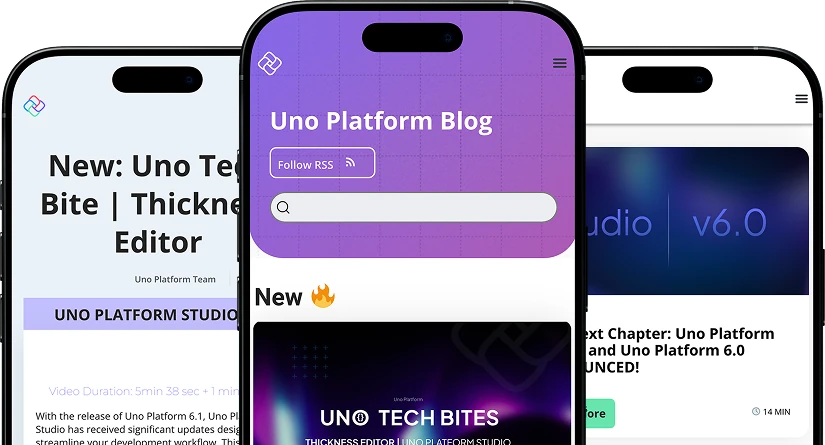
 Subscribe via RSS
Subscribe via RSS Back to Top
Back to Top