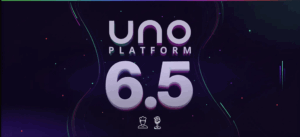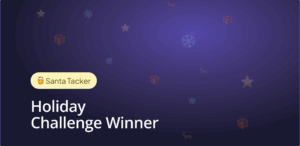Introducing Uno Platform Studio 2.0 - the first and only way to build cross-platform .NET applications, visually and with AI, with full human-in-the-loop control.
With today’s Uno Platform Studio 2.0 launch, we’re shipping one new feature and two new toolchains in the Studio productivity suite (current subscribers get them automatically).
Hot Design Agent : an AI assistant that builds your UI in real time as you work. (NO CREDIT LIMITS during preview )
Uno Platform MCP: an AI layer grounded in Uno Platform Docs for accurate, stack-aware guidance.
Uno Platform App MCP: A collection of tools which gives eyes and hands to your agent, giving it the ability to click, type and see the running app.
These AI capabilities sit alongside Studio’s existing tool: Hot Reload, Hot Design, and Figma Design-to-Code. Together, they start a new era where AI-generated, visual building and hand-written code work side by side.
Unlimited credits during Launch!
Too excited to wait? Try it today – during launch Uno Platform Studio AI capabilities come with unlimited credits.
Uno Platform Studio: From 1.0 to 2.0 and Beyond!
Uno Platform Studio is the only environment that lets you build with code using Hot Reload, build visually with Hot Design, and as of today to build with agents through agentic development.
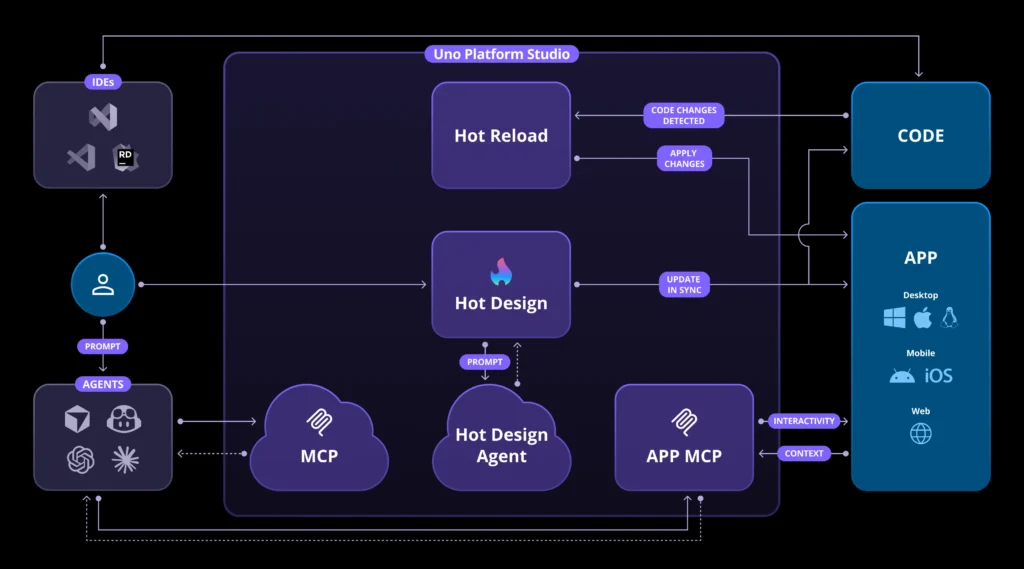
Before we could build accurate and efficient AI agents, we knew Hot Reload and Hot Design had to be perfected – giving developers instant, reliable feedback loops for both code and UI. Nearly every release since Hot Reload was introduced over three years ago has included improvements, bringing it to what we believe is the most reliable Hot Reload in .NET, capable of handling even the most complex UIs. Hot Design revolutionized .NET cross-platform development by delivering the long-requested visual designer for .NET, but it offers much more than that – it transforms running applications into live, interactive design canvases. Those were the foundations of Uno Platform Studio 1.0.
With those foundations in place, we’re now introducing the next layer: the Hot Design Agent, Uno Platform MCP (MCP), and Uno Platform App MCP (App MCP). Together, they extend Uno Platform Studio beyond traditional development – enabling intelligent, context-aware collaboration between developers and AI, where code andvisual design truly converge.
In the future, you can expect even more additions that unlock new levels of productivity, whether you’re developing with code, visual designers, or AI.
Uno Platform Hot Design Agent
The Hot Design Agent brings AI directly into the visual design loop, working hand-in-hand with Hot Design. While Hot Design lets you visually edit a running app’s UI in real time, the Hot Design Agent takes that one step further – allowing AI to understand and implement visual changes together with you.
Operating inside the same live design surface (your running app), the agent can read layout hierarchies, detect controls, analyze bindings, and reason about visual structure through the same runtime context exposed by App MCP. You can prompt the Hot Design Agent to suggest UI updates, align layouts, apply styles, or reorganize components, all without writing a line of XAML. Unlike IDE-based agents that automatically modify source code and trigger Hot Reload, Hot Design Agent lets you preview its proposed changes first, giving you full visibility and control before committing them to your app. Only the approved updates you want are applied to your UI.
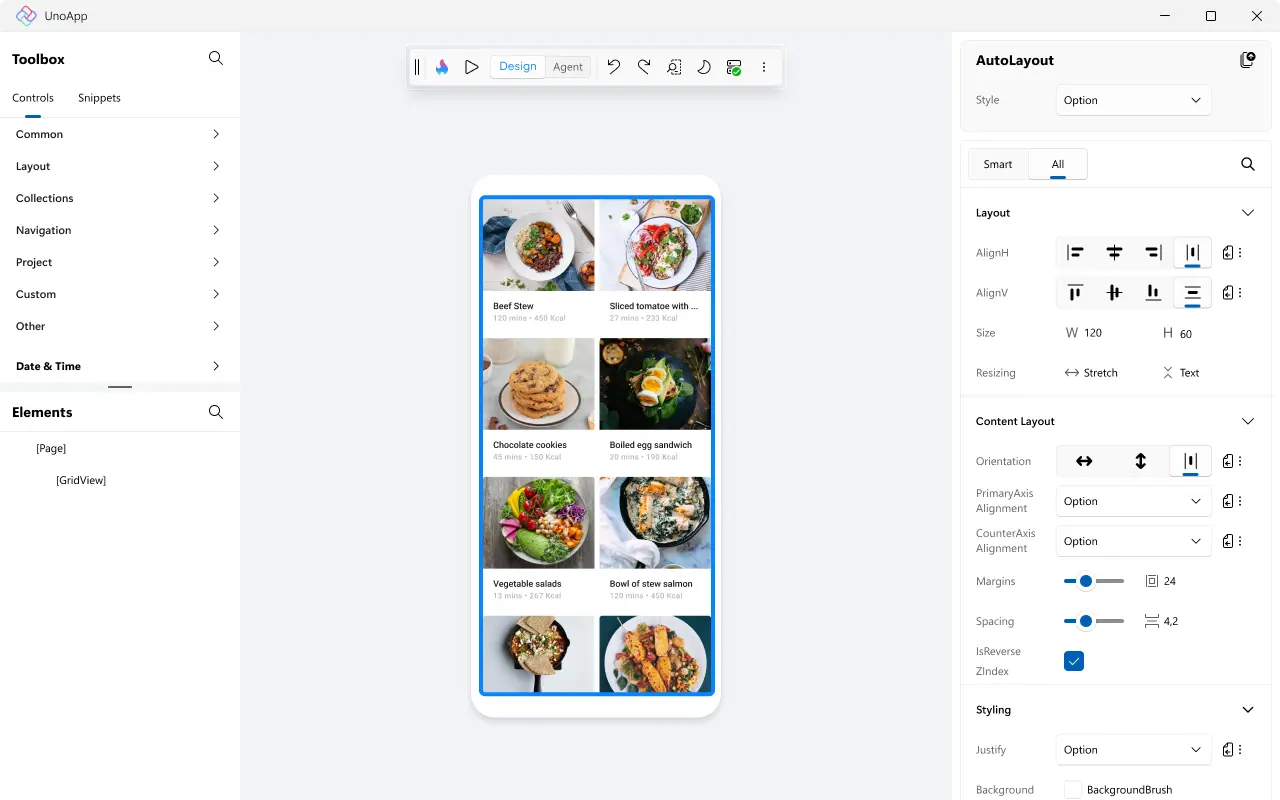
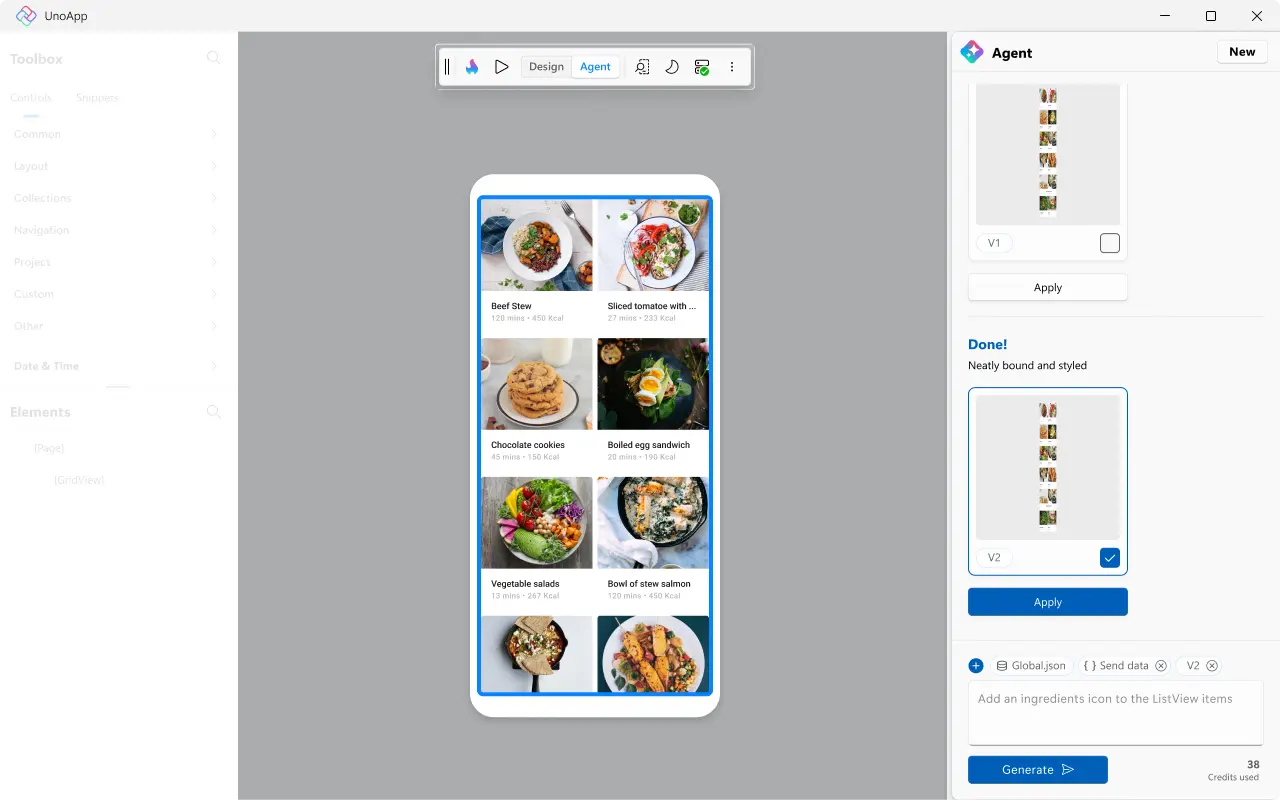
Drag me from side to side to see Hot Design Agent experience
The result is a new level of collaborative AI-Human intelligence. You can iterate faster, delegate repetitive layout tasks to AI, or even prototype complete UI screens from a prompt. Because the Hot Design Agent operates on live app data rather than static mock-ups, its suggestions are grounded in the real structure and constraints of the running app, ensuring accuracy and consistency across platforms.
For .NET developers, this means design and development finally converge: Hot Design provides the live canvas, and the Hot Design Agent adds intelligence – enabling human-AI co-creation that’s fast, and context-aware.
Want to give it a try right away?
The Hot Design Agent is now available in Uno Platform Studio Pro. Register for a free 30-day trial, there are no limits on credits during launch – hop on and make that app you always wanted to build!
Introducing Uno Platform MCP - AI Grounded in Uno Platform Docs
Included in the free Uno Platform Studio Community Edition, this remote MCP connects AI agents and developers directly to Uno Platform’s complete knowledge base – documentation, APIs, and best practices with structured, semantic access.
More than just a documentation index, the MCP enables interactive reasoning: copilot and other agents can query, fetch, and interpret official guidance in real time while you code. Whether working in Visual Studio, VS Code, or any other agentic environment, developers receive instant, contextually accurate guidance that’s always in sync with the latest Uno Platform updates.
When paired with the Uno Platform App MCP, it closes the loop, grounding decisions in official docs, executing them live in your running app, and validating results instantly through Hot Reload.
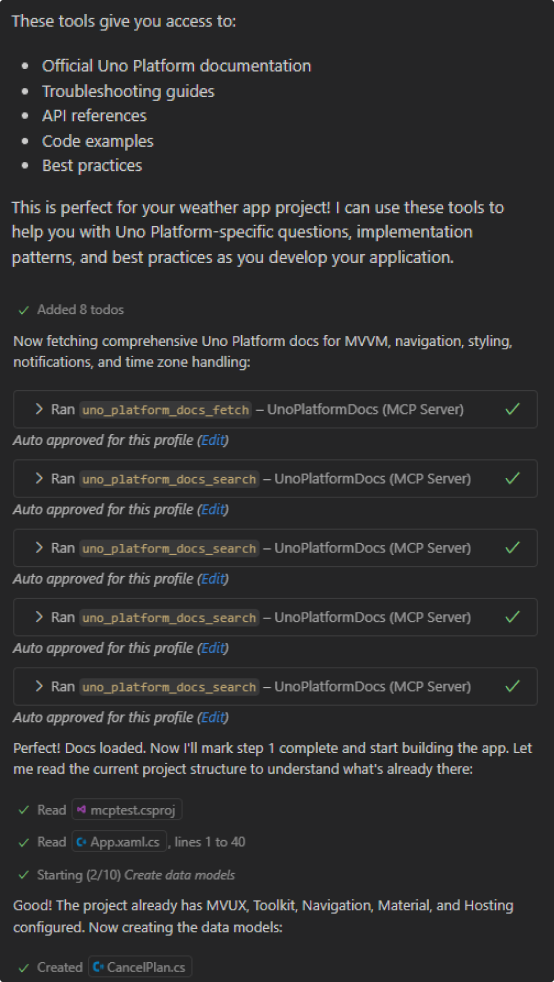
Uno Platform App MCP – Live, Agentic Interaction with Your Running App.
The App MCP is a local runtime service that allows AI agents and automation tools to intelligently interact with a live Uno Platform application across Windows, WebAssembly, macOS, iOS, Android, and Linux.
The App MCP exposes structured application state – including the visual tree, data context, and control properties – so AI tools can see with screenshots and understand what’s happening inside the app in real time.
Through the App MCP, agents can attach to a running session, inspect the UI, simulate pointer and keyboard interactions, and even invoke automation peers — all in the same context a human developer would. This enables powerful new workflows such as automated UI testing, intelligent debugging, adaptive exploration, and telemetry-driven optimization.
The App MCP connects seamlessly with AI agents from Visual Studio, VS Code, Claude Code, GitHub Copilot CLI, Codex, and others, creating a bridge between your app’s live runtime and modern agentic tools. For .NET developers, this means less manual scripting, faster feedback, and smarter automation – with AI reasoning directly about their app’s actual state.
This approach bridges the gap between AI and live applications, allowing agents to make precise, intelligent changes based on real-time understanding of the app’s structure and state, resulting in better architecture and codebase that’s easy to maintain.
Excited to give it a try right away? The App MCP is now available for free in Uno Platform Studio Community and with advanced context tools with a Pro license – hop on and make that app you always wanted to build!
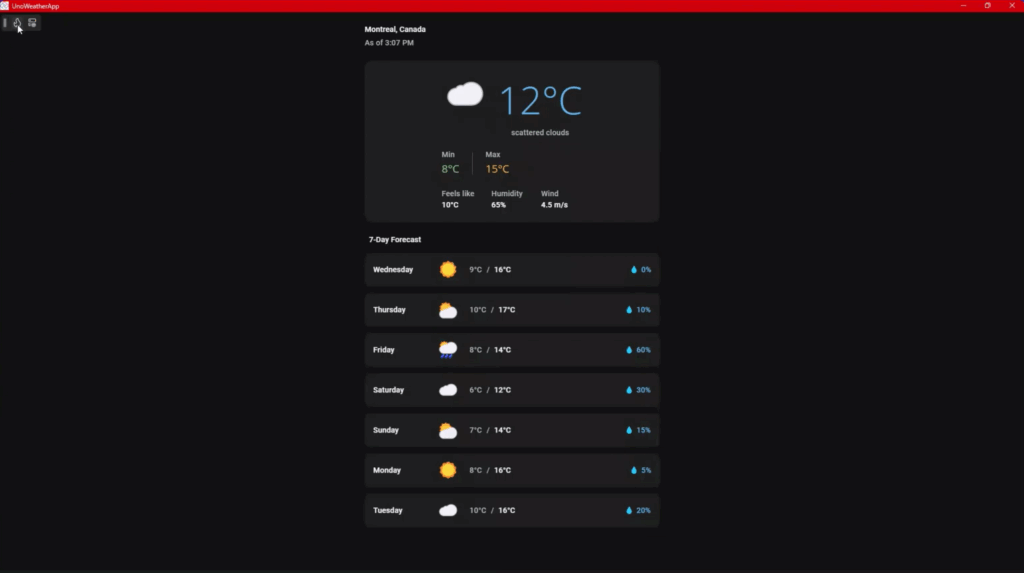
Best Use Cases for Agentic Development in .NET
With the product foundations covered, let’s look at a few real scenarios we explored while developing our AI capabilities – each one left us genuinely impressed. Let’s look at four scenarios – an app created from a prompt, from a screen capture, and modernization from older platforms like WPF or Xamarin.Forms, and finally an app created from Figma design.
Scaffold an App from Prompt
Below is a sample of a Mobile app, built with our MCP with a single prompt. The process starts with a default Uno Platform app and a prompt instructing the AI to create a single-day weather app.
The AI validates Uno Platform project setup, generates the required components such as data models, asynchronous weather services, view models with commands and bindings, mock JSON data, and a full UI layout. Also, the agent wires up colors, brushes, and resources, applies localization through x:Uid, and updates the main page with a hero temperature section, detailed weather cards, and interactive buttons.
This is the magical part. Once the code and assets are in place, the project builds and AI launches the app with Hot Reload, analyzes the live UI output, and validates interactions by clicking buttons and checking visual states.
The result: a functional, styled weather app generated end-to-end from a single prompt.
Creating a Page from Screenshot
You can now generate UIs directly from screenshots using AI assistance in Uno Platform Studio. Simply provide a screenshot of the UI you’d like to recreate and prompt your AI agent with something like “Here’s a screenshot of the app I want, make my UI look like this.”
he AI agent analyzes the visual structure, detecting layout patterns, color palettes, typography, and component hierarchies. Using the Uno Platform’s MCPs, it converts this visual information into real application elements, automatically generating layouts, controls, bindings, and styles that match the captured design. Again with our MCPs, the agent then validates those changes using visual analysis and explicit interactions in your running Uno Platform app, intelligently aligning elements and refining the UI.
The AI iterates visually using Hot Reload, checks alignment, and fine-tunes spacing and styles – turning your screenshot into a UI in minutes.
Modernizing an App
Still waiting to modernize that WPF, WinForms or Xamarin.Forms app? Good thing you procrastinated as we just made it easy – thanks to our MCP servers.
Years ago, Paul Thurrott shared an open-source project – NotepadWPF – to serve as an open-source clone of Microsoft Notepad in order to explore modern Windows UI development.
We fed NotepadWPF screenshots and source code to our agents; this was the result in less than three minutes – a fully working app!
Excited to give it a try right away? All MCP servers and Hot Design Agent are now available in Uno Platform Studio, Community and Pro versions (30-day trial available). There are no limits on credits during launch – hop on!
Creating an App from Figma Design
Below is an example of how you can use Figma MCP together with Uno Platform’s MCPs to create or upgrade your app’s UI with AI assistance.
You simply select a screen in Figma – be it your own design or something from Figma marketplace, copy its link, and feed it to your AI agent with a prompt such as “Here’s a link to a Figma design, make my main screen look like it.”
From there, the agent uses the Figma MCP to analyze layout, colors, and component hierarchy, then the agent uses the App MCP to validate its changes in your running Uno Platform app. It aligns controls, updates resources, and refines layout structure to bring your UI closer to the target design.
Once again, the importance of reliable Hot Reload kicks in. With Hot Reload active, the AI can preview and adjust the interface live – iterating visually, testing alignment, and ensuring the result matches your Figma design.
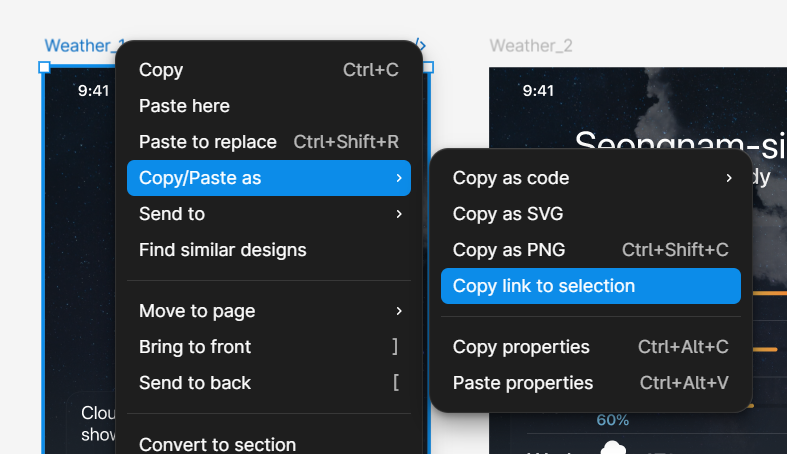

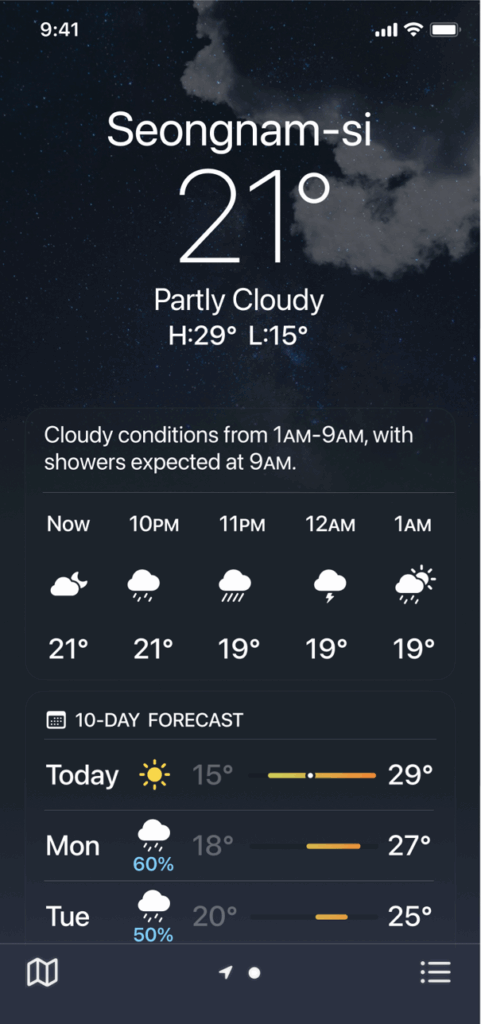
Catch Uno Platform at .NET Conf
Watch our session at .NET Conf 2026 where we demonstrated our AI tooling for the first time.
🎙️ Jérôme Laban, CTO – Uno Platform
In this session, Jérôme will show you how AI now completes the picture by helping generate full-stack apps and accelerating your development flow from idea to running app.
To make it even more fun this year, we’ll be hanging out live on our Uno Platform Discord throughout .NET Conf, including a dedicated #dotnetconf channel.
And if you are participating in .NET Conf Decoder challenge, here is your riddle:
One codebase → apps go cross-platform
One platform → mix & match tech stacks
One developer → productivity boost with Uno Platform Studio
The secret sits at the heart of “one” — the center of it.
It’s also the core of Uno — the best way to do .NET 10.
Uno Platform 6.4
Alongside Uno Platform Studio we are announcing another core Uno Platform OSS release – 6.4. It underpins the Uno Platform Studio release, but it also brings great improvements to performance, official support for .NET 10 and Visual Studio 2026 and more. It wouldn’t do it justice to try and cover it all here, so head over to the Uno Platform 6.4 announcement blog.
Now it's your turn
Experience what true AI-assisted development feels like. With Uno Platform Studio 2.0, .NET developers finally have the full set of intelligent tools to design, build, and ship faster than ever, all while retaining full control of their code.
Start your 30-day trial today – no credit limits during launch period.
We’d love to hear your feedback on social media or via email at info@platform.uno . And if you have any issues with Uno Platform Studio, please log them at this GitHub board.


 Subscribe to Our Blog
Subscribe to Our Blog 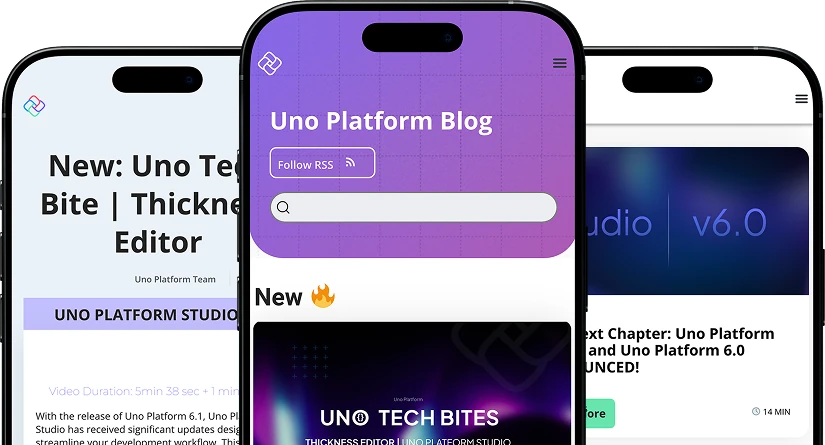
 Subscribe via RSS
Subscribe via RSS Back to Top
Back to Top