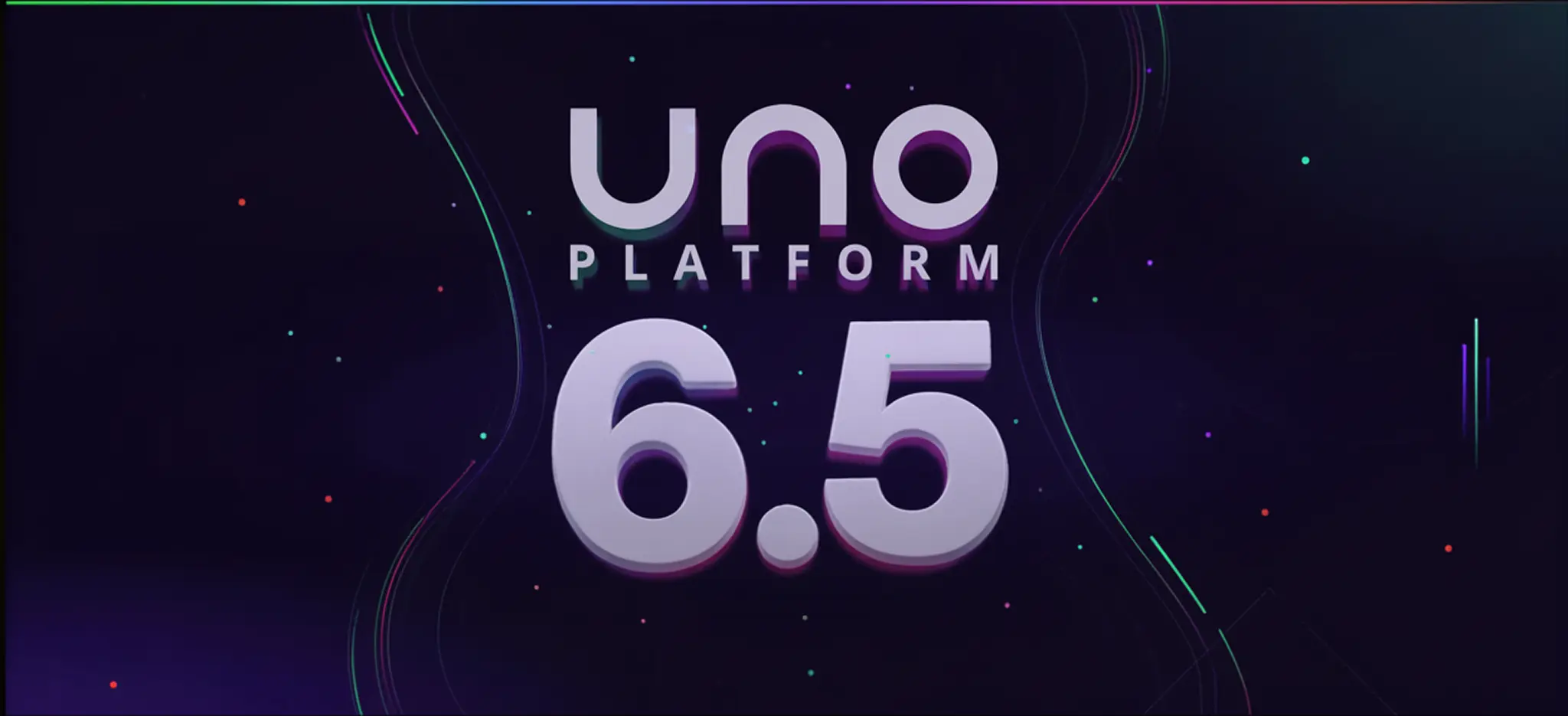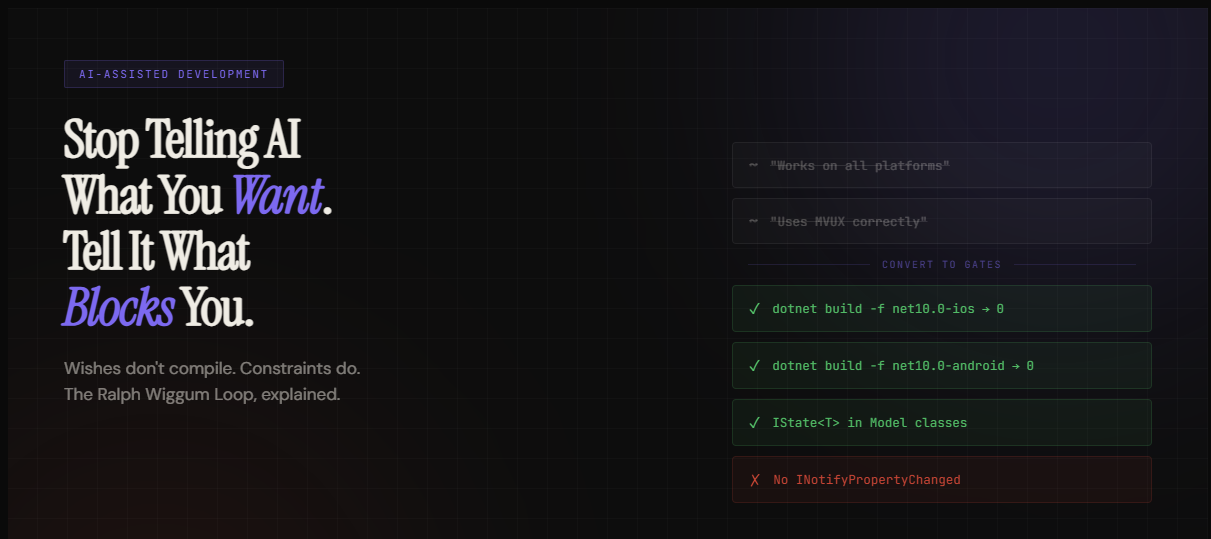🕓 7 MINHot Design got smoother, TextBox now supports Unicode, Antigravity is here, WebView2 on WASM is more reliable, and there’s plenty more in the release.
Everything we shipped in 2024
As 2024 wraps up, we are reflecting on all the updates and innovations we made this year, continuing the path of making .NET developers as productive as possible in creating beautiful cross-platform apps.
Our tallest task was launching Hot Design—the industry’s first visual designer for cross-platform .NET applications, which allows you to transform a running app into a Visual Designer directly from any IDE on any operating system. Balancing the efforts required to deliver Hot Design with ongoing core open-source work was no small feat, but we delivered. As demonstrated by independently-owned OSS Insights, in 2024 we retained our 2023 open-source velocity. Together with you, we made over 3500 PRs to the OSS project. When all PRs from Hot Design private repo are added in, there were over 8000 PRs made, our personal record.
Moreover, the development velocity in 2023 and 2024 is double that of previous years, underscoring our long-term commitment to the Uno Platform open-source project.

All this activity resulted in breaking 100,000,000 NuGet Packages downloads – AMAZING!

Let’s revisit Hot Design, as well as all other innovation Uno Platform component – Core, Extensions, Toolkit, Tools, Themes and 3rd party integrations.
Hot Design
On the engineering side, by far the biggest innovation of 2024 is Hot Design. No wonder it was trending at .NET Conf when we announced it.
Hot Design offers a game-changing approach to Visual Designers. It works seamlessly across all IDEs and enables you to build mobile, desktop, or web applications. Unlike traditional designers, Hot Design allows you to turn a live, running application into a Visual Designer, unlocking a host of powerful advantages.
Hot Design is currently in private beta, you can sign up for access here.
Check out Nick and Jerome’s presentation from .NET Conf. It’s the best 10 minutes you will spend today.
Uno Platform Studio
In addition to Hot Design, we announced Uno Platform Studio, a suite of productivity tools for .NET developers.

Uno Platform Studio features:
- Hot Design™ – The Industry-first Visual Designer for cross-platform .NET Applications. Transform your running app into a Designer from any IDE on any OS.
- Hot Reload – Reliably update any code in your app and get instant confirmation your changes were applied with its new app indicator
- Design-to-Code – Completely eliminate the manual design handoff process by generating ready-to-use well-structured/clean XAML or C# Markup code from a single click.
Uno Platform Studio is our overarching SKU name under which we will provide free and paid offerings in the future. Currently it has two versions – Community and Pro.
The Uno Platform Studio Community version is free, and it gives you access to the most complete Hot Reload in .NET ecosystem, including live visual indicators. This new visual indicator provides real-time feedback on changes applied during Hot Reload, helping you to debug and tp refine your apps efficiently. You can get the community version by simply creating an account on Uno Platform website.
The Uno Platform Studio Pro version will be paid, and it is going to offer Hot Design, Design-to-Code and other productivity boosters which supplement the core benefits provided by the core Uno Platform Open-Source project. While we haven’t decided on the price yet, our plan is to offer developer-friendly pricing like typical offerings in .NET space, be it 3rd party UI component providers or IDE plugins.
Uno Platform Core
The core of Uno Platform has had several groundbreaking updates that enhance both developer productivity and application performance. These improvements span project structure, build processes, and runtime capabilities.
- True Single Project Support:
Manage all 9 platform targets—mobile, web, desktop, and embedded—within a single project. This unified approach simplifies debugging, accelerates build times, and reduces project complexity. - Uno.Sdk:
Simplified project configuration by centralizing NuGet package management. This update reduced project file complexity and made upgrades seamless - .NET 9 Support.
Staying true to our promise to ship as closely as possible with .NET releases, we’ve supported .NET on the day it shipped! - .NET 9 Integration for WebAssembly:
By adopting the .NET 9 SDK and workloads, we eliminated the need for additional dependencies like Python and Emscripten. This streamlined WebAssembly development, enabling faster builds and improved debugging. - TemplatedParent Improvements:
Aligning with WinUI standards, we resolved longstanding issues related to TemplateBindings, enhancing reliability and consistency. - Performance Enhancements
- A 15% reduction in memory usage for the DependencyObject subsystem, improving responsiveness in large applications
- Startup times for WebAssembly apps were halved when cached, resulting in a significant boost for end-users.
- Optimized property storage in DependencyObject reduced runtime overhead.
- New Controls:
- TimePicker: Fully ported from WinUI, providing support across all platforms with custom time formatting and native dialogs on iOS and Android.
- ComboBox (Editable): Rewritten to align with WinUI, introducing editability, keyboard navigation, and improved focus handling.
- ItemsView and SelectorBar: Added for desktop targets, enabling advanced layout customizations and streamlined user interactions.
- Enhanced Skia Controls:
- SKCanvasElement: Enables hardware-accelerated rendering for Skia-based graphics, enhancing performance for graphical apps.
- GLCanvasElement: Introduced OpenGL 3D rendering support for Skia Desktop targets, allowing seamless integration of 3D graphics into 2D apps.
- App Packaging
Automation: Automated app packaging for Windows (ClickOnce), macOS (.app), and Linux (Snap) drastically reduced the complexity of creating platform-specific installers. - Font System Overhaul: Introduced Open Sans as the default cross-platform font and added variable font support, ensuring Fluent design consistency while maintaining WinUI compatibility and simplifying font management across platforms.
- Multi-Window Support: Added support for secondary windows across desktop platforms through the WinUI API surface, bringing sophisticated window management to Windows, macOS, and Linux applications.
- WebView2 for WebAssembly: Became the first XAML framework to offer WebView2 in WebAssembly, enabling web content display within applications while maintaining security through iframe implementation.
- OpenGL Canvas: Delivered hardware-accelerated 3D graphics capabilities through GLCanvasElement, allowing seamless integration of OpenGL content within Skia Desktop applications across all platforms.
Uno Toolkit
We added Responsive Extensions to our Toolkit to offer developers more flexibility and ease of use:
- ResponsiveView Control: Dynamically adjusts content templates based on screen size, ensuring an optimal user experience on all devices.
- Responsive Markup Extension: Enables fine-grained customization of layout properties based on screen size, delivering a responsive and adaptive UI.
Tools
Developer tools saw major upgrades, enhancing productivity across IDEs:
- JetBrains Rider Support: Uno Platform now offers full support for Rider, including the Solution Template Wizard, Hot Reload, and debugging capabilities, ensuring a seamless development experience.
- Uno Check: further tuning of this essential tool for Uno developers which quickly identifies missing components or misconfigurations.
Uno Extensions
In 2024 we focused on ensuring a smooth development experience by addressing any major issues in Uno Extensions, making them very robust as they play a big role in Uno Platform Studio and Hot Design. Alongside this, we dedicated significant effort to improving documentation specifically for Extensions , delivering clearer, more comprehensive guides and examples to help you maximize productivity with Uno Platform.
Our favorite – this Uno Tech Bite with Vatsa.
3rd Party Integrations
We continued to expand support for third-party tools and libraries:
- ScottPlot Integration: Uno Platform now supports ScottPlot, a versatile charting library, enabling developers to create rich visualizations like line charts, bar graphs, and scatter plots across all supported platforms.
- SkiaSharp 3 Preview Support: Added compatibility with SkiaSharp 3 previews, further extending the capabilities of Skia-based applications.
- Raygun – With Visual Studio App Center retiring, we partnered with Raygun to provide Crash reporting for mobile and desktop app development. It keeps you in the loop about any exceptions, whether unhandled or caught.
Docs & Sample Apps
Documentation is an ongoing activity; there were countless improvements made by both the core team and our community. To highlight some of the bigger contributions to the docs we had:
- Uno Tech Bites – series of concise, focused tutorials designed to help developers master specific features of the Uno Platform. These bite-sized guides cover everything from setting up your first project to implementing advanced UI designs. The series is up to 50 videos and in the coming year we will expand it
- New Sample – ChatGPT App
Community Hub
Community Hub Launch: Launched our official Discord server as a vibrant community hub where developers come together for real-time collaboration, friendly support, and direct engagement with the Uno Platform team. Join us to be part of our growing family of developers!
Our Discord is buzzing, what are you waiting for, come join the conversation.
Looking Ahead
2024 has been a transformative year for the Uno Platform. These innovations reflect our commitment to delivering the most productive and efficient tools for cross-platform development.
Our primary job will be getting the Hot Design from beta to General Availability. For this we need your help as we’d like to have as much feedback on it as possible. Please sign up for the waitlist and once you have access to Hot Design Beta, please let us know what we can improve at Hot Design forum.
Just like in 2024 we will balance our open-source work on Uno Platform and Uno Platform Studio.
We can’t wait to see the apps you create with these enhancements and look forward to an even more exciting 2025!
Next Steps
Tags: XAML, WPF, Xamarin, UWP, Silverlight, .NET, Windows, C#, XAML
Related Posts
🕓 5 MINWishes dont compile. Constraints do.
🕓 4 MINAI-Native Dev Loops …