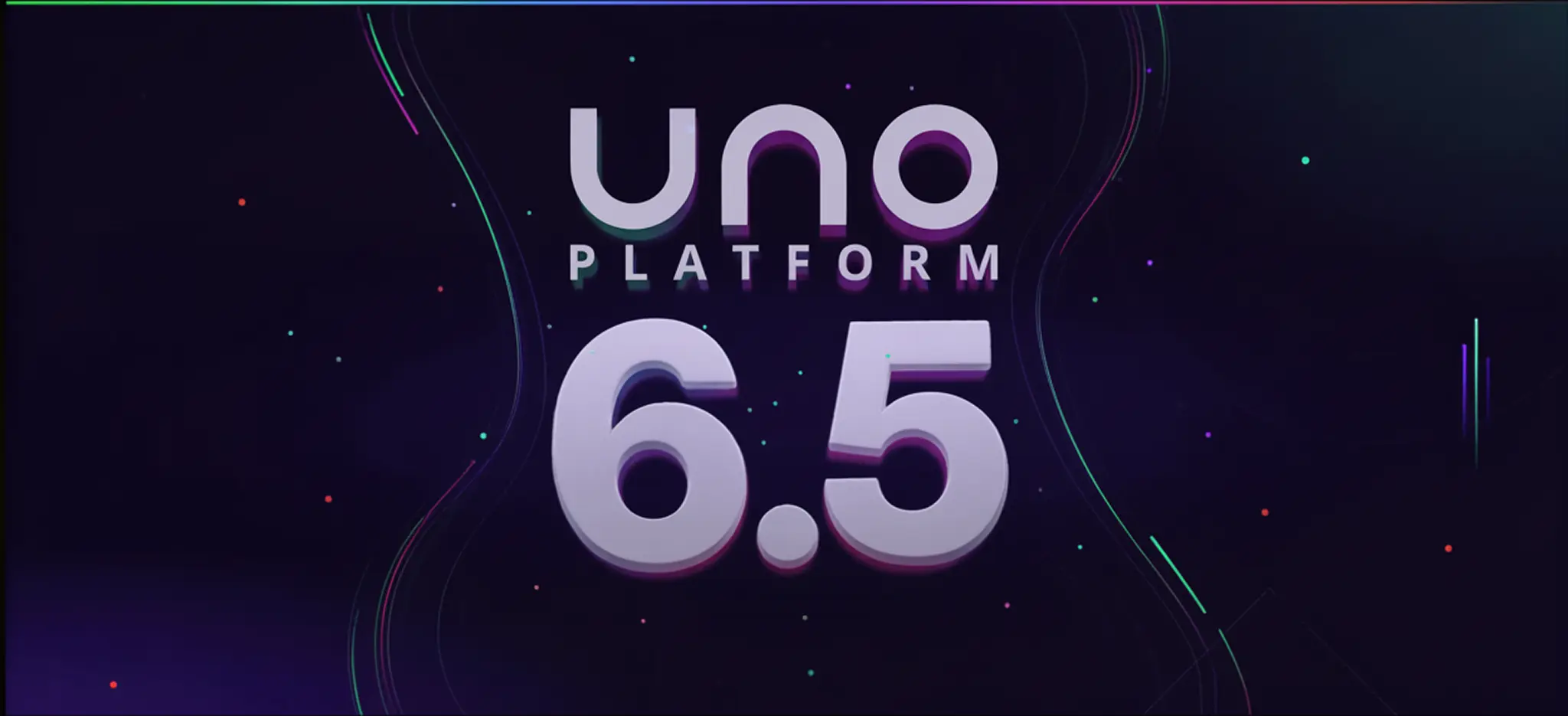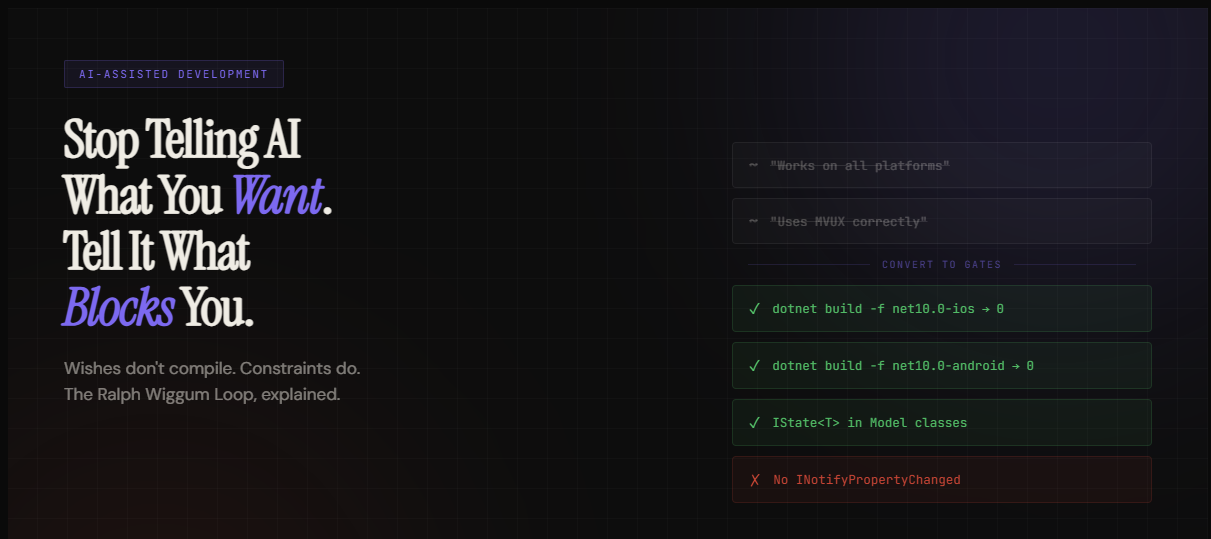🕓 7 MINHot Design got smoother, TextBox now supports Unicode, Antigravity is here, WebView2 on WASM is more reliable, and there’s plenty more in the release.
Introducing ScottPlot Support for Uno Platform

Advanced Cross-Platform Data Visualization
We’re excited to announce that ScottPlot now officially supports the Uno Platform SDK (Uno.sdk). Developers can now leverage the interactive plotting library for .NET in their Uno Platform applications. Generate diverse charts and graphs—line plots, bar charts, pie charts, scatter plots, and more—right in your GUI environments. With support for advanced interactive features, building data-rich .NET applications with Uno Platform just got even easier.
ScottPlot library for .NET
ScottPlot has a long history of enabling rich data visualization in .NET applications, initially focusing on Winforms and WPF but expanding to support a variety of frameworks. With how ubiquitous it is, especially for data-intensive industries, providing first-class support for ScottPlot in Uno Platfom became a must-have.
If you’re unfamiliar with ScottPlot, it is a free and open-source interactive plotting library designed for .NET developers. It offers a robust and intuitive API that allows users to create detailed charts, graphs, and visualizations often seen in data science, financial analysis, and medical research fields.
What makes ScottPlot standout:
- Performance: Optimized for handling large datasets efficiently.
- Customizability: Extensive options for customizing plot appearance and behavior.
- Interactivity: Support for real-time updates and user interactions.
Getting Started: ScottPlot Quickstart Guide for Uno Platform
Developers interested in using ScottPlot with Uno Platform can refer to the newly updated ScottPlot Quickstart documentation, which provides detailed instructions on how to get started with the library on Uno Platform. This Quickstart guide includes step-by-step instructions for setting up ScottPlot in Uno-based applications and covers topics such as adding dependencies, configuring plots, and deploying across multiple platforms.
For hands-on learning, we have two sample applications available in the Uno Platform repository that demonstrate ScottPlot integration:
- A basic example following the ScottPlot Uno Platform Quickstart guide.
2. An advanced sample displaying a signal plot with 5 million random points, also based on the Quickstart guide but with modified code-behind. (A step-by-step tutorial for more complex data sets will follow.)
Big Shoutout
A big thanks to Tore Fuglestad for his valuable contribution that introduced ScottPlot.Uno.WinUI.UnoPlot multi-targeting control for both Uno Platform and WinUI 3. We also want to recognize Scott Harden for his incredible work in making ScottPlot an outstanding, free, and open-source library. Scott’s responsiveness was instrumental in adding Uno Platform support, and his dedication to the project and community is what truly sets ScottPlot apart.
Wrap up
The integration of ScottPlot into Uno Platform highlights our ongoing efforts to support more open-source libraries and provide developers with the tools they need to build cross-platform applications. We’re committed to growing our third-party library support and welcome contributions from the community to help expand the ecosystem. By offering compatibility with powerful libraries like ScottPlot, we aim to give developers the flexibility to choose the best tools for their projects. Whether you’re exploring advanced data visualization or just starting with cross-platform development, we invite you to explore ScottPlot and Uno Platform further and see how they can fit into your projects.
Related Posts
🕓 5 MINWishes dont compile. Constraints do.
🕓 4 MINAI-Native Dev Loops …