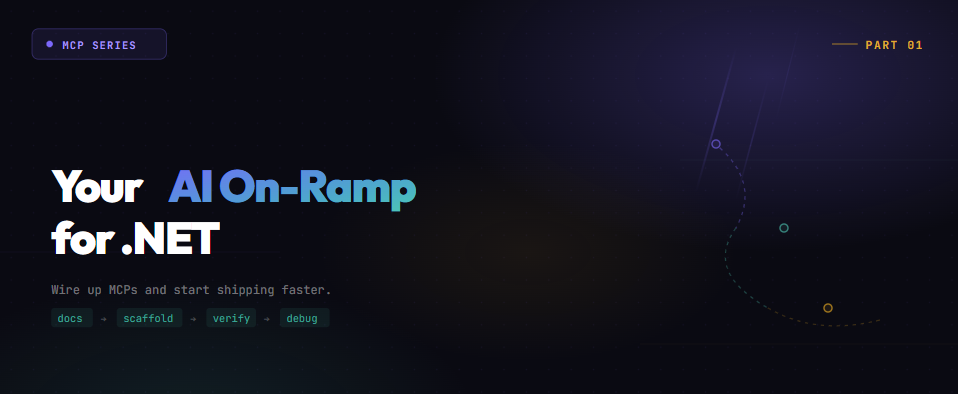🕓 4 MINWhen OpenAI unveiled …
Announcing Uno Platform Studio featuring Hot Design
We are proud to introduce Uno Platform Studio, a suite of productivity tools featuring Hot Design, a next-generation Visual Designer for .NET cross-platform apps!

To make every developer as productive as possible, Uno Platform Studio aids developers through the various parts of the development lifecycle, from design handoff to continuously designing and building the app:
- Hot Design™ – The Industry-first Visual Designer for cross-platform .NET Applications. Transform your running app into a Designer from any IDE on any OS.
- Hot Reload – Reliably update any code in your app and get instant confirmation your changes were applied with its new App Indicator
- Design-to-Code – Completely eliminate the manual design handoff process by generating ready-to-use well-structured/clean XAML or C# Markup code from a single click.
The Ecosystem Gap: Why We Built Hot Design
To truly revolutionize the field, we had to take the WYSIWYG concept beyond legacy designers you may recall from the WPF, WinForms, or even Delphi days. Remember these days?

While very useful at the time, they often allow for basic visual changes and require restarting of the app every time you make any changes, as well as mocking data. Those days are now over, and Windows and .NET ecosystem are now richer for a unique Designer that no other developer ecosystem has!!

UI Developer Tooling of the Past and Present
Let’s summarize Editors, Previewers and Dev Tools approaches and discuss their strengths and limitations. Some of these tools have remained largely unchanged for the past 20-30 years, leading to what we believe is a disconnected experience between design-time and runtime development.
| Strengths | Limitations |
Dev Tools |
|
|
Previewers |
|
|
Legacy Designers |
|
|
As a recap, we believe these approaches share the following challenges:
- Disconnected Experiences: The separation between design-time and runtime tools can lead to inefficiencies and inconsistencies.
- Limited Realism: Design-time tools often cannot accurately represent the final UI, especially when it comes to data and complex interactions.
- Lack of Integration: The tools are often not well-integrated with each other or with modern development practices.
- Inflexibility: Many of these tools are tied to specific platforms or development environments, limiting their usefulness in cross-platform scenarios.
- Inefficient Workflow: The need to constantly switch between different tools and contexts can slow down development and introduce errors
UI Developer Tool of the Future
Uno Platform Studio closes all the gaps identified above and more, offering a runtime Visual Designer that enables you to work in real time, without breaking your workflow. There’s no approximation of the UI or requirement for mock. Any changes are persisted in real time, without needing the application to be restarted for each change to take effect.
Let’s look into the benefits of all three pillars of Uno Platform Studio.
1. Hot Design: What benefits does Hot Design bring?
Hot Design™ is the next-generation Visual Designer for cross-platform .NET Applications. It transforms your running app into a Designer from any IDE on any OS.
The data-binding productivity boost alone makes it a game-changer for seasoned .NET devs. At the same time the intuitive interface lowers the barrier for newcomers as changes on the designer are immediately applied to code, therefore providing a powerful learning loop.
Let’s explore all the productivity benefits of Hot Design and this unique, patent-pending approach provides you.
Join the waitlist
Works with Visual Studio, VS Code or Rider.
Keep using the IDE you love. Hot Design is IDE agnostic, and it seamlessly integrates with Visual Studio, Visual Studio Code, and Rider on all operating systems, enabling you to develop applications with rich UI on every platform that .NET supports.

Round-Trip Sync Between Designer and Code
In Hot Design, any adjustment made in the Designer updates the XAML code in real time. Also, any code changes are reflected in UI allowing for a consistent design-to-code experience. This feature is especially valuable when working on complex UIs, as it shortens the development cycle and streamlines the dev process.

Custom and Third-Party UI Control Supported!
Hot Design fully supports user-created and third-party UI components, simplifying customization and integration, a crucial feature for developers working with sophisticated design systems and controls.

Work with Real Data
With traditional designers you had to create mock data. With Hot Design, you can work directly with the actual data sources within the running app to get the true feel of how your app looks and behaves. No need to spend time mocking your data anymore! Unless you want to, of course, in which case mocking data is supported too 😊

Use your favorite Design Pattern
Easily consume real-time data while keeping UI logic separate from the core logic. Hot Design isn’t dependent on the choice of state management pattern, so it will work with both MVVM and MVUX.

Design UI for a Remote Device
Imagine a scenario where you are visually designing a UI for a remote device, in real time, using VS Code, on a Mac. No need to imagine it, you can do it now.
Now you can design and adjust UI directly on a remote device, making it easier to perfect the user experience on real hardware. You can instantly see and fine-tune changes on any remote device without the need for constant redeployment, saving precious time.

2. Hot Reload: What benefits does Hot Reload bring?
Hot Reload lets you see UI changes instantly without rebuilding the app, boosting productivity and reducing iteration time, and it works seamlessly with Hot Design™. In addition to providing feedback on visual and functional tweaks in the UI, our Hot Reload also provides a visual indicator to help you further monitor changes while developing.
3. Design-to-Code: What benefits does Figma plugin bring?
The Uno Platform Figma plugin can export your Figma designs to XAML or C# Markup with one click and easily paste the resulting markup into Uno Platform Studio & Hot Design. With this workflow, we are providing a pragmatic solution to Design to Developer handoff. This allows both roles to stay in the tool of their preference – Figma for designer or Visual Studio / VS Code / Rider for developers.
Beta Waitlist Available Now & Love for our Community!
You can get on the waitlist now. We will be letting devs in on first-come, first-served basis, in small cohorts, to make sure we are able to work closely with beta testers.
If you are a contributor to Uno Platform or have been part of our community in the past, let us know you’re on the waitlist by emailing info@platform.uno, and we’ll fast-track your beta access!
Uno Platform Studio Pricing
This new visual indicator provides real-time feedback on changes applied during Hot Reload, helping you to debug and refine your apps efficiently. You can get the community version by simply creating an account on the Uno Platform website.
The Uno Platform Studio Pro version will be paid, and it is going to offer a combination of Hot Design, Design-to-Code, and other productivity boosters that supplement the core benefits provided by the core Uno Platform Open-Source project. While we haven’t decided on the price or SKU structure yet, our plan is to offer developer-friendly pricing like typical offerings in .NET space, be it 3rd party UI component providers or IDE plugins.
Both community and pro SKUs are going to grow in terms of items / benefits offered, which we are going to announce at a later date. If you have ideas or would like to volunteer your time to help us decide on pricing, please contact info@platform.uno
Summary:
Uno Platform Studio revolutionizes the field of Visual Designers. It ensures you stay in the flow, in the environment of your preference, building apps for every platform .NET runs on.
- Hot Design™ – The Industry-first Visual Designer for cross-platform .NET Applications. Transform your running app into a Designer from any IDE on any OS.
- Hot Reload – Reliably update any code in your app and get instant confirmation your changes were applied with its new App Indicator
- Design-to-Code – Completely eliminate the manual design handoff process by generating ready-to-use well-structured/clean XAML or C# Markup code from a single click.
We are just getting started. We hope we piqued your interest, so you sign up for the beta waitlist.
If you are new to Uno Platform and only finding it now, you should give it a try via our Get Started tutorials.
Tags: XAML, WPF, Xamarin, UWP, Silverlight, .NET, Windows, C#, XAML
Related Posts
🕓 6 MINThe On-Ramp to AI-Assisted Development with Uno Platform
🕓 5 MINThe On-Ramp to AI-Assisted Development with Uno Platform