Pixel Perfect
Pixel-perfect rendering of your apps, true to the way they were designed.
Native Performance.
Native Performance.
Same Look Everywhere
Automatically use either the underlying platform 2D primitives to render same UI everywhere or use Skia to draw every pixel
Platform-specific Look and Feel
Uno Platform uses XAML styling to easily target native controls if desired, on each individual control on screen.
Uno Themes
Use Fluent, Material or Cupertino built-in themes to easily style your applications.
Build Fast. Reuse Often.
Design to code
Figma Integration
Eliminate design handoff! Design in Figma, then export clean, responsive XAML tailored to your brand guidelines in seconds.
Visualize change
Hot Reload
Build UI and features quickly while seeing the impact of your changes on the emulator or device instantaneously.
No compromises
Native Performance
Uno Platform-based applications run on top of .net so your UI has smooth and Fluid 60 fps performance