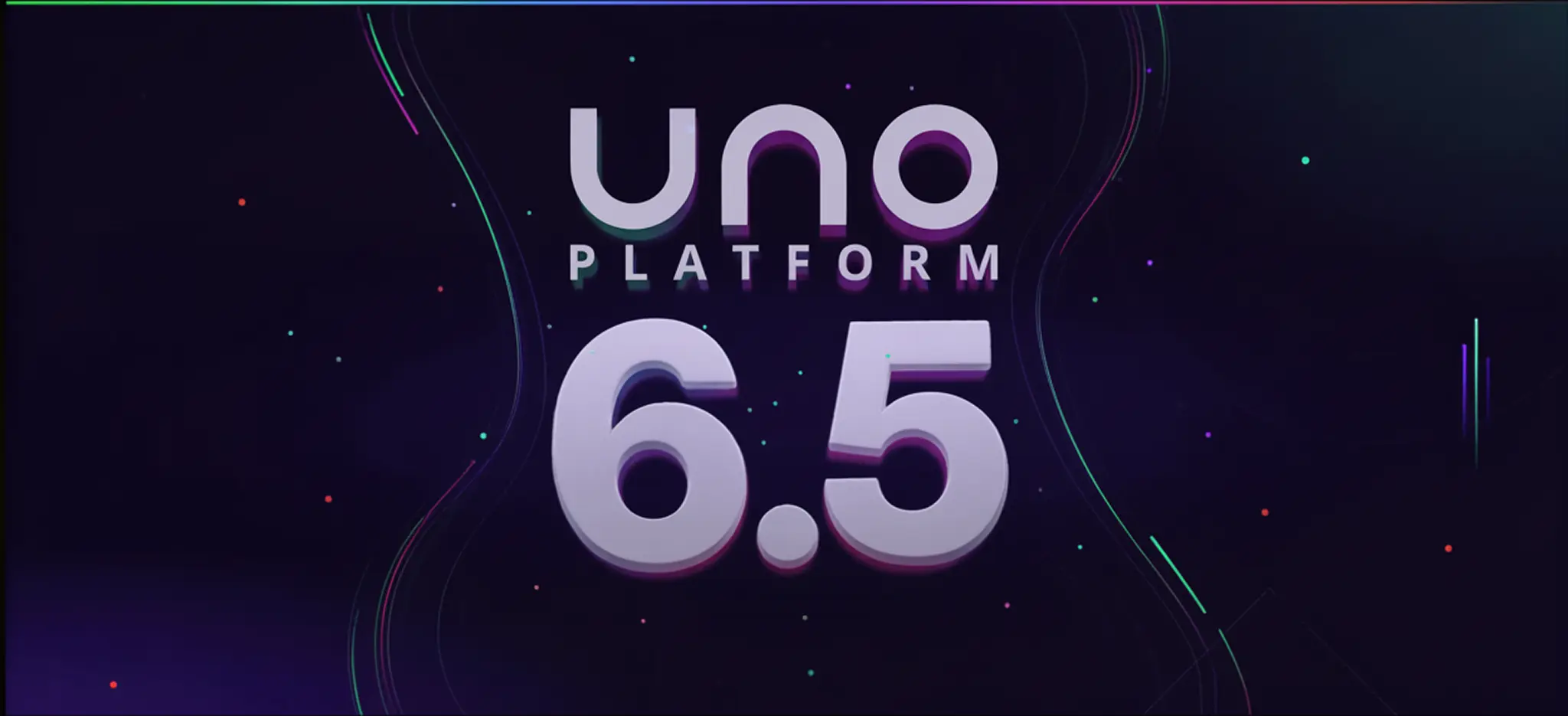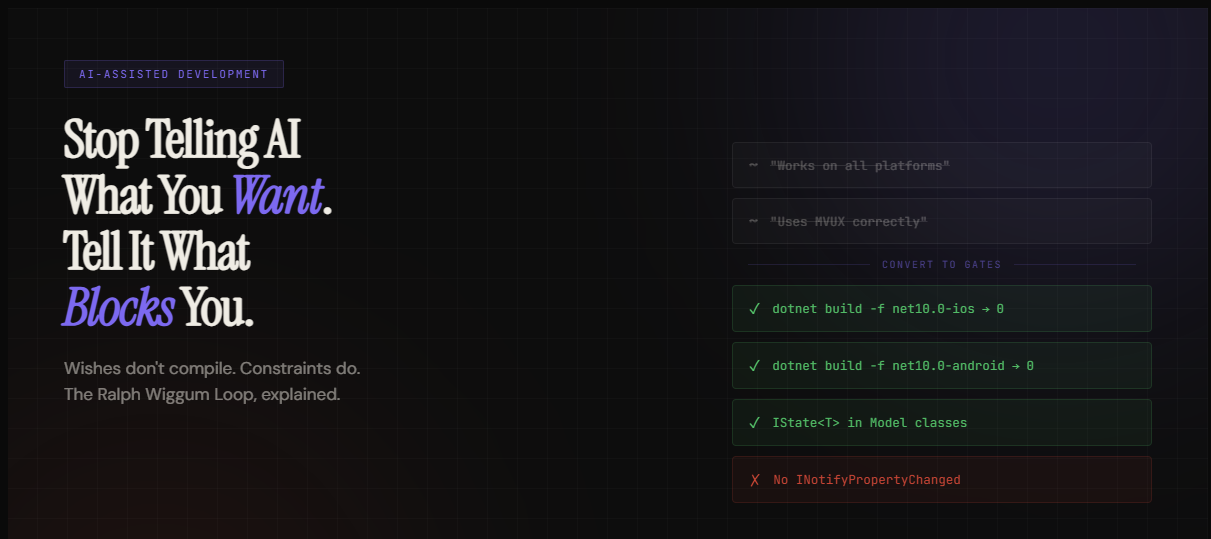🕓 7 MINHot Design got smoother, TextBox now supports Unicode, Antigravity is here, WebView2 on WASM is more reliable, and there’s plenty more in the release.

The .NET team has been steadily releasing a set of updates to the .NET 6 Mobile previews. Last week’s update was Preview 14, which came at just about the same time as Uno Platform 4.1 release. Following .NET 6 mobile Preview 14, we’re publishing the Uno Platform 4.1.9 service update.
This update includes a new set of binary breaking changes added in .NET 6 Mobile Preview 14, which requires the use of Visual Studio 17.2 Preview 2. If you update to Visual Studio 17.2 Preview 2, you will need to be on Uno Platform 4.1.9 or later.
To use this new preview in Uno Platform projects, you’ll need a few steps:
Update to the latest uno-check preview
dotnet tool update -g uno.check --version 1.2.0-dev.10
and then run
uno-check --pre
Update your NuGet packages to Uno.UI.* 4.1.9 or create a new project from the templates
If you’re building on a mac, either directly or through VS for Windows, you’ll need to run uno-check on the mac as well.
Make sure that your Visual Studio 2022 Uno Platform extensions are updated to 4.1.9 (it should be automatically updated)
Note that if you intend to build for iOS, Xcode 13.3 is required and that this version of requires macOS Monterey.
Next Steps
If you are new to Uno Platform, the best way to get started is to follow our series of Getting Started Tutorials or additionally use our reference code examples and sample applications to learn and build pixel-perfect Uno Platform Applications.
Share this post:
Related Posts
🕓 5 MINWishes dont compile. Constraints do.
🕓 4 MINAI-Native Dev Loops …