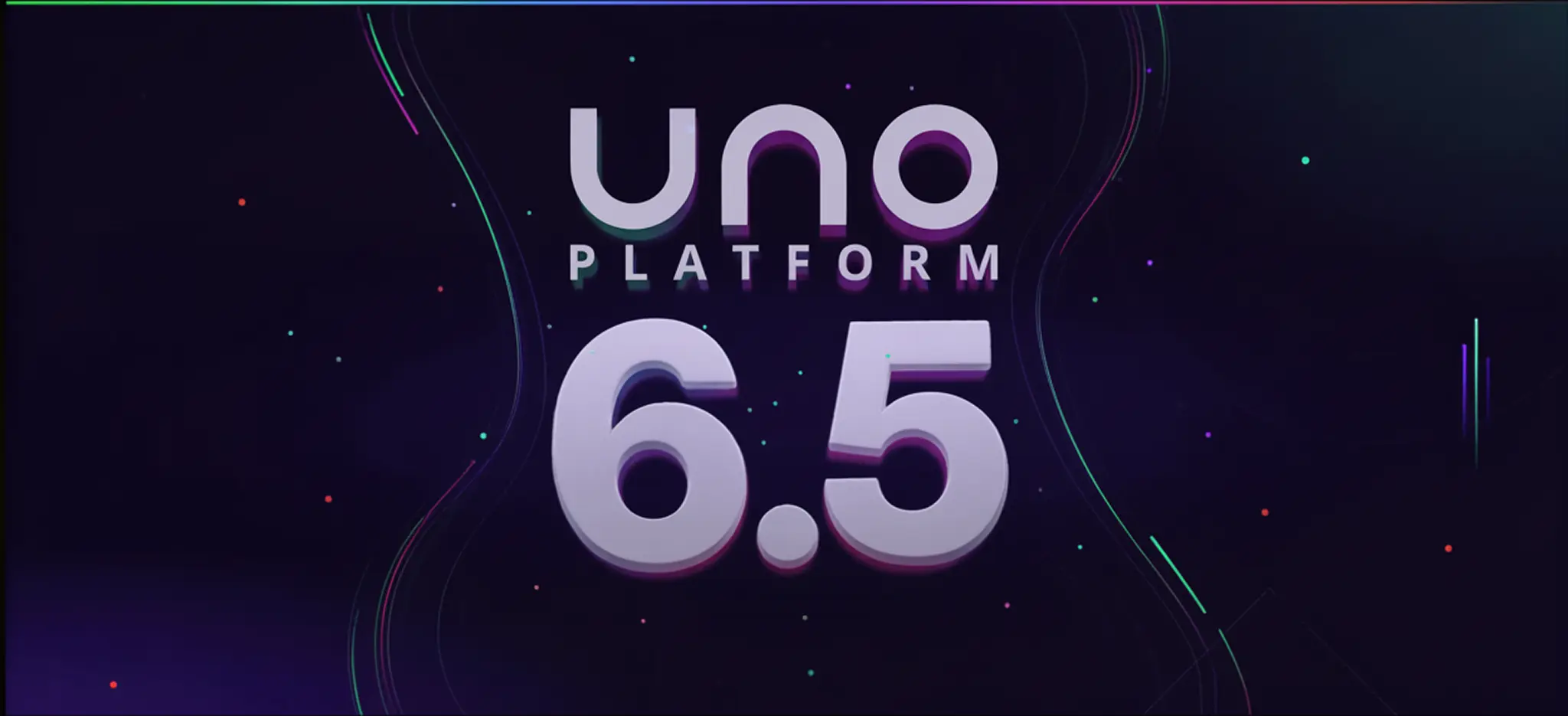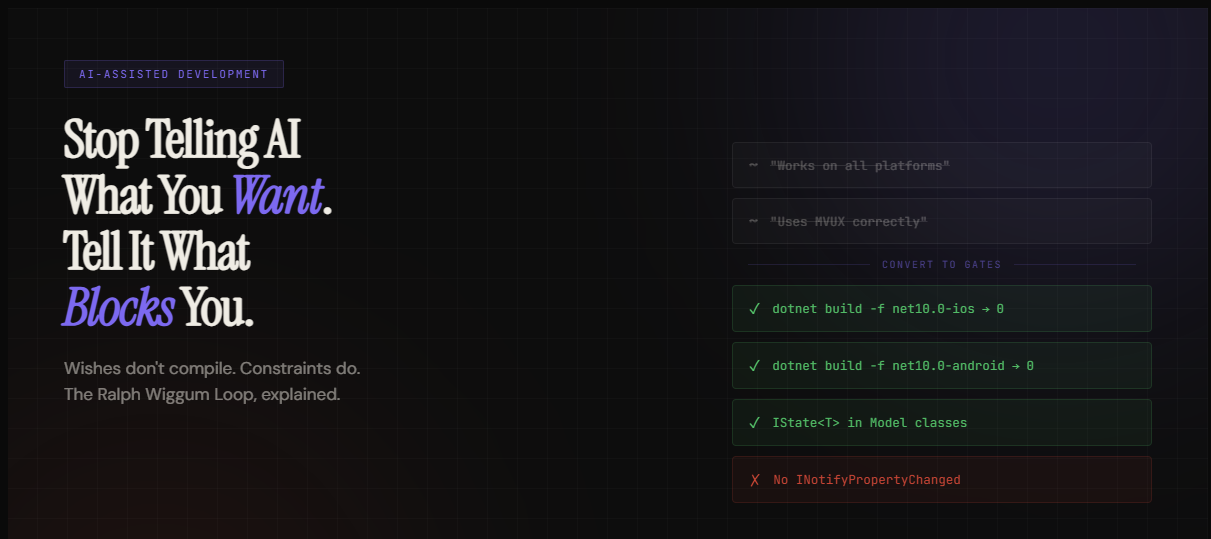🕓 7 MINHot Design got smoother, TextBox now supports Unicode, Antigravity is here, WebView2 on WASM is more reliable, and there’s plenty more in the release.
We’ve been reimagining the full scope of our Uno Platform docs to provide an improved user experience in every way.
Not only did we add roughly 30% more content (if you missed it, that’s 8 Great Gatsby’s worth of new documentation!), but our technical documentation has also been revised and redesigned to improve readability. These changes allow us to offer you more extensive information, additional samples, and document new platform additions.
Discover quick starts, interactive tutorials, technical documentation, code samples, and tools to help you learn how to build using Uno Platform.
Get Started
Our Get Started guide is the best place to get underway for creating cross-platform applications with Uno Platform. We start off by guiding you on setting up your environment no matter your preferred IDE, establishing some common issues you may run into and how you can overcome them.
We’ve also made it even easier for you to get started with Uno Platform with our new VS2022 Template Wizard, which will give you the option to choose the platforms you need, ensuring you have an optimal setup for your project.
If you do not select a platform at this time, you can add it back later by visiting our documentation.

About Uno Platform
For those new to Uno Platform – it allows for creation of pixel-perfect, single-source C# and XAML apps which run natively on Windows, iOS, Android, macOS, Linux and Web via WebAssembly. It offers Figma integration for design-development handoff, and a set of extensions to bootstrap your projects. Uno Platform is free and Open Source (Apache 2.0) and available on GitHub.
Fundamentals
If you need to get down to the basics, we’ve got you covered. Our Fundamentals section introduces the most important concepts in a beginner-friendly way along with everything you need to know about developing with Uno Platform. The sub-categories in this section range from the philosophy of Uno Platform and How it works to learning resources, like step-by-step tutorials and working code samples.
The Uno.Samples repository gathers various working examples for Uno Platform, ranging from small single-feature samples to larger showcase applications such as:
If you learn by doing, make sure to stop by our Tutorials section, the techniques you will learn here are fundamental to building any Uno Platform application.

Extensions
If you’re not familiar with Uno.Extensions, it’s a series of optional Uno Platform add-ons designed to encapsulate common developer tasks associated with building multi-platform mobile, desktop, and web applications using Uno Platform.
Our Extensions documentation now offers a more in-depth look into the different functionalities included with each extension. We give you a step-by-step guide on installing extension templates, exploring the solution, and how to get started with Uno Extensions. Browse our many extensions from hosting, configuration, and logging, to navigation, reactive, localization, serialization, and HTTP.
Themes

Uno.Themes are the repository for add-ons NuGet packages that can be added to any new or existing Uno solution.
You can find documentation for each theme (Material Design 3, Cupertino, Fluent) and use your theme’s documentation to see how to get started, what customization settings are included in the theme, and how to migrate your Material V2.
Toolkit
The Uno.Toolkit.Material library is a set of higher-level UI Controls designed specifically for multi-platform, responsive applications. It is available as NuGet packages that can be added to any new or existing Uno solution. You can explore how to get started with the Uno toolkit or dive deeper into the controls and styles offered.
Figma Plugin
It is now possible to use Figma to design and build Uno Platform applications. Designers can use the highly collaborative Figma environment to fine-tune the User Experience (UX) while putting in place the building blocks of an application following the Material Design language.
Jump into our docs to learn how you can start using the Uno Platform Figma Plugin, how the application will render and export actual XAML to use in Visual Studio for the application, and step-by-step tutorials to practice.
If you’re coming from a design background, these resources are a great place to get started.
Doc Contributions
We likely missed something, so if you stumble upon a missed opportunity for further documentation, and want to suggest improvements we have a mechanism in place for you to let us know. You can contribute your suggestions by clicking the “Improve doc” on our doc pages and submit a PR in our docs repo.

Tags:
Share this post:
Related Posts
🕓 5 MINWishes dont compile. Constraints do.
🕓 4 MINAI-Native Dev Loops …