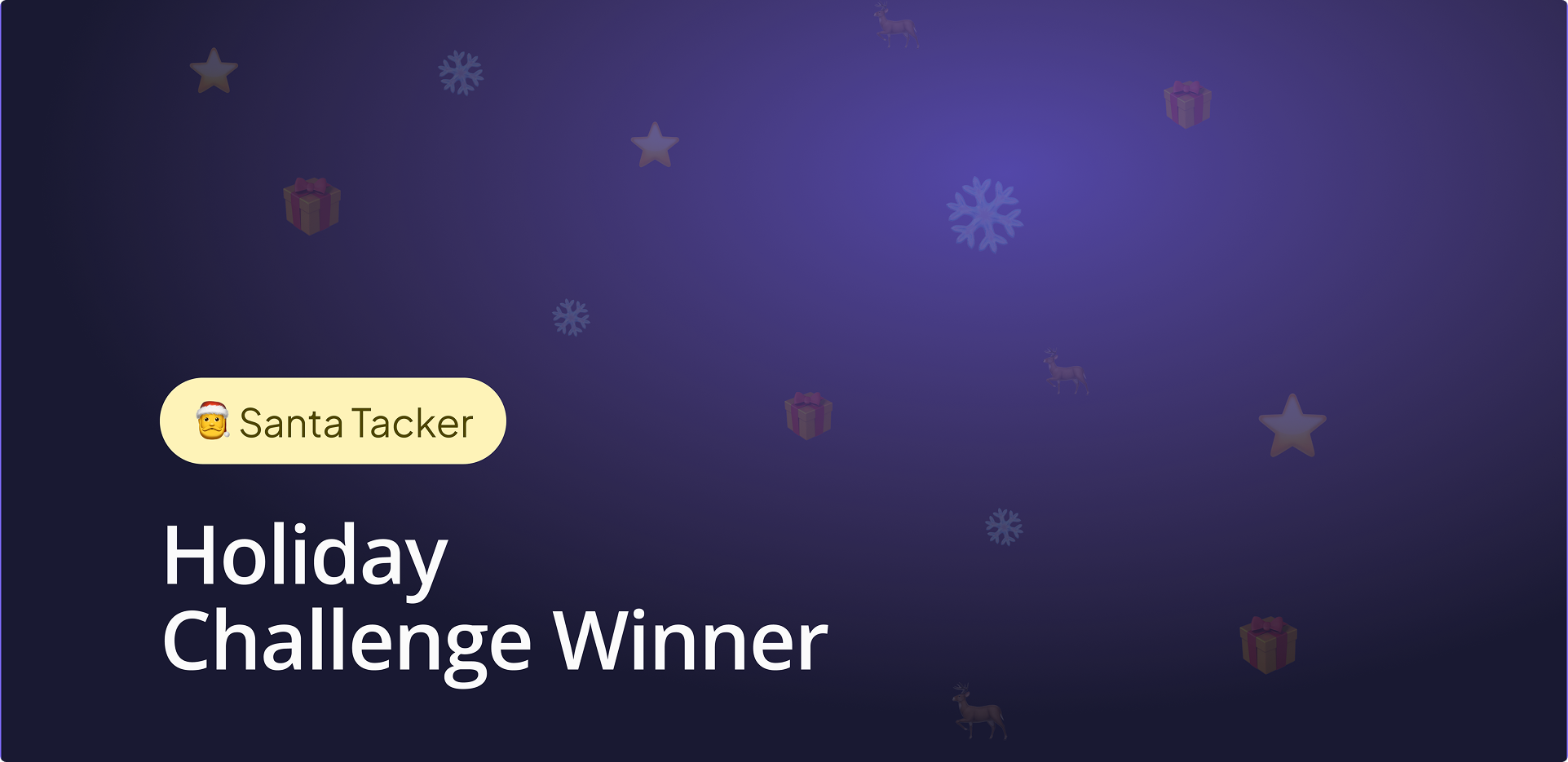🕓 4 MIN2025 was a …
Let’s look at some of the most significant 2022 developments in Uno Platform, including release highlights, updates to our productivity tools, notable articles, and milestones. Whether you’re a seasoned Uno Platform developer or new to the ecosystem, this overview will summarize the state of Uno Platform and help you stay up-to-date on the latest happenings in the community.
Without further ado, let us looks back at our journey in 2022 and how Uno Platform is establishing itself as a top choice for multi-platform UI development everywhere .NET runs.
Executing on Productivity Vision
Since the beginning, our goal has been to make Uno Platform the most productive platform for .NET and Windows developers. This year with a continued aim on that goal, we delivered seven releases, each boasting unique updates, evolved our toolset and removed common roadblocks to improve the developer experience and reach that goal. In addition, we are proud of our rapid release cadence – a release every ~7.5 weeks, meaning fixes for issues you submit are becoming available quickly.
We shipped in lockstep with WinUI, .NET, Visual Studio 2022 and enhanced our VS Code plugin to make it productive for XAML developers while continuously tuning performance across all platforms. A completely new pillar of Uno Platform grew – Uno.Extensions – providing time-tested recipes for commonly used functions like navigation, localization or reactive.
While individual productivity is front and center of our vision, we also invested in team productivity, namely in improving the design-to-development handoff. Our research and experience building consumer-facing apps identify design-to-development handoff as a bottleneck for quickly developing applications. And to solve this problem, we are integrating with an industry-leading design tool – Figma.
Lastly, we nearly doubled our team to 18 people built on our sustainability model, ensuring the open-source project you use will be around for many years.
Release Highlights
We wanted to reflect on all the exciting releases that have come out of our team this year. It has been a year of achievements and advancements, from cutting-edge performance to innovative productivity tools. So as we look back on the past twelve months, we are filled with pride and excitement for the future.
Here is a roundup of our release’s highlights of the year:
Measure Dirty Path optimizations
WebAssembly Memory Profiler Support
Memory Allocation Improvements
XAML Style Merging tool
Android 12 Support
VS Code Plugin Updates
Visual Studio 2022 17.2 Preview 4 Support
Skia+GTK OpenGL Renderer
Added Extensive Documentation for the Plugin
Updated Uno Extensions
New Sample App
Visual Studio 2022 Template Platform Wizard
XAML MarkupExtension Updates for WinUI 3
Skottie Integration
High-fidelity rendering via TextBlock for Skia Rewrite
WASM Performance Updates
WebAssembly Exception Support
WebAssembly Threading Support
Uno Islands
New WinUI Controls
Pull to Refresh with RefreshContainer
Linux Framebuffer DPI and Scaling
Support for .NET 7
Library Assets
Support for SVG
Android 13 Support
WebAssembly Bootstrap 7.0
About Uno Platform
For those new to Uno Platform, it allows for creating pixel-perfect, single-source C# and XAML apps that run natively on Windows, iOS, Android, macOS, Linux and Web via WebAssembly. It offers Figma integration for design-development handoff and extensions to bootstrap your projects. Uno Platform is free, open-source (Apache 2.0), and available on GitHub.
New UI Features
During 2022 we have been busy adding a lot of new UI controls, including PipsPager, BreadcrumbBar, PagerControl and RefreshContainer, and worked on stabilizing many of the existing ones. In addition, we had the opportunity to replace existing custom implementations of TickBar controls with ported code coming directly from WinUI, which means they now behave exactly as in Windows App SDK and offer the same feature set. This effort to expand the capabilities of existing UI features by reusing the official source code from Microsoft will continue significantly during the following year.
New Non-UI Features
Even though seldom mentioned, Uno Platform comes bundled with a slew of non-UI APIs, which allow developers to access platform-specific APIs in a fully cross-platform manner. And these often come in very unexpected shapes – you can now use Gamepad on all platforms to build casual games with Uno Platform UI, leverage OS clipboard on any input field, or even detect ambient light changes right within the web browser! Especially on the WebAssembly side, there are many exciting APIs to explore, and we will continue expanding the range of surprising APIs you can access directly from C#!
Better Development Handoff in 2022
Uno Platform for Figma Plugin
Our Uno Figma plugin has made strides since its release just a year ago, helping bridge the gap between design and development. The Uno Platform team has worked hard to reduce friction and streamline the design handoffs; the release of Preview 3 and Preview 4 brought some anticipated new features and significant performance improvements. This year saw added support for:
Overrides
Color Roles
Stroke (border)
Corner Radius
Shapes
Custom Components
Updated User Interface for Plugin
Improved and Optimized Auto-layout features
Major performance improvement with XAML generation

Uno Material Toolkit
Bring the Material Design 3 theme support to all components, colour styles, and Chips (Assist, Filter, and Input & Suggestion). In addition, we are adding 19 new semantic font styles, support for placed images without the need for a component container, and support for independent control of corner radius in images.
We set out to provide a set of custom controls for WinUI and Uno Platform not offered out of the box by WinUI. Our higher-level UI Controls designed specifically for multi-platform, responsive applications launched in January and have since received a couple of updates that brought:
CommandExtensions (Adds ICommand capabilities for things like ListView, ItemsRepeater NavigationView
InputExtensions (#287) (cdd407c) (adds AutoFocus, AutoDismiss, EnterCommand on input controls)
StatusBar extensions (StatusBar Attached Properties (platform.uno))
Tons of AutoLayout improvements
NavigationBar improvements and bug fixes
TabBar improvements and bug fixes
Move Material Toolkit Library to Material Design 3
Brand new comprehensive documentation
Uno.Extensions
This year the Uno.Extensions have focused on reducing the amount of code developers need to write, making it more straightforward to wire up extensions through an improved app hosting model. There has been significant improvement to performance and to make Navigation support more scenarios. In addition to supporting more complex navigation controls, such as NavigationView and TabBar, Navigation can also address the challenge of responsive design where different layouts are required for mobile and desktop-style applications.
One of the most significant additions to Uno.Extensions this year was support for Authentication, which allows developers to specify which Authentication provider they want to use (MSAL, Web or Custom). In addition, token management and refresh logic is all handled by Authentication, allowing the developer to focus on the logic of their application.
As part of the interactive improvements around performance, Uno.Extensions now support an extended splash screen, ensuring your application is fully loaded by the time the splash screen disappears.
Notable Articles of 2022
Looking back at the top blogs of the year, we covered a wide range of topics; from brushing up on XAML fundamentals to Figma for .NET developers, we had something for everyone. So whether you’re an experienced developer or just looking to improve your skills and knowledge, these blogs sure have something for you. Here is a list of our top blogs for this year:
Uno Platform Learning Resources for Beginners : A list of resources for beginners and more experienced users. Quickly browse through a variety of tutorials.
XAML Fundamentals Series: Get back down to the basics and refresh your XAML fundamentals.
Intro to Figma for .NET Developers: With Figma holding firm as the design tool of choice and our recent Figma plugin, we show you why Figma should be in your toolbelt, even as a developer.
Building a Login Page with Uno Platform and Figma: If you’re looking for a way to speed up your development workflow, check out how you can use Uno Figma to mitigate UI code.
Intro to LiteDB for .NET Developers: We show you how to utilize a NoSQL database for your .NET apps.
Documentation Improvements
For better discoverability and ease of adopting Uno Platform, we spent a great deal of time brushing up and publishing various working examples. From small single-feature samples to larger showcase applications, you can now easily see how to implement the Android Custom Camera, Authentication with OpenID Connect (OIDC), SignalR, SQLite, Windows Community Toolkit DataGrid and more. Check it all out, and expect much more to come in 2023.
Community Growth
Uno Platform’s following has grown tremendously in 2022 thanks to incredible work by our developer team and community. Uno Platform reached over 2 million NuGet downloads and continued to ship on, or very close to, Day 0 of WinUI and .NET Releases. As a recognition, we now have over 7300 GitHub Stars and welcomed 37 new contributors to the project bringing us to 239.
Our Twitter and Discord community continue to grow, reaching over 12k followers and 1k members, respectively. That means there are more ways to engage with Uno Platform folks on platforms you already use.
In addition to maintaining Uno Platform, our team also regularly contributes to other .NET Open-source projects, including core .NET and SkiaSharp, where we contributed Skottie component. Also, our team is usually on the bleeding edge of new Visual Studio releases, and we actively bug reports that new Visual Studio previews sometimes introduce, ensuring a better Visual Studio release for all of us.
Our community-provided resources continue to grow; most recently, Skye Hoefling published Getting Started with WinUI 3 and Uno Platform, which is now the 4th available Uno Platform book to hit the shelves.
Uno Platform’s greatest strength is our user community. You help push the limits of .NET development, help each other, and harden the tool with more use cases.
2023 and Beyond!
We have a lot planned for 2023, including some exciting developments, adding more learning resources, integrating with your favourite libraries, and continuing to grow our documentation to help you take advantage of Uno Platform.
Uno Platform’s growing popularity in the thriving .NET ecosystem is a testament to our commitment to the community. Over two hundred contributors and thousands of users have helped shape Uno Platforms’ future, and more teams than ever are building pixel-perfect UIs with Uno Platform. We are ecstatic to see where 2023 will take us!
Tags: