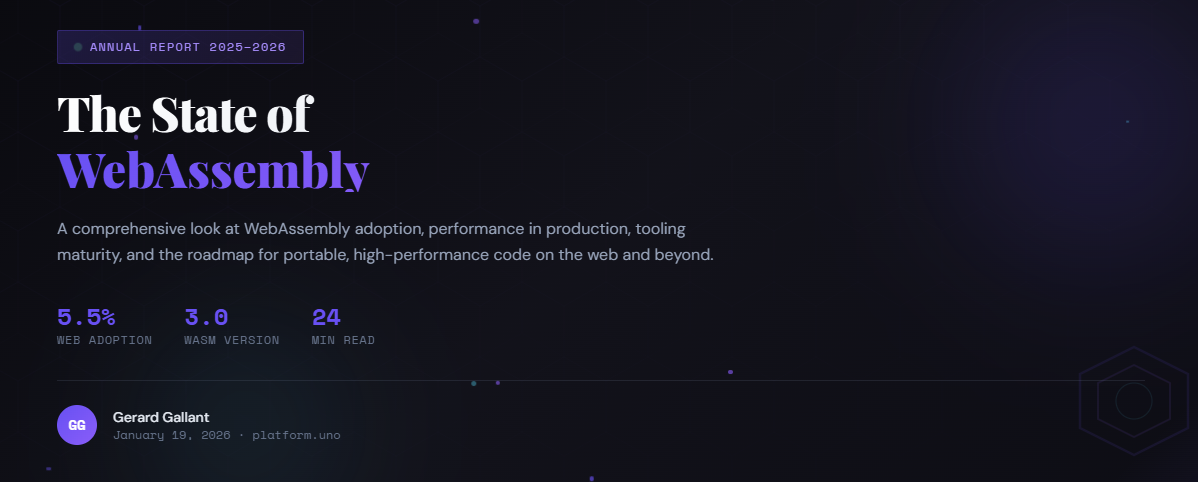🕓 5 MINThe web is …
Announcing Uno Chefs: Our Flagship Reference Application!
TL;DR: We’re thrilled to launch Uno Chefs, our brand-new flagship reference application, built from the ground up using the power of Uno Platform 6.0! Uno Chefs provides .NET developers with a comprehensive, production-grade example and learning ecosystem for building feature-rich, modern, cross-platform applications with Uno Platform.
What's Cooking with Uno Chefs? 🧑🍳
At first glance, Uno Chefs is a sleek, interactive recipe application. We built it to demonstrate many of the typical build scenarios expected in modern app development. On the surface, users see a high-quality app where they can perform actions like:
- User Registration: Creating a new user account.
- User Login / Authentication: Securely accessing their profile.
- Browse and Discovering Content: Finding recipes and culinary inspiration.
- Media Playback: Watching video tutorials.
- Data Visualization: Viewing nutritional information on dynamic charts.
- Saving or Favoriting Items: Keeping track of preferred recipes.
It looks and feels like the kind of high-quality application you’d expect to find on any app store.
But for us developers, Uno Chefs is where the real magic happens. It’s not just a demo; it’s a deeply architected, production-grade learning resource. We built Uno Chefs to serve as:
- A Practical Blueprint: See exactly how to structure a substantial Uno Platform application for maintainability and scale.
- A Feature Showcase: Witness numerous Uno Platform features and Uno Toolkit controls working together seamlessly.
- A Best-Practice Guide: Understand how to implement modern development patterns like MVUX, dependency injection, and efficient data handling.
- An Open Book: The full source code is readily available for you to explore, adapt, and learn from.
Why Uno Chefs is Your New Go-To Resource
We’ve heard your feedback. While simple samples are great for grasping individual concepts, there’s a strong need for a more comprehensive example that ties everything together. You want to see how to handle complex navigation, manage state effectively, implement beautiful themes, and integrate with backend services – all within the context of a “real-world” application.
Uno Chefs fills that gap. It’s designed to:
- Accelerate Your Learning: Stop piecing concepts together from disparate examples. Find everything in one cohesive, well-documented project.
- Boost Your Confidence: Tackle complex features in your own apps by referencing proven patterns and implementations.
- Inspire Your Next Project: Discover ideas and grab tangible code for building beautiful, performant UIs and robust architectures.
Inside Uno Chefs: Architecture & Key Ingredients

Alright, let’s lift the lid and see what makes Uno Chefs tick. We’ve packed it with the latest and greatest from the Uno Platform ecosystem.
1. Built on Uno Platform 6.0 with Unified Skia Rendering
This is foundational. Uno Chefs leverages the new unified Skia rendering pipeline in Uno Platform 6.0. This ensures pixel-perfect consistency and stellar performance across Windows, iOS, Android, WebAssembly, macOS, and Linux, all rendered by SkiaSharp.
2. Modern UI & Theming with Uno Material & Uno Toolkit
A great app needs a great UI. Uno Chefs sports a Material Design look and feel, thanks to Uno Material. This includes easy light/dark mode switching using ThemeService. But we didn’t stop there. We’ve extensively used the Uno Toolkit for:
- Polished Controls: Components like
NavigationBar,TabBar,CardContentControl, andPipsPagerthat just work out of the box. - Responsive Design: Using the
utu:Responsivemarkup extension to create adaptive layouts that look great on any screen size, effortlessly. - And yes, easy icons! Just like we talked about with
ControlExtensions.Icon, making UIs like the login screen (icons in TextBoxes? Easy!) or FABs a breeze.
- Polished Controls: Components like
Customization recipes
- Adding Custom Icons to Controls
- Lightweight Styling for UI Elements
- Page and App Level Lightweight Styles
- Toggle
Button Alternate Icons - App Icons and Splash Screen
- Customizing Status Bar Colors on Mobile
Responsive recipes
3. Robust State Management with MVUX (Uno.Extensions.Reactive):
Managing state in a growing application can get complicated, fast. Uno Chefs leverages MVUX, our Model-View-Update-eXtended pattern built on Uno.Extensions.Reactive. This means:
- Declarative Data Binding: Using
IState<T>for view-model state andIFeed<T>orIListFeed<T>for asynchronous data streams and collections. - Implicit Commands: Simplifying user interactions with minimal boilerplate.
- Reactive UI: Your UI updates automatically when your data changes. It’s clean, testable, and powerful.
State Management recipes:
4. Seamless Navigation with Uno Extensions:
Navigating between different sections, handling parameters, and managing a responsive shell are all handled elegantly using Uno.Extensions.Navigation. Region-based navigation, flyouts, dialogs – it’s all there.
Navigation recipes:
5. Production-Ready Foundations (Uno Extensions)
Beyond UI and state, Uno Chefs demonstrates key services for building solid applications:
- Dependency Injection: Using
Uno.Extensions.Hostingfor a clean, maintainable architecture. - Configuration: Managing app settings effectively with
Uno.Extensions.Configuration. - Logging: Robust logging capabilities via
Uno.Extensions.Logging. - HTTP & API Communication: Type-safe API calls using Kiota-generated clients and
Uno.Extensions.Serialization. - Authentication: Clear patterns for integrating user authentication.
6. and more
From MediaPlayerElement for video playback to third-party control integrations like LiveCharts2 for those nifty nutrition charts and Mapsui for interactive maps, Uno Chefs is packed.
The Chefs Recipe Book: Your Learning Companion
Talk is cheap, right? While the source code is the ultimate truth, we wanted to make it even easier to understand how and why things were built the way they were. That’s where the Chefs Recipe Book comes in.
This isn’t your typical API documentation. The Recipe Book is a growing collection of articles, each one a “recipe” that walks you through a specific feature or concept implemented in Uno Chefs. You’ll find explanations, code snippets, and context, showing you how to apply these patterns in your own projects. Think of it as guided tours through the Uno Chefs codebase.
Interactions
- Navigating Between Input Controls with the Keyboard
- Customizing Return Key for Input Controls
- Enabling Selection in Items
Repeater Control - Commands for Controls Without a Command Property
Third-party Components
Advanced
- Extending Splash Screen Duration for Custom Loading
- Using Drawer
Flyout for Screen Space Management - Creating Clean Commands
- Binding to Elements Outside of a Data
Template in XAML
Non-UI
Data & Configuration
New recipes are always cooking, so stay tuned for more!
Dive into Uno Chefs!
Enough talk – it’s time to get cooking! We encourage you to:
🍽️ Explore the Uno Chefs Source Code on GitHub: Clone it, build it, set breakpoints, and see how it all connects. This is your playground!
📖Consult the Chefs Recipe Book: Pick a topic and follow along. New “recipes” will be added regularly.
🚀 Spin up a New Project: Grab the latest Uno Platform templates, add the Uno.Theme,Uno.Toolkit, andUno.Extensions packages, and start applying what you’ve learned!
Join the Conversation!
Tags: XAML, WPF, Xamarin, UWP, Silverlight, .NET, Windows, C#, XAML
Related Posts
🕓 17 MINA comprehensive look at WebAssembly adoption, performance in production, tooling maturity, and the roadmap for portable, high-performance code on the web and beyond.